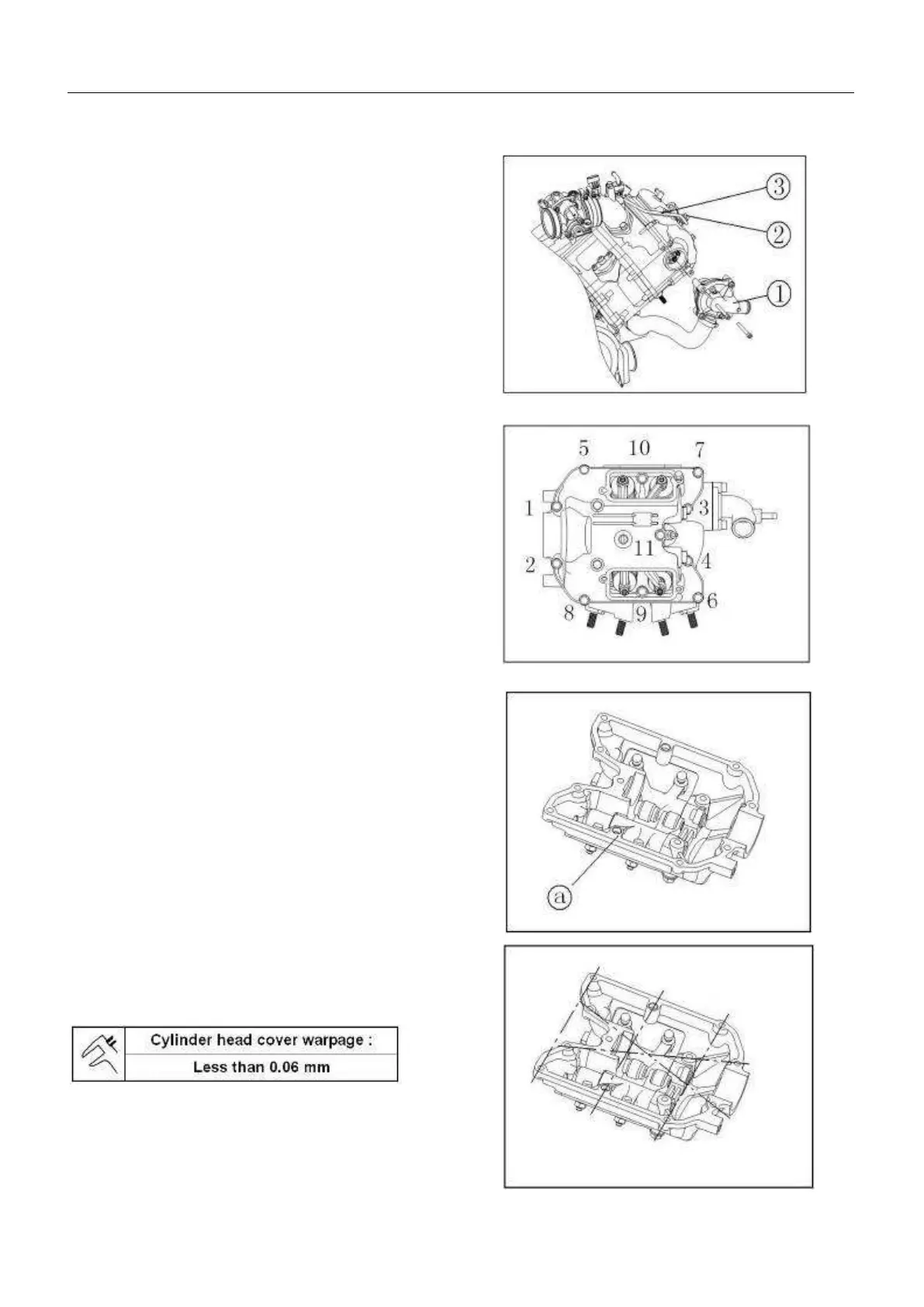CHAPTER 3 ENGINE M750L SERVICE MANUAL 18.0
CHAPTER 3 ENGINE PAGE 3-
⚫ Refer to "CYLINDER HEAD COVER REMOVAL AND INSTALLATION" section. Reverse the
removal procedure for installation.
CYLINDER HEAD COVER REMOVAL
1. Remove :
⚫ Water Pump ○,
1
2. Remove :
⚫ Drain Plug B ○,
2
⚫ Composite gasket
⚫ Drain Plug A
⚫ Tubing Components 2 ○,
3
3. Remove :
⚫ Valve cover (intake side)
⚫ Valve cover (exhaust side)
NOTE:
⚫Loosen the nuts in their proper loosening
sequence (number order).
⚫Start by loosening each nut 1/2 turn until all
are loose.
6. Remove:
⚫ Cylinder head Cover
CYLINDER HEAD COVER INSPECTION:
1. Eliminate:
⚫ Sealant (from the surface ○,
a
) use a
rounded scraper.
NOTE:
Do not use a sharp instrument to avoid
scratching the plane○,
a
.
2. Inspect:
⚫Cylinder head cover
Scratches/damage → Replace
3. Measure:
⚫Cylinder head cover warpage
Out of specification → Resurface .
