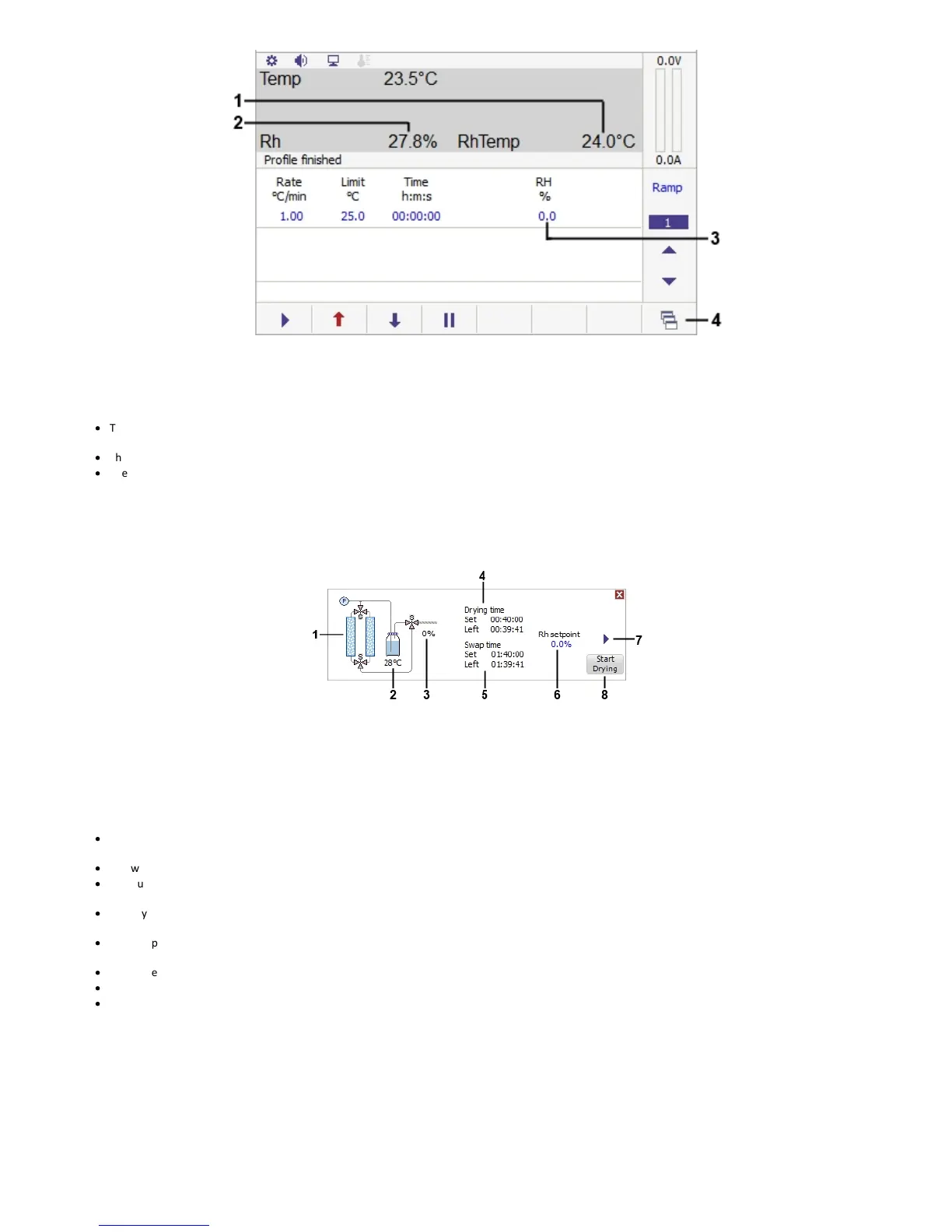© 2017 Linkam Scientific Instruments Ltd.
20
v1.1.0
1. Humidity sensor tempera ture
2. Rela tive humidity reading
3. Rela tive humidity control
4. Manual RH95 control
·
The humidity sensor also contains a tempera ture sensor. The RhTemp display (1) s hows the current tempera ture at the humidity sensor in
degrees Celsius.
·
The Rh reading (2) shows the current humidity of the cha mber as a percentage.
·
The desired Rh% for the current ramp can be set using the RH control (3).
Manual RH95 Control
This screen provides informa tion on the current status of the RH95 and manual humidity controls. These controls can only be us ed when the system
is inactive, if there is a ra mp in progress they will be greyed out and inacces sible.
1. Gra phical display of the RH95 system status
2. RH95 water bottle temperature
3. Hea ter wire power level.
4. Drying time display
5. Swap time display
6. RH% manual control
7. Sta rt button
8. Drying control
·
The graphica l display (1) will update to show which desiccant tube is currently drying out by highlighting it in red, and a blue arrow will appear
next to the currently active tube.
·
The water tempera ture display (2) s hows the tempera ture of the water bottle in the RH95.
·
The humidity supply tube has a heater wire ins ide it to maintain the air temperature. The power displa y (3) shows the power being put into this
heater wire as a percentage of maximum.
·
The drying time dis play (4) shows the amount of time rema ining on the current drying cycle, which is the currently inactive desiccant tube being
dried out.
·
The swap time display (5) shows the amount of time rema ining before the active tube is swa pped, and a drying cycle started on the previously
active tube.
·
The Rh setpoint control (6) is used to manua lly set a Rh% without linking to a heating or cooling ramp.
·
The start button (7) will begin changing the cha mber humidity to that set in the Rh s etpoint control.
·
The drying control (8) begins a drying cycle. This flows wa rm air through both desiccant tubes to dry them out. This action should be performed
a fter you first re cei ve your RH95 s ystem.