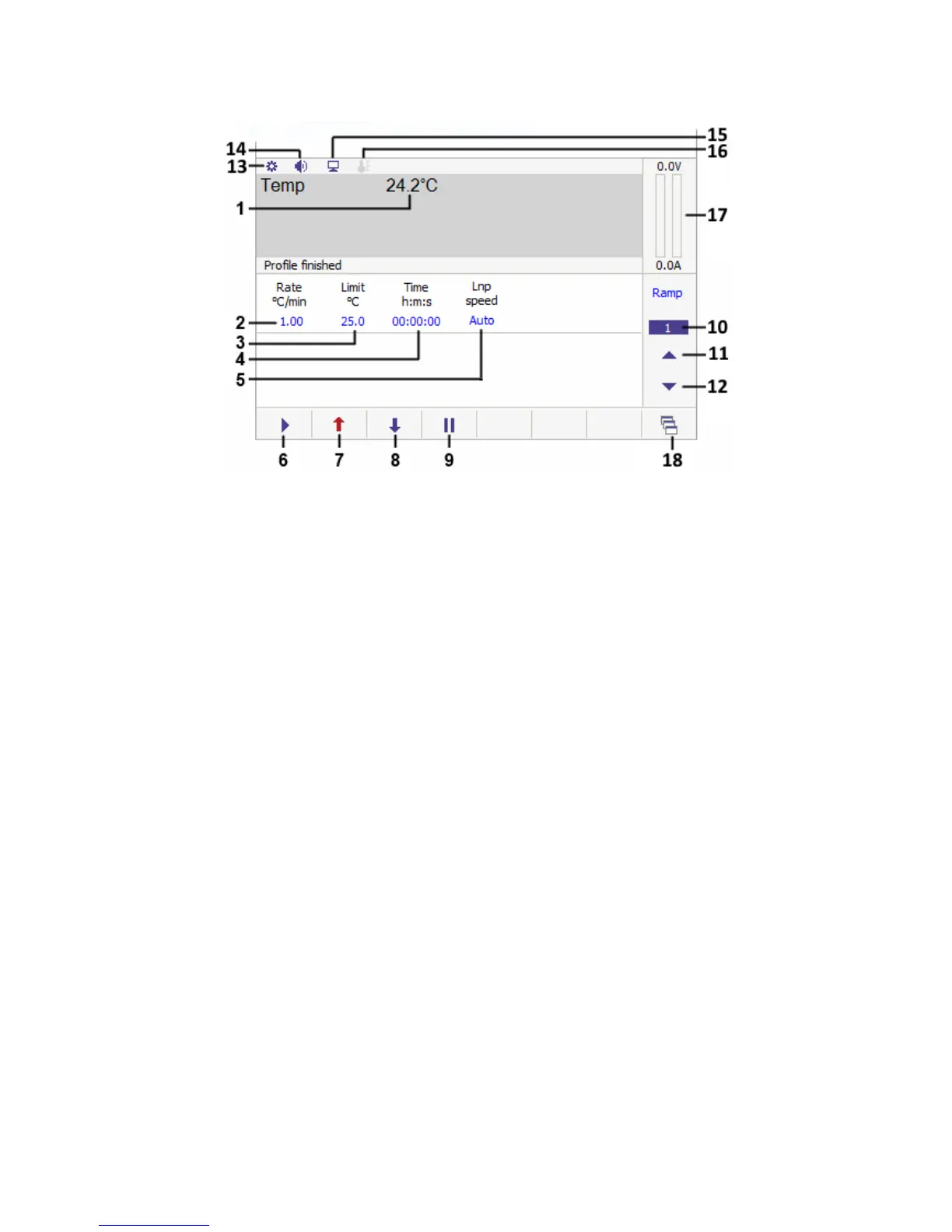© 2017 Linkam Scientific Instruments Ltd.
7
v1.1.0
When the LinkPad is connected to a tempera ture controlled stage without any additional features (such as vacuum or motor control) you will see
the following screen:
1. Current stage temperature
2. Hea ting / Cooling rate
3. Tempera ture Limit
4. Hold time
5. Liquid nitrogen pump speed (only present if a n LNP96 is connected to the T96)
6. Sta rt control
7. Hea t override control
8. Cool override control
9. Pa use control
10. Ramp number display / Ra mp options
11. Next ramp control
12. Previous ra mp control
13. Settings and Informa tion
14. Volume icon
15. Computer control icon
16. Sample Calibration icon
17. Sta ge power input displa y
18. Feature control functions (only present when an LNP96 is connected or a stage with additional features is in use)