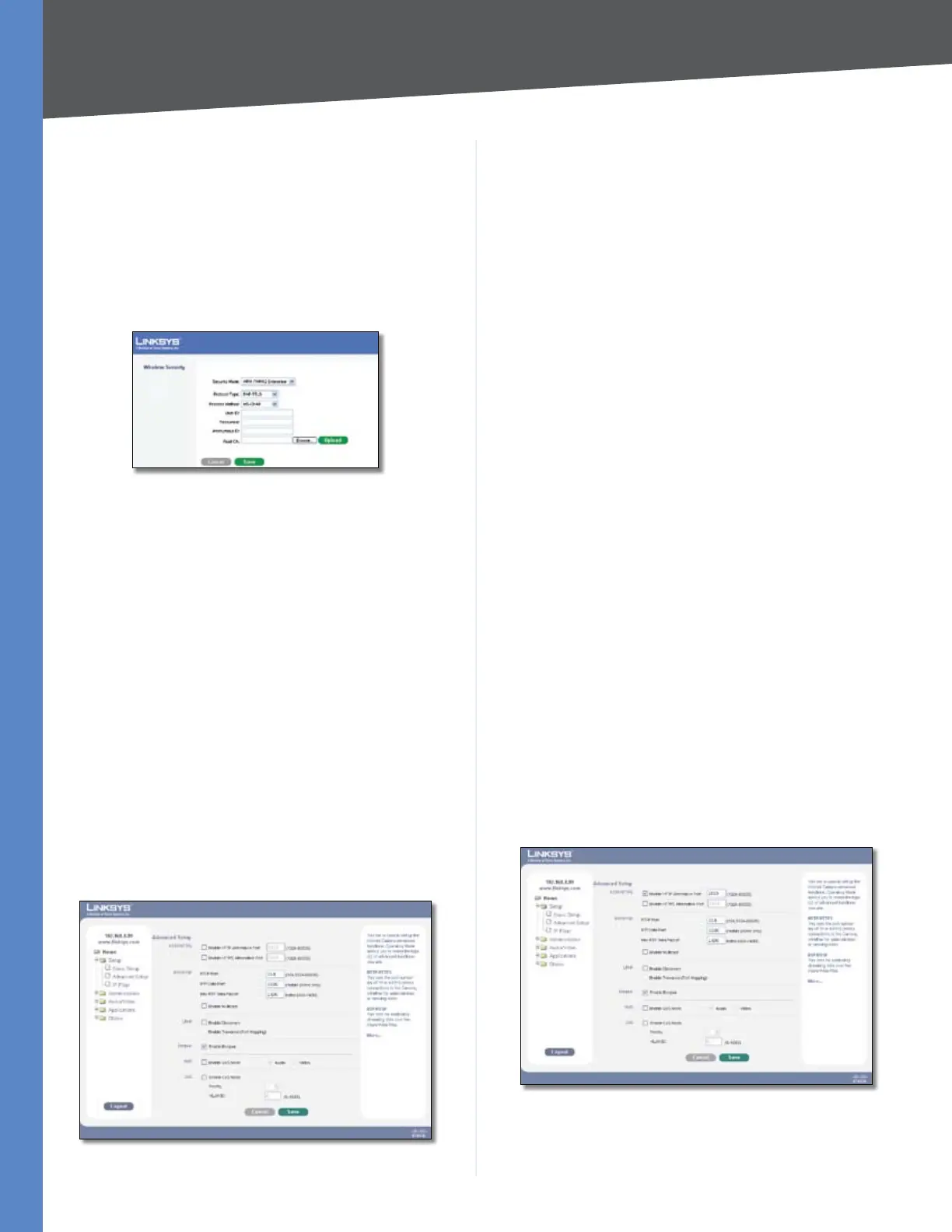Chapter 6
Advanced Configuration
22
Business Internet Video Camera with Audio
certificate, which implies that you trust your browser’s
publisher to include correct user certificates, and in
turn the certificate authorities it trusts, and only user
to whom the CA may have issued a certificate-issuing-
certificate, to faithfully authenticate the users of all
their certificates.
Password • This is for this Camera’s client login to the
RADIUS server, and must match the key stored on the
RADIUS server.
Wireless Security > Security Mode > WPA /WPA2 Enterprise (EAP-TTLS)
Process Method • Choose an authentication method
as required to handle the processing and transmitting
of CA to your RADIUS server.
User ID • The user ID used for login to your RADIUS
server.
Password • This is for this Camera’s client login to the
RADIUS server.
Anonymous ID • The unsigned public ID used for login
to your RADIUS server.
Root CA • A root certificate is an unsigned public key
certificate, or a self-signed certificate, which implies
that you trust your browser’s publisher to include
correct root certificates, and in turn the certificate
authorities it trusts, and anyone to whom the CA may
have issued a certificate-issuing-certificate, to faithfully
authenticate the users of all their certificates.
Setup > Advanced Setup
Setup > Advanced Setup
HTTP/HTTPS
Enable HTTP Alternative Port This option allows you to
define the port number used to communicate with the
camera using an HTTP connection. The default value is
1024. A value in the range of 1024-65535 can be defined.
The port number must be specified in the URL when
accessing the Camera’s web-based utility via the LAN
or Internet. For example, if the Camera’s IP address is
192.168.1.99 and the port is defined as 1028, you would
specify the following address: http://192.168.1.99:1028.
Enable HTTPS Alternative Port This option allows you
to define the port number used to communicate with the
camera using an HTTPS connection. The default value is
1024. A value in the range of 1024-65535 can be defined.
When using a secure connection, video is not available.
This option is used only for configuration.
The port number must be specified in the URL
when accessing the Camera’s web-based utility via
the LAN or Internet. For example, if the Camera’s
IP address is 192.168.1.99 and the port is defined
as 1032, you would specify the following address:
https://192.168.1.99:1032
Setting Up Port Forwarding
After configuring a port in the web-based utility of the
Camera, most users will need to set up port forwarding
on their router. The following are the steps for configuring
port forwarding on a WRT54G router (other routers should
be similar, consult your router’s documentation):
In the Camera’s web-based utility, go to the 1. Setup
> Advanced Setup screen. The option Enable HTTP
Alternative Port must be enabled and the desired port
value entered. In this example, port 1028 has been
configured. Valid port settings are 1024-65535.
