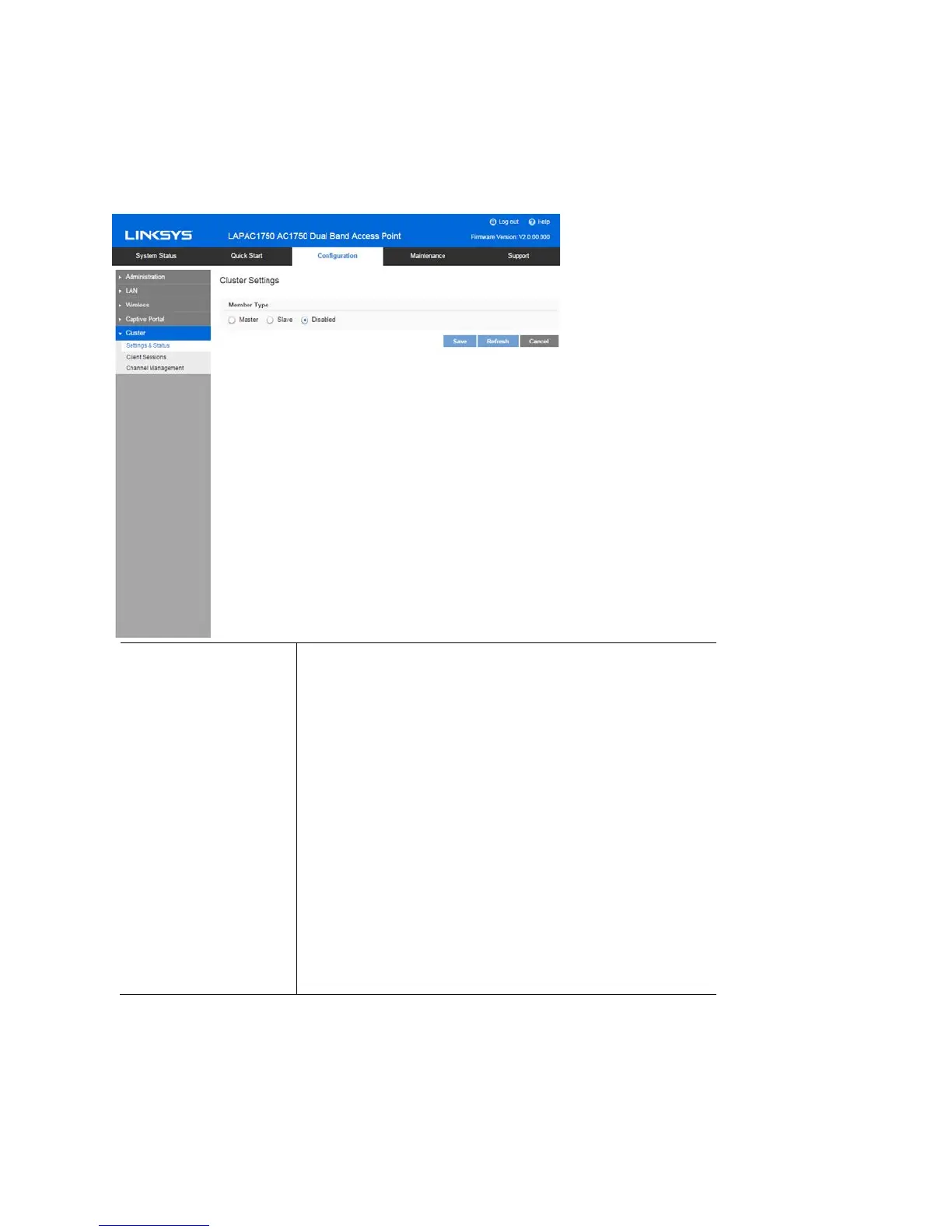Settings & Status
Go to
Configuration > Cluster > Settings & Status
to manage the AP cluster function.
Choose a member type.
Type
Disabled—Disable the cluster function.
Master—Enable the cluster function and assign the
access point to be the master.
Note— If system detects there is one Master already
existed in the same cluster, the new access point that
likes to become master will be assigned to slave
automatically.
Slave—Enable the cluster function and assign the
access point to be the slave.
Note—When the cluster function is enabled, WDS and
workgroup bridge will be disabled automatically.
74