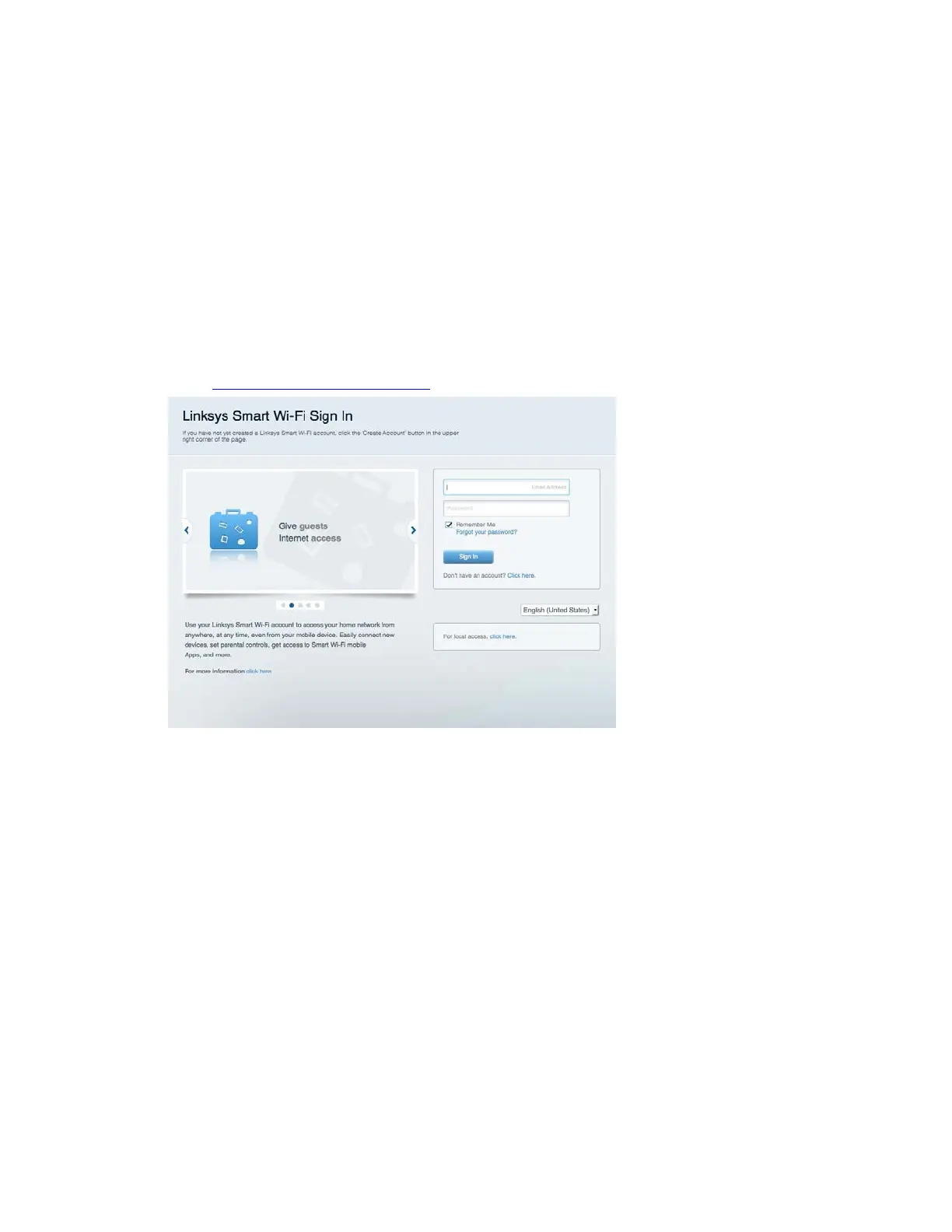10
How to Use Linksys Smart Wi-Fi
You can manage your router from anywhere in the world by using Linksys Smart Wi-Fi, but you can
also do it directly from your home network. Linksys Smart Wi-Fi may be available for your mobile
device, as well. See your device’s app store for information.
How to connect to Linksys Smart Wi-Fi
To connect to Linksys Smart Wi-Fi:
1.
Open your computer’s web browser.
2.
Go to http://LinksysSmartWiFi.com
and log in to your account.
If you can’t remember your password, click
Forgot your password?
and follow the on-screen
instructions to recover it.
