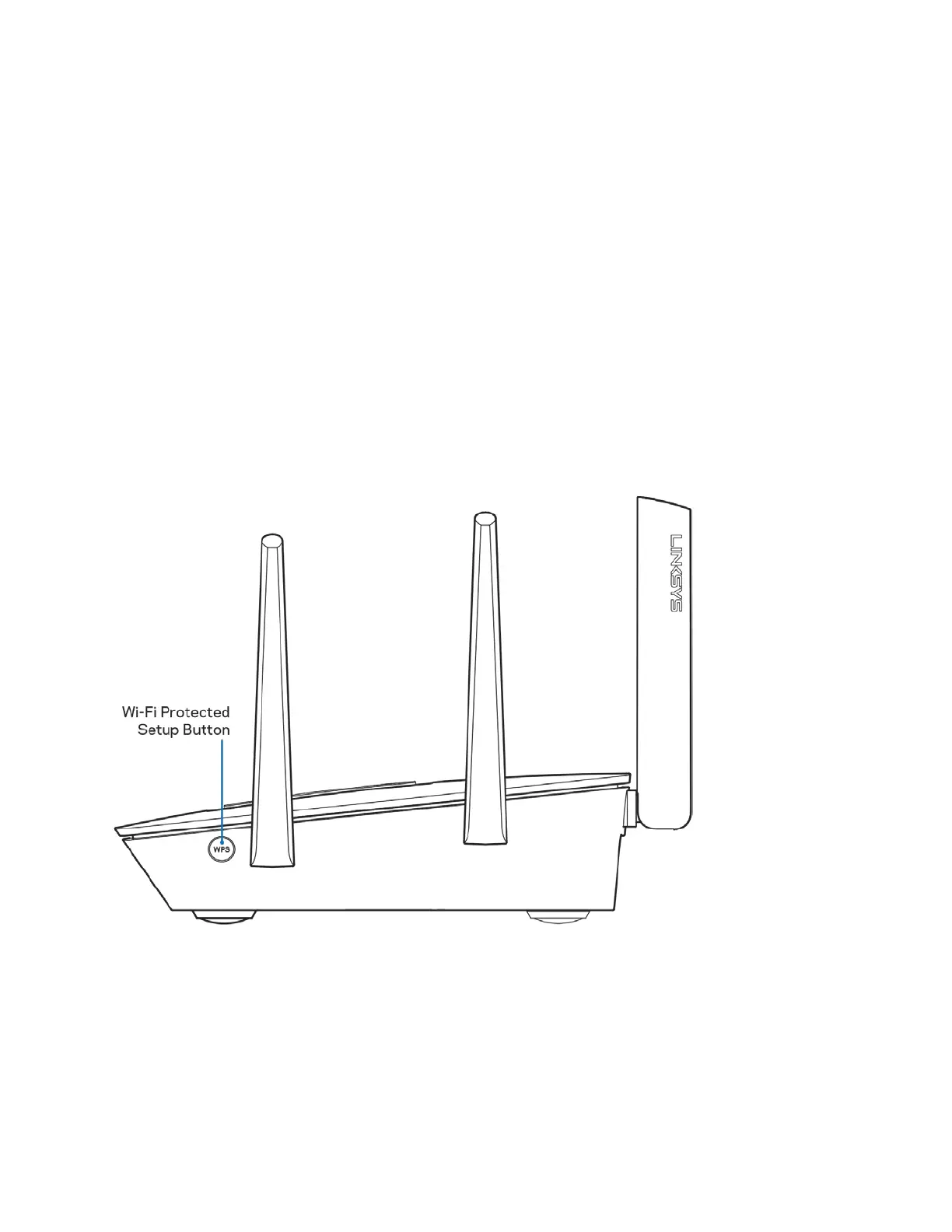5
Ethernet-poorten (3): Sluit Ethernet-kabels aan op deze blauwe Gigabit-poorten (10/100/1000) en
op de apparaten die u via deze kabels met uw netwerk wilt verbinden.
Opmerking: Gebruik voor de beste prestaties CAT5e-kabels of hoger voor het aansluiten van
apparaten op de Ethernet-poorten.
Resetknop (4): Om de fabrieksinstellingen te herstellen, houdt u deze knop ingedrukt tot het lampje
van het Linksys-logo begint te knipperen. U kunt de fabrieksinstellingen ook terugzetten met behulp
van Linksys Smart Wi-Fi op het internet of via de mobiele app.
USB 3.0-poort (5): Sluit USB-stations aan om deze te delen op uw netwerk of het internet.
Voedingsaansluiting (6): Sluit de meegeleverde wisselstroomadapter aan op deze poort.
Aan/uit-schakelaar (7): Druk op | (on (aan)) om de router aan te zetten.
Zijaanzicht
Wi-Fi Protected Setup™-knop: Druk op deze knop om verbinding te maken met netwerkapparaten
met WPS-ondersteuning.