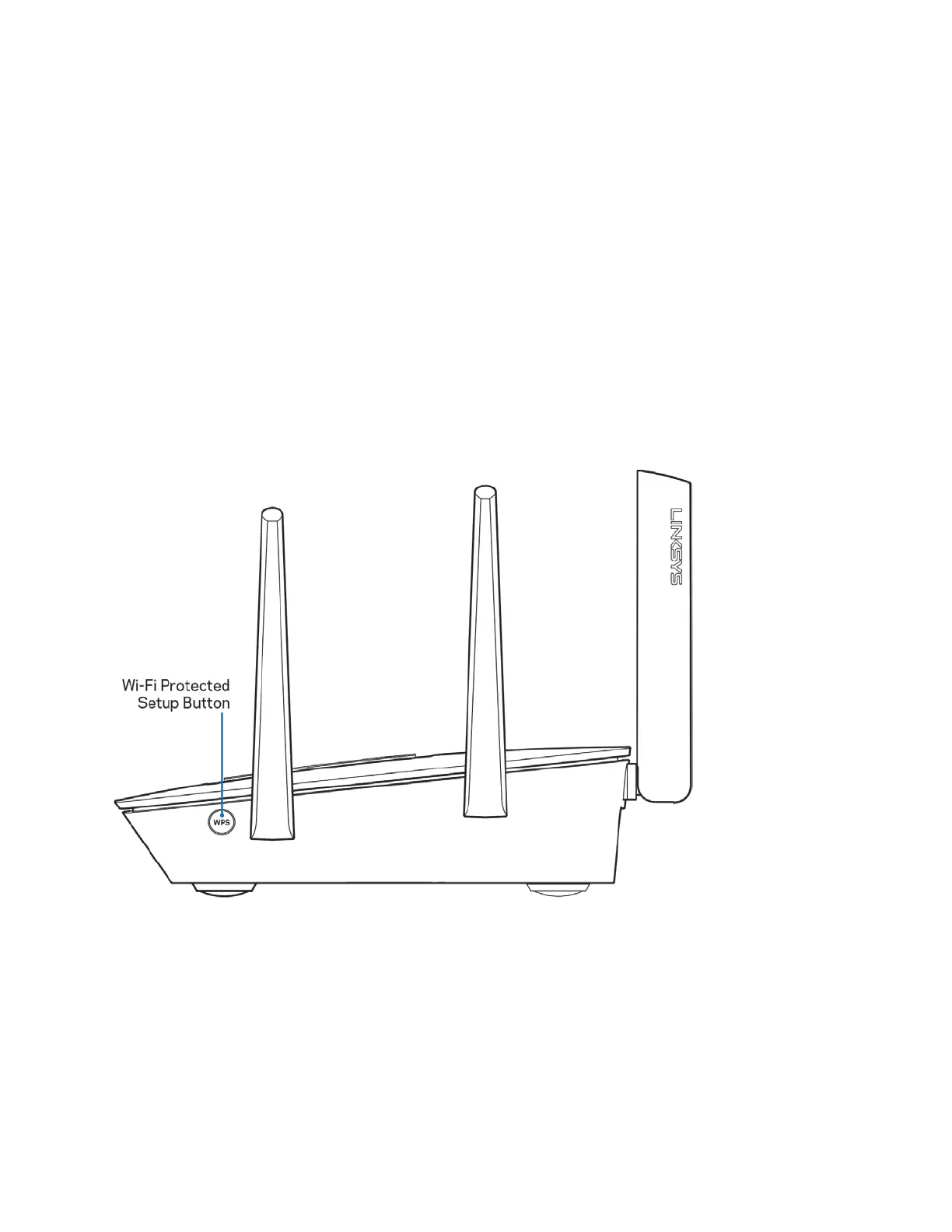5
Portas Ethernet (3)— Conecte os cabos Ethernet a essas portas Gigabit (10/100/1000), na cor azul,
e a dispositivos a cabo na sua rede.
Nota - Para um melhor desempenho, use cabos CAT5e ou superior nas portas Ethernet.
Botão Redefinir (4) — Mantenha pressionado até que o logotipo iluminado da Linksys desligue para
redefinir o roteador e as configurações de fábrica. Também é possível restaurar as configurações
padrão usando o Linksys Smart Wi-Fi na internet ou aplicativo móvel.
Portas USB 3.0 (5) — Conecte e compartilhe unidades USB em sua rede ou à internet.
Porta de alimentação (6) - Conecte o adaptador da fonte de alimentação CA.
Botão interruptor (7) - Pressione |(ligar) para ligar o roteador.
Visão lateral
Botão Wi-Fi Protected Setup™ — Pressione para conectar dispositivos de rede habilitados para WPS.