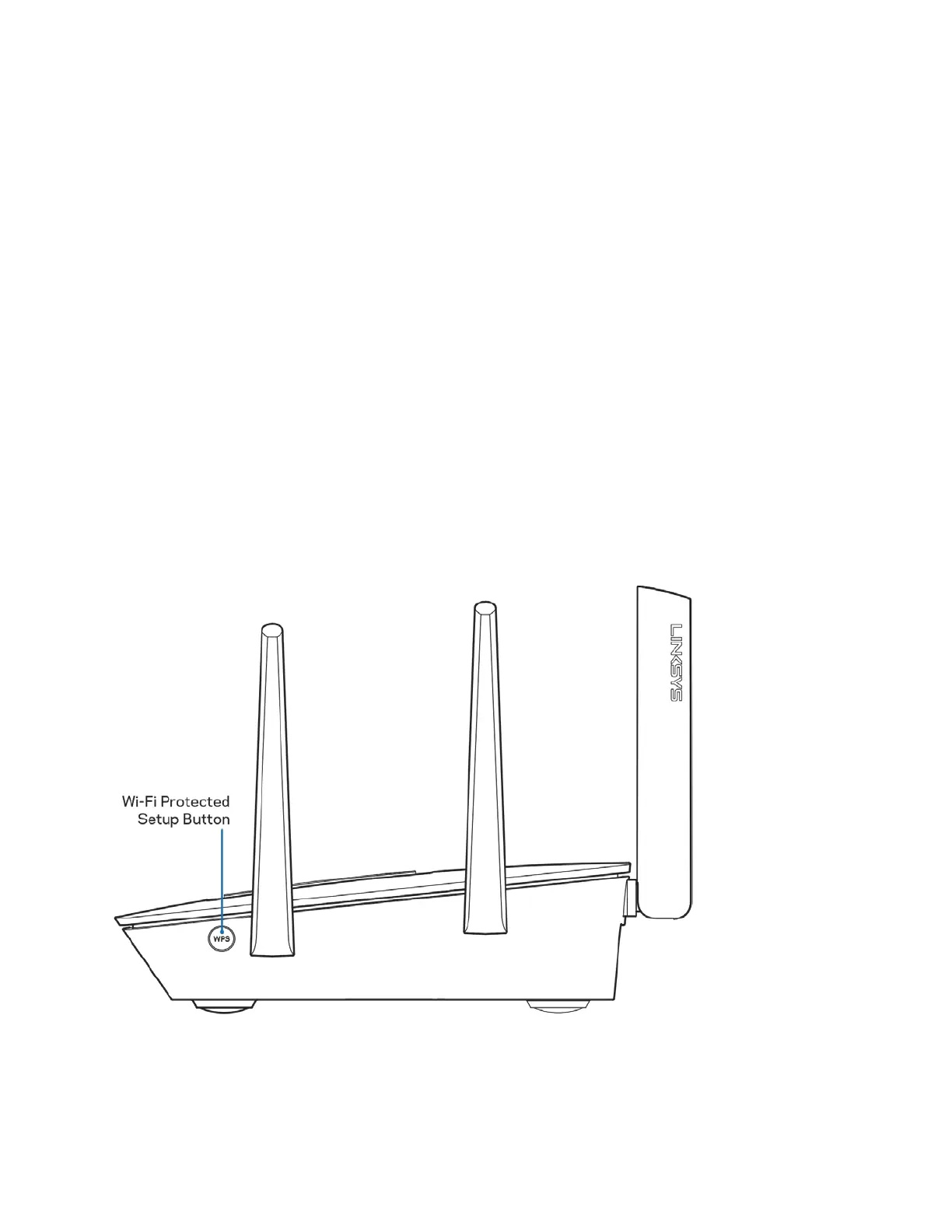5
Porta Internet (2) — Collegare un cavo Ethernet a questa porta Gigabit gialla (10/ 100/ 1000) e a un
modem via cavo Internet a banda larga/DSL o a fibre ottiche.
Nota — Per prestazioni ottimali, utilizzare un cavo di categoria CAT5e o superiore per la
porta Internet.
Porte Ethernet (3) — Collegare i cavi Ethernet a queste porte Gigabit (10/100/1000) di colore blu e
ai dispositivi cablati presenti sulla rete.
Nota — Per prestazioni ottimali, utilizzare cavi di categoria CAT5e o superiore per collegare
le porte Ethernet.
Pulsante Reset (Ripristino) (4) — Premere e tenere premuto fino a quando il logo Linksys illuminato
non si spegne, per ripristinare il router ai valori di fabbrica. È possibile ripristinare le impostazioni
predefinite utilizzando Linksys Smart Wi-Fi su Internet o tramite l'applicazione mobile.
Porte USB 3.0 (5) — Per collegare e condividere dispositivi USB sulla rete o su Internet.
Porta di alimentazione (6) — Collegare l'adattatore di alimentazione CA incluso.
Interruttore di alimentazione (7) — Premere | (on) per accendere il router.
Vista laterale
Pulsante Wi-Fi Protected Setup™ — Premere per connettere i dispositivi di rete abilitati per la
procedura WPS.