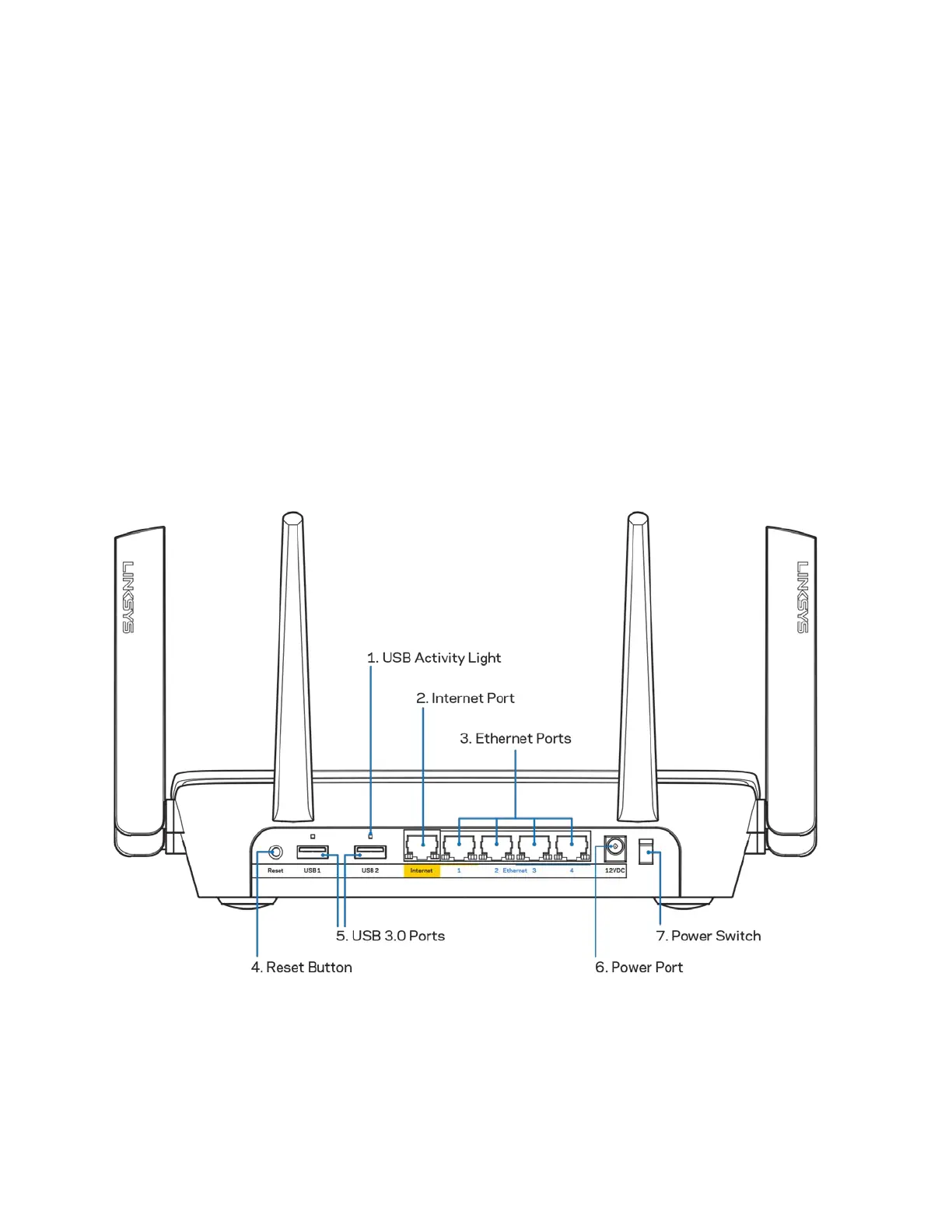4
Indicador do WPS (Wi-Fi Protected Setup™) ------ A luz WPS tem quatro estados:
Desligado Sem atividade do Wi-Fi
Protected Setup
Wi-Fi Protected Setup em
progresso
Wi-Fi Protected Setup
funcionando; se mantém aceso
por cinco segundos
Laranja piscando
Erro no Wi-Fi Protected Setup;
pisca por um minuto e desliga
Logotipo iluminado da Linksys — Pisca enquanto o roteador está iniciando. Quando o logotipo
estiver em branco sólido, o roteador está ligado e funcionando de modo correto.
Visão traseira
Luz de atividade do USB (1) — As luzes indicam transferência de/para dispositivos externos.
Porta Internet (2) — Conecte um cabo Ethernet a essa porta Gigabit (10/100/1000), na cor amarela,
e a um modem de banda larga a cabo/DSL ou fibra ótica.
Nota - Para um melhor desempenho, use cabos CAT5e ou superior nas portas de internet.