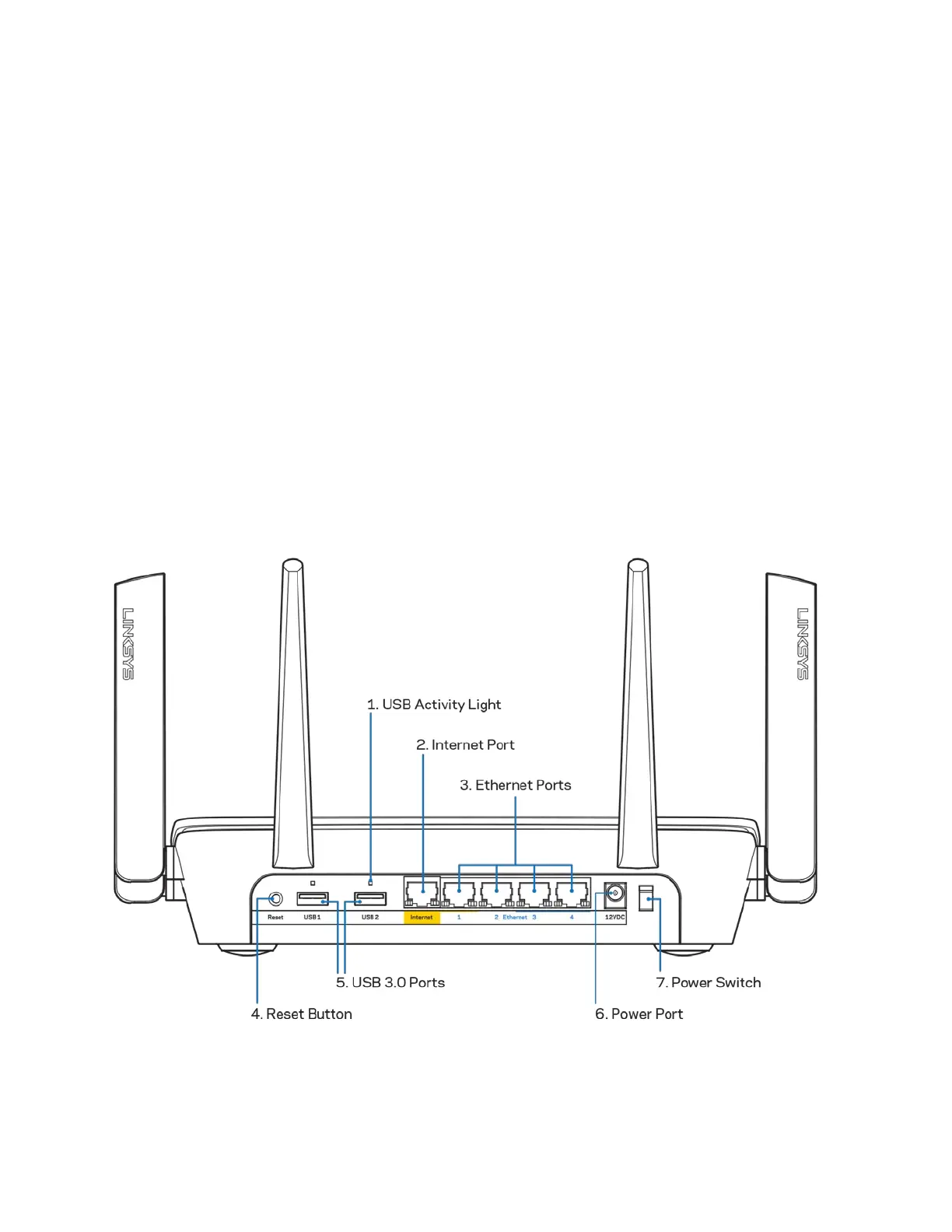4
Indicatore WPS (Wi-Fi Protected Setup™) ------ L'indicatore WPS presenta quattro stati.
Spento Nessuna attività Wi-Fi
Protected Setup
lampeggiante
Procedura Wi-Fi Protected
Setup in esecuzione
Bianco fisso
Procedura Wi-Fi Protected
Setup riuscita con successo.
Rimane acceso per 5 secondi
Arancione
lampeggiante
Errore Wi-Fi Protected Setup.
Si illumina per un minuto, quindi
si spegne
Logo Linksys illuminato — Si illumina quando il router è in fase di avvio. Quando il logo è di colore
bianco fisso, il router è acceso e funziona correttamente.
Vista posteriore
Spia luminosa di attività USB (1) — Le luci indicano il trasferimento dai dati da/verso dispositivi
esterni.