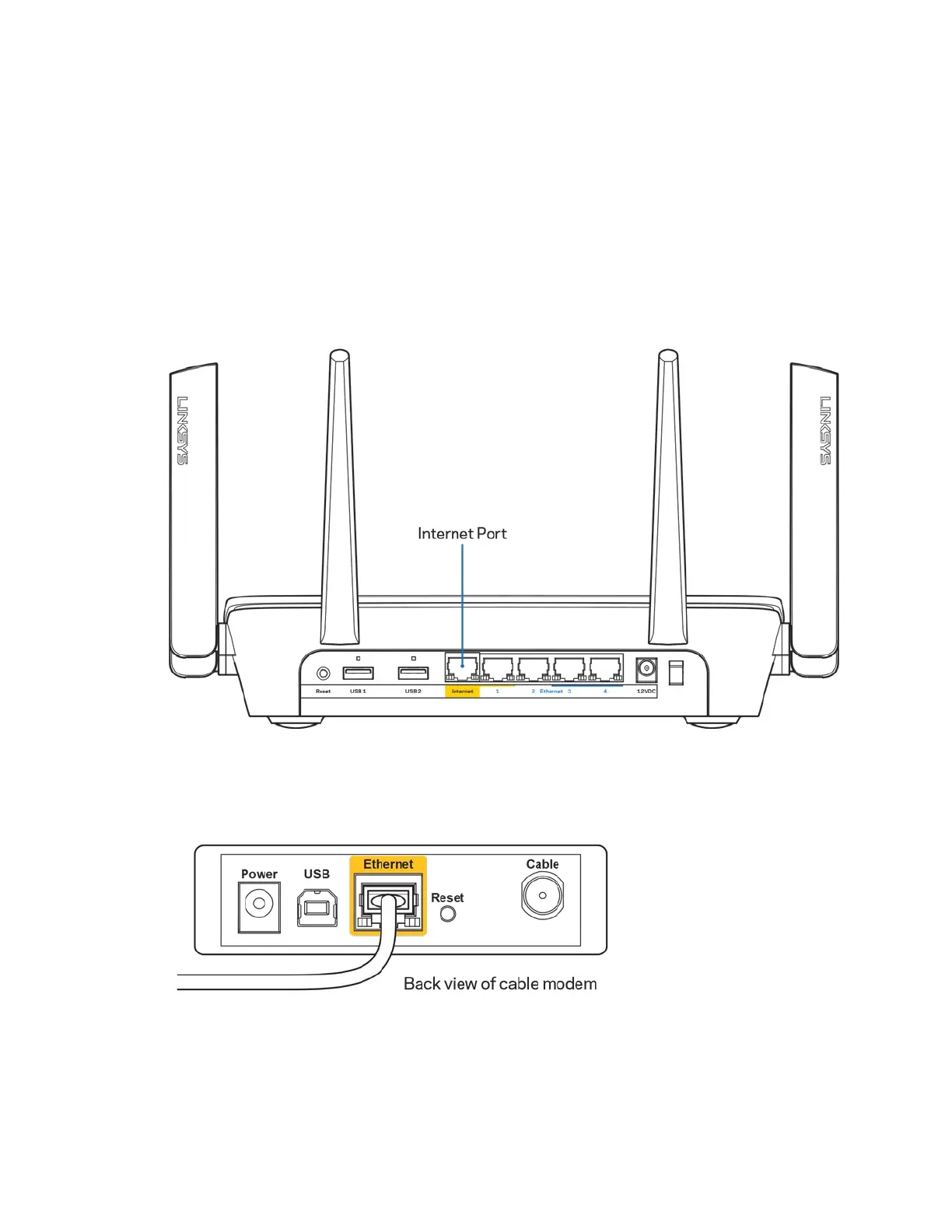17
Komunikat
Your Internet cable is not plugged in
(Kabel
internetowy nie jest podłączony)
Postępowanie w przypadku wyświetlenia komunikatu „Your Internet cable is not plugged in” (Kabel
internetowy nie jest podłączony) podczas konfigurowania routera.
•
Upewnij się, że kabel ethernetowy lub internetowy (lub kabel taki jak ten dostarczony z
routerem) jest prawidłowo podłączony do żółtego gniazda Internet z tyłu routera oraz do
odpowiedniego gniazda modemu. To gniazdo w modemie zazwyczaj jest oznaczone jako
„Ethernet”.
Upewnij się, że modem jest podłączony do zasilania i włączony. Jeśli modem ma wyłącznik,
upewnij się, że wyłącznik ten jest w pozycji ON (Wł.) lub l (a nie O).
•
Jeśli korzystasz z kablowego połączenia z Internetem, sprawdź, czy do gniazda CABLE
modemu jest podłączony kabel koncentryczny udostępniony przez dostawcę Internetu.
