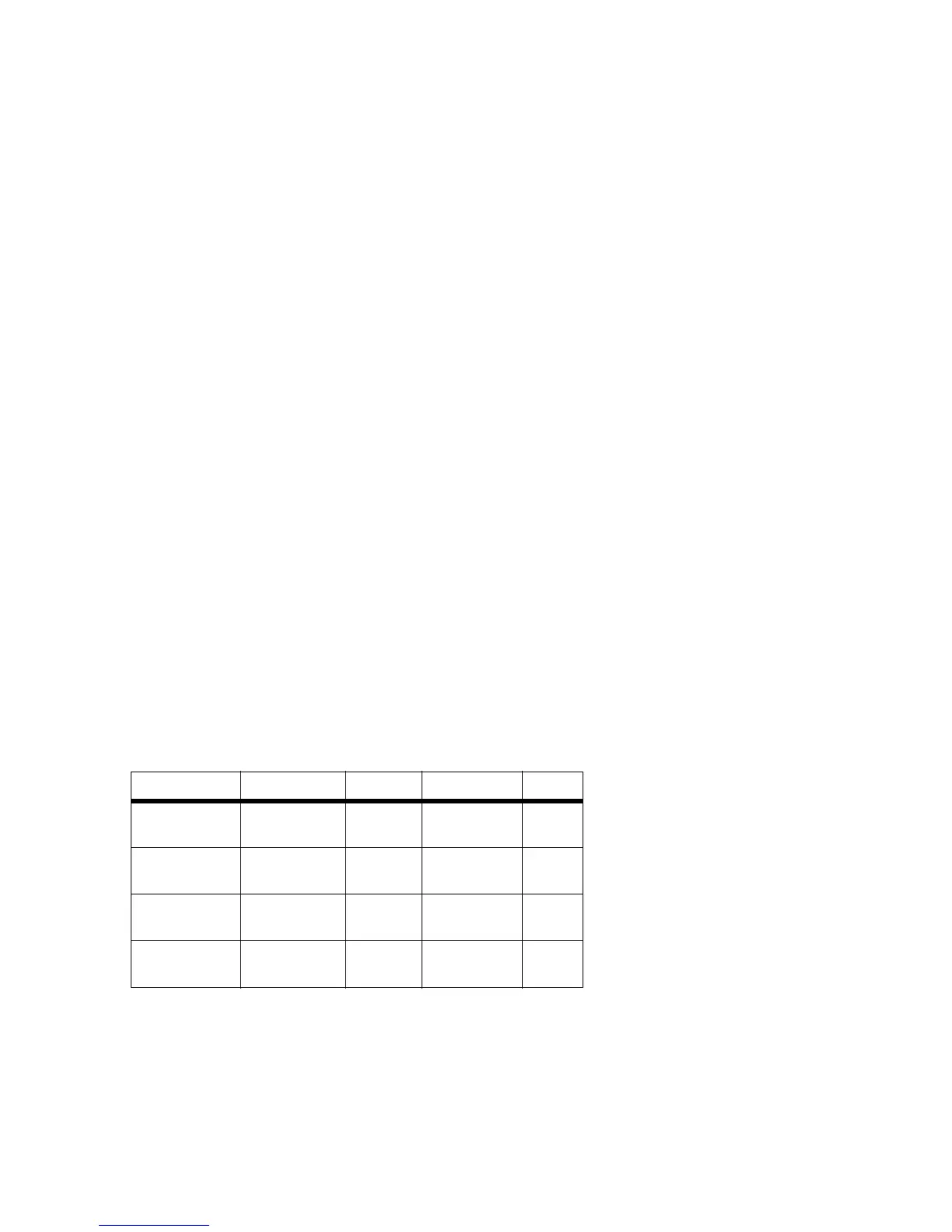Internet Phone Adapter with 2 Ports for Voice-over-IP
19
Appendix A:
Common Problems and Solutions
7. Enter the IP address of the Phone Adapter. For example, if the Phone Adapter’s IP address
is 192.168.1.100, you would enter 100 in the field provided.
8. Repeat steps 5-7 until you have entered all four port ranges for the Phone Adapter.
9. Click the Enable checkbox for each port service you want to use.
10. When you are finished configuring Port Range Forwarding, click the click the Save
Settings button.
Application Start and End Protocol IP Address Enable
Internet phone 1 5060 to 5061 UDP (IP address of
Phone Adapter)
—
Internet phone 2 53 to 53 UDP (IP address of
Phone Adapter)
—
Internet phone 3 69 to 69 UDP (IP address of
Phone Adapter)
—
Internet phone 4 10000 to 20000 UDP (IP address of
Phone Adapter)
—