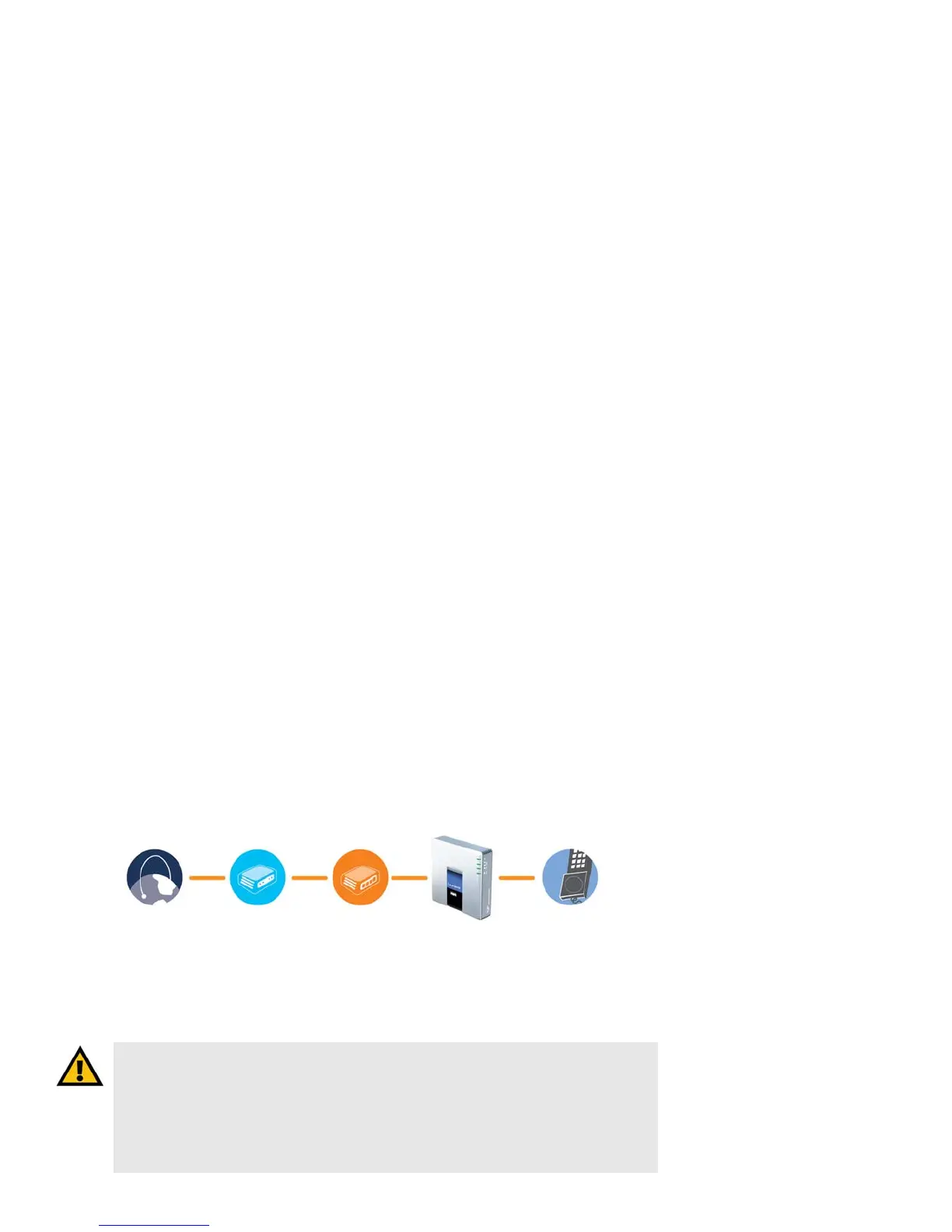Internet Phone Adapter with 2 Ports for Voice-over-IP
5
Chapter 3: Connecting the Phone Adapter
Overview
Chapter 3: Connecting the Phone Adapter
Overview
This chapter gives instructions on how to connect the Phone Adapter to your network and telephones or fax
machines. Shown below is a connection diagram displaying a typical setup.
This chapter also describes the Phone Adapter’s placement options. You can place it flat on a surface, attach the
Phone Adapter’s base so it can stand in place, or mount the Phone Adapter on a wall.
WARNING:
• The Phone Adapter includes a ringer (ring signal generator), that is a source of hazardous
voltage. When the ringer is activated by an incoming call, do not touch the Phone port wires, the
wires connected to either Phone port, or the internal circuitry o the Phone Adapter.
• Do not connect either of the Phone ports to a telephone wall jack. Make sure you only connect a
telephone or fax machine to either of the Phone ports. Otherwise, the Phone Adapter, telephone
wiring in your home or office, or both may be damaged.
Figure 3-1: Connect the Phone Adapter to Your Network and Telephone
TelephoneRouterCable/DSL
Modem
Internet Phone Adapter