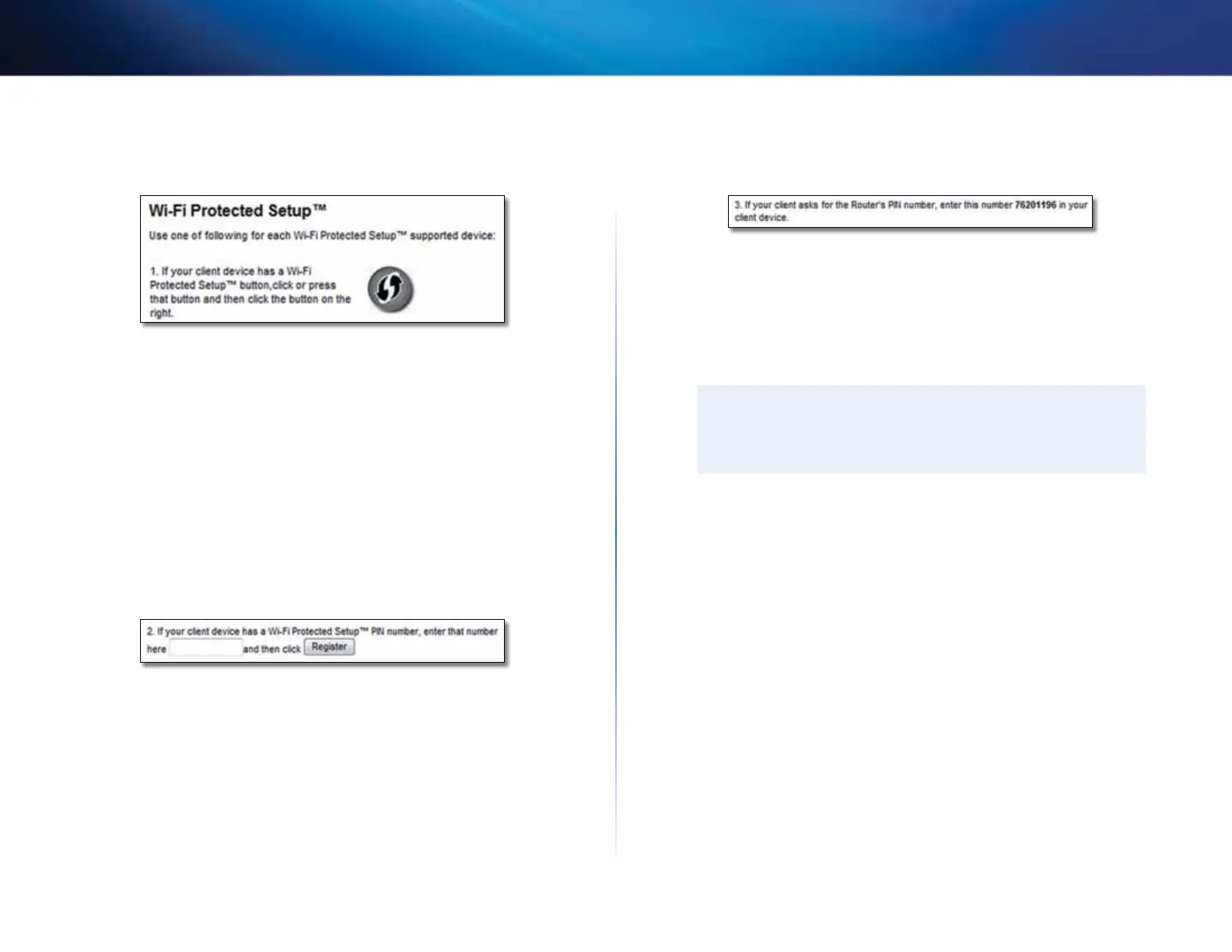9
Getting Started
RE1000 Range Extender
Connecting with the Wi-Fi Protected Setup Button
Use this method if your client device has a Wi-Fi Protected Setup button.
1.
Click or press the Wi-Fi Protected Setup button on the client device.
2.
Click the Wi-Fi Protected Setup button on the extender’s Wi-Fi Protected
Setup screen, OR press and hold the Wi-Fi Protected Setup button on
the top panel of the extender for one second. When the connection is
complete, the Wi-Fi Protected Setup light on the extender is continuously
lit.
3.
Click OK on the extender’s Wi-Fi Protected Setup screen within two
minutes.
Connecting with the client device’s PIN
Use this method if your client device has a Wi-Fi Protected Setup PIN (Personal
Identification Number).
1.
Enter the PIN from the client device in the field on the extender’s Wi-Fi
Protected Setup screen.
2.
Click Register on the extender’s Wi-Fi Protected Setup screen. When the
connection is complete, the Wi-Fi Protected Setup light on the extender
is continuously lit.
3.
Click OK on the extender’s Wi-Fi Protected Setup screen within two
minutes.
Connecting with the extender’s PIN
Use this method if your client device asks for the extender’s PIN.
1.
On the client device, enter the PIN listed on the extender’s Wi-Fi Protected
Setup screen. (It is also listed on the bottom of the extender.) When the
connection is complete, the Wi-Fi Protected Setup light on the extender
is continuously lit.
2.
Click OK on the extender’s Wi-Fi Protected Setup screen within two
minutes.
TIP
If you have client devices that do not support Wi-Fi Protected
Setup, note the wireless settings, and then manually configure
those client devices.