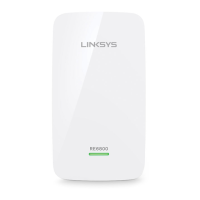For first-time setup, you may need to place the extender closer to the router.
After you’ve set up your extender, you can unplug it and move it to the final
location.
To reduce signal obstructions, try alternate locations for the router and extender.
Avoid placing the router and extender near metal objects, masonry walls,
and reflective surfaces such as glass or mirrors.
Avoid placing the router and extender near other electronics that may
cause signal interference.
If you’re using Wi-Fi Protected Setup to connect, wait until the Wi-Fi Protected
Setup indicator stops blinking before trying to make the connection again.
You cannot access your range extender
To access your range extender, you must be connected to your own network. If
you currently have wireless Internet access, the problem may be that you have
accidentally connected to a different wireless network.
For Mac instructions, see “To fix the problem on Mac computers:” on page 12.
To fix the problem on Windows computers:
1. On your Windows desktop, right-click the wireless icon in the system tray.
The icon might look different depending on which version of Windows
you are running.
2. Click View Available Wireless Networks.
3. Select your network name. Click Connect. In the example below, the
computer was connected to another wireless network named JimsRouter.
The name of the correct network, BronzeEagle in this example, is
selected.

