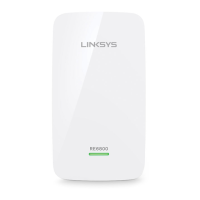Do you have a question about the Linksys RE3000W and is the answer not in the manual?
Details the front of the range extender and its Power Light status and descriptions.
Describes the side of the extender, including WPS and Reset buttons.
Details the bottom of the extender, focusing on the Ethernet port and its indicator light.
Instructions on initial placement and preparation before setting up the extender.
Steps to access the extender's interface on Windows and Mac.
Instructions on how to save or discard configuration changes.
Explains WPS functionality and its light indicators.
Guide to connecting extender to router using WPS.
Detailed steps for connecting using the WPS button.
Guide to connect using the extender's or client device's PIN.
Instructions on accessing and using the Site Survey feature.
Explanation of SSID, GHz, Signal Strength, and Security columns.
Steps to select and connect to a network from the Site Survey list.
Troubleshooting steps for when the extender cannot connect.
Tips to reduce signal obstructions and avoid interference.
Troubleshooting steps for accessing the extender's browser utility.
Detailed steps for Windows and Mac users to connect to the correct network.
Lists model name, number, standards, ports, buttons, LEDs, and antennas.
Details dimensions, weight, power, certifications, and operating conditions.
Information regarding Federal Communication Commission rules and compliance.
Statement on FCC radiation exposure limits and installation guidelines.
Information regarding Industry Canada rules and compliance.
Statement on IC radiation exposure limits and installation guidelines.