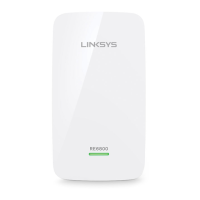Connecting with the Wi-Fi Protected Setup Button
Use this method if your router or access point has a Wi-Fi Protected Setup button.
1. Press the Wi-Fi Protected Setup button on the extender.
2. Click the Wi-Fi Protected Setup button on the router’s Wi-Fi Protected Setup
screen (if available), OR press and hold the Wi-Fi Protected Setup button on the
router for one second. When the connection is complete, the Wi-Fi Protected Setup
light on the extender will be solid.
3. If you used the extender’s Wi-Fi Protected Setup screen, click OK in that screen
within two minutes.
NOTE
If you have a dual-band router and wish to connect to both bands, you will have to
perform the WPS setup twice. The first connection will be on the 2.4 GHz band.

