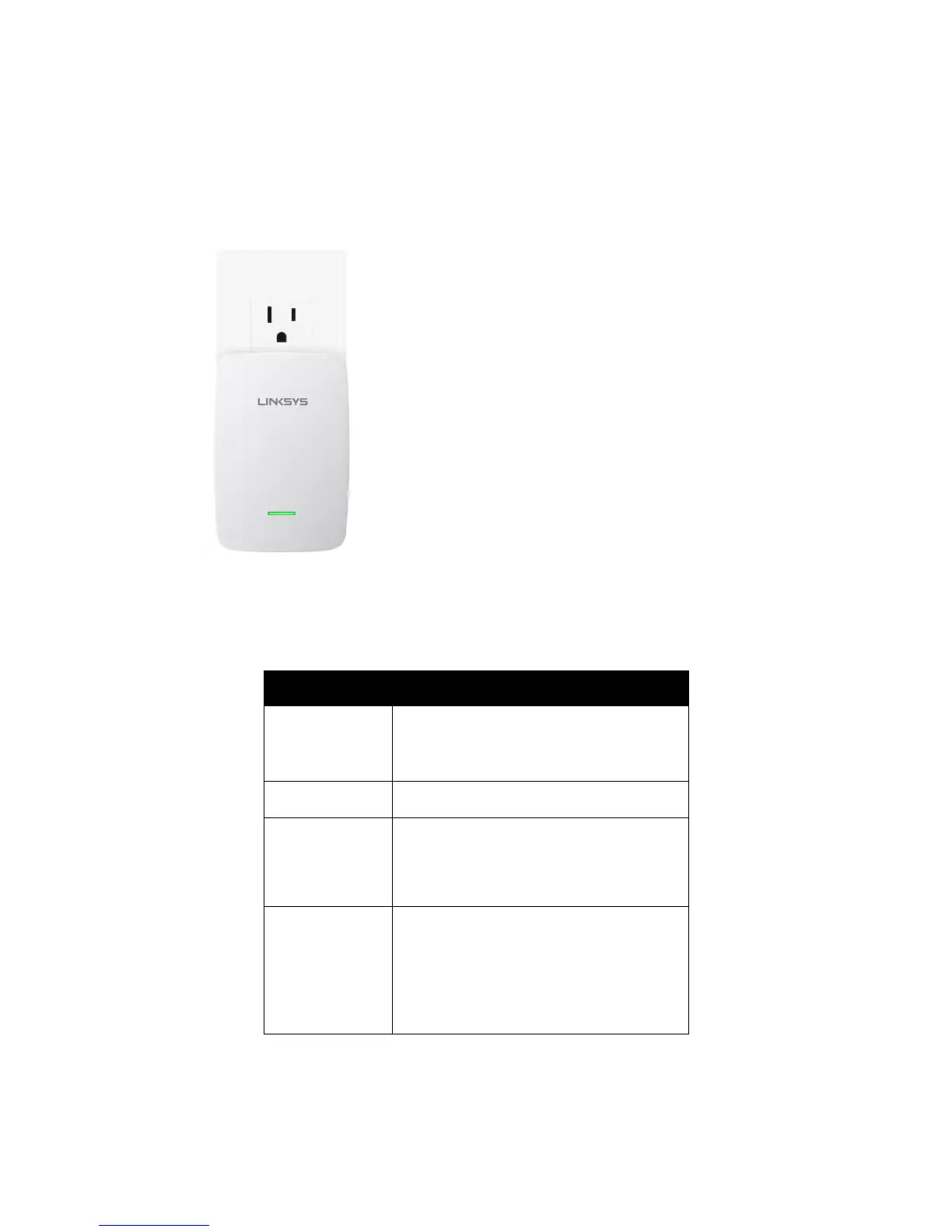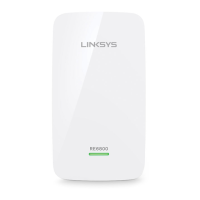Overview
Front
The light on the front of the range extender gives you information about power and Wi-Fi
Protected Setup. Use Wi-Fi Protected Setup to automatically and securely connect compatible
wireless devices such as wireless printers.
Powered on
Resetting to factory defaults
Upgrading its firmware
Weak connection with the router
Fix: Unplug the extender, and move
it closer to the router
Cannot establish a connection
Other error
Fix: Unplug the extender, plug it back
in, wait two seconds, reconnect to your
network
