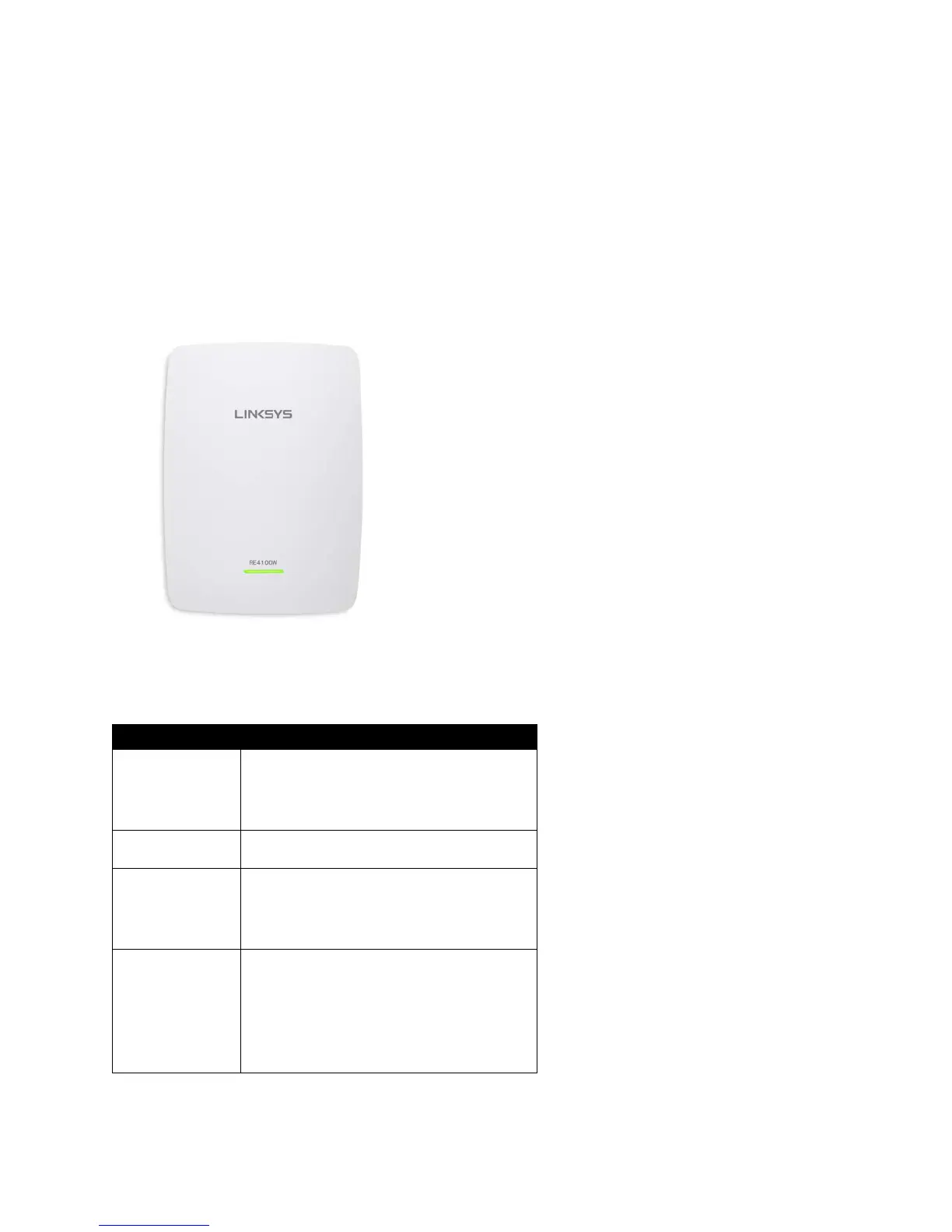RE4100W (N600)
Product Overview
Front view
• The light on the front of the range extender gives you information about power, updating
and signal strength.
Power Light Status/ description
Blinking Green • Booting up.
• Resetting to factory defaults.
• Upgrading firmware.
Solid Green • Ready to use.
Solid Amber • Weak connection with the router.
Fix: Unplug the extender, and move it
closer to the router.
Blinking Amber • Not connected to the router or other
error.
Fix: Unplug the extender, plug it back in,
wait two minutes, reconnect to your
network.
3