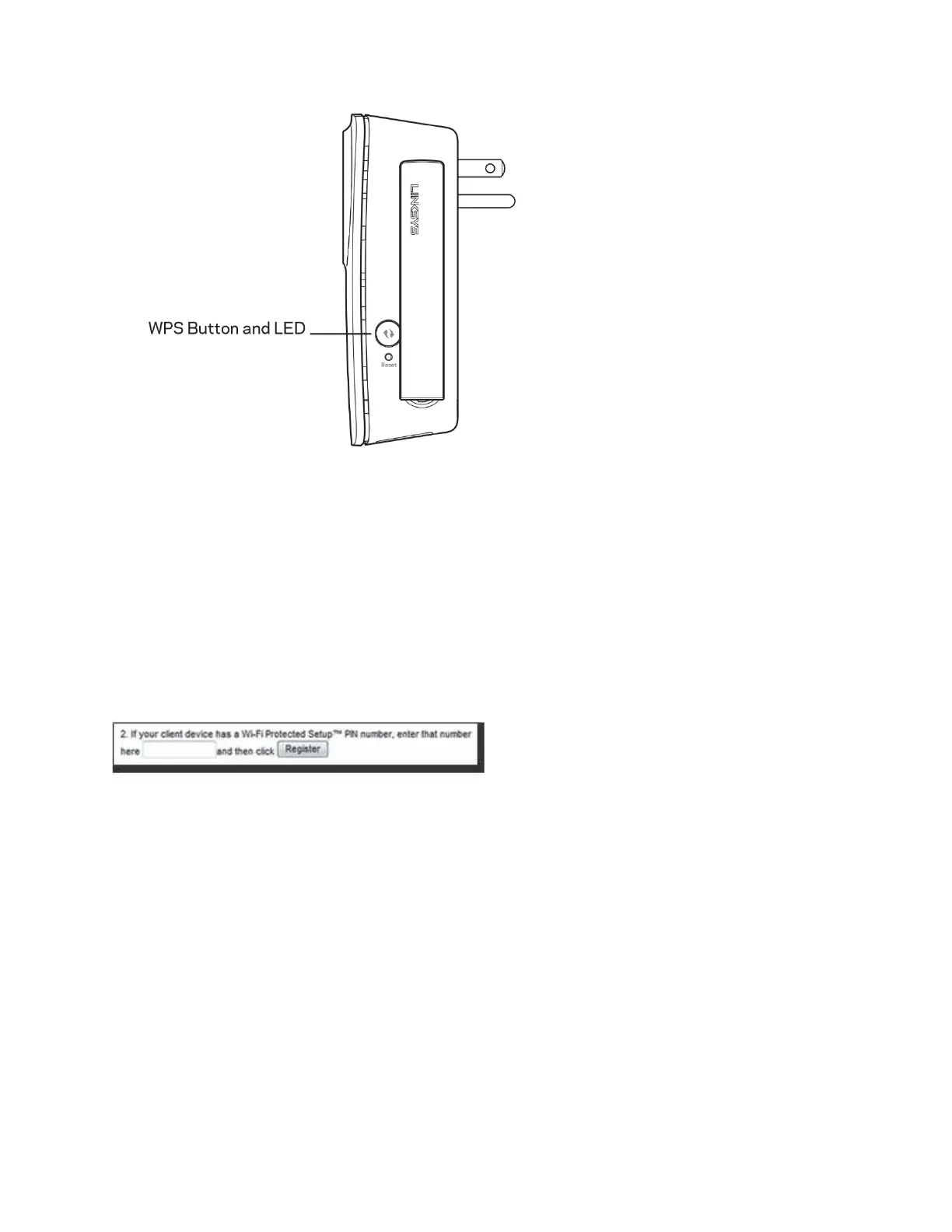1. Press the Wi-Fi Protected Setup button on the client device.
2. Click the Wi-Fi Protected Setup EXWWRQRQWKHH[WHQGHU¶V:L-Fi Protected Setup
screen, OR press and hold the Wi-Fi Protected Setup button on the side of the
extender for one second. When the connection is complete, the Wi-Fi Protected
Setup light on the extender will be solid.
3. ,IXVLQJWKHH[WHQGHU¶V:L-Fi Protected Setup screen, be sure to click OK within two
minutes or you will have to start over.
Connecting ZLWKWKHFOLHQWGHYLFH¶V3,1
Use this method if your client device has a Wi-Fi Protected Setup PIN (Personal
Identification Number).
1. (QWHUWKH3,1IURPWKHFOLHQWGHYLFHLQWKHILHOGRQWKHH[WHQGHU¶V:L-Fi Protected
Setup screen.
2. Click Register RQWKHH[WHQGHU¶V:L-Fi Protected Setup screen. When the
connection is complete, the Wi-Fi Protected Setup light on the extender will be solid.
3. Click OK RQWKHH[WHQGHU¶V:L-Fi Protected Setup screen within two minutes or you
will have to start over.
ConnHFWLQJZLWKWKHH[WHQGHU¶V3,1
8VHWKLVPHWKRGLI\RXUFOLHQWGHYLFHDVNVIRUWKHH[WHQGHU¶V3,1
1. 2QWKHFOLHQWGHYLFHHQWHUWKH3,1OLVWHGRQWKHH[WHQGHU¶V:L-Fi Protected Setup
screen. (It is also listed on the product label on the back of the extender.) When the
connection is complete, the Wi-Fi Protected Setup light on the extender will be solid.
2. Click OK RQWKHH[WHQGHU¶V:L-Fi Protected Setup screen within two minutes.
