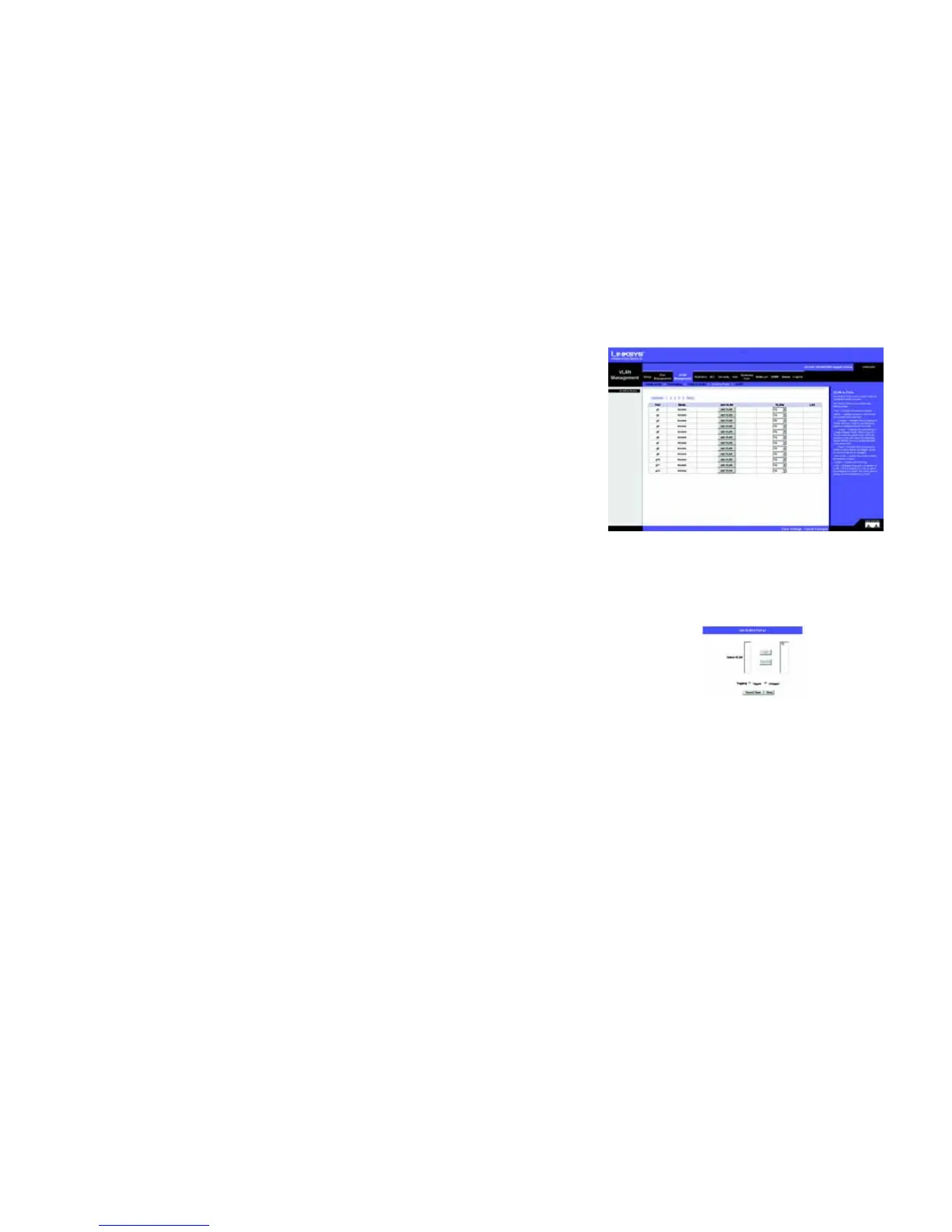43
Chapter 5: Using the Web-based Utility for Configuration
VLAN Management Tab - VLAN to Ports
WebView Switches
Exclude. Excludes the interface from the VLAN. However, the interface cannot be added to the VLAN through
GVRP.
VLAN Management Tab - VLAN to Ports
The VLAN to Ports screen contains fields for configuring VLANs to a ports.
Port. Displays the interface number.
Mode. Indicates the port to VLAN mode. The possible field values are:
• General. Indicates the port belongs to VLANs, and each VLAN is user-defined as tagged or untagged (full
802.1Q mode).
• Access. Indicates the port belongs to a single untagged VLAN. When a port is in Access mode, the packet
types which are accepted on the port cannot be designated. Ingress filtering cannot be enabled/disabled
on an access port.
• Trunk. Indicates the port belongs to VLANs in which all ports are tagged, except for one port that can be
untagged.
Join VLAN. Defines the VLANs to which the interface is joined.
VLANs. Displays the PVID tag.
LAG. Indicates if the port is a member of a LAG. If it is a member of a LAG, it cannot be configured to a VLAN. The
LAG to which it belongs can be configured to a VLAN.
Figure 5-13: VLAN Management - VLAN to Ports
Figure 5-14: VLAN to Ports - Join VLAN
