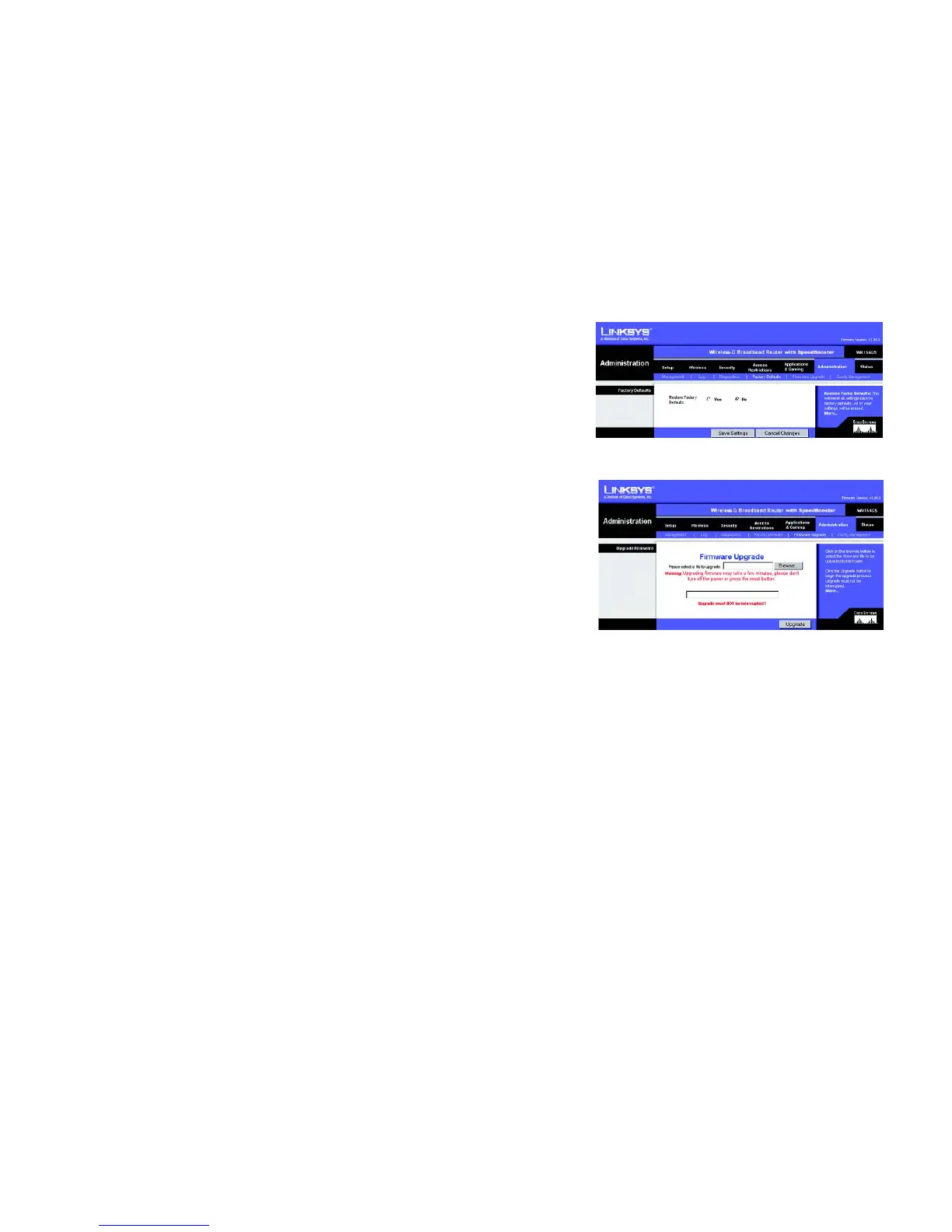39
Chapter 5: Configuring the Wireless-G Broadband Router
The Administration Tab - Factory Defaults
Wireless-G Broadband Router with SpeedBooster
The Administration Tab - Factory Defaults
Select Yes, and then click the Save Settings button to reset all configuration settings to their default values. Any
settings you have saved will be lost when the default settings are restored
The Administration Tab - Firmware Upgrade
Firmware can be upgraded by clicking the Upgrade button after browsing for the firmware, which you can
download from the Linksys website. Do not upgrade your firmware unless you are experiencing problems with
the Router. For more information about upgrading firmware, refer to “Appendix C: Upgrading Firmware”.
Figure 5-44: Administration Tab - Firmware Upgrade
Figure 5-43: Administration Tab - Factory Defaults
