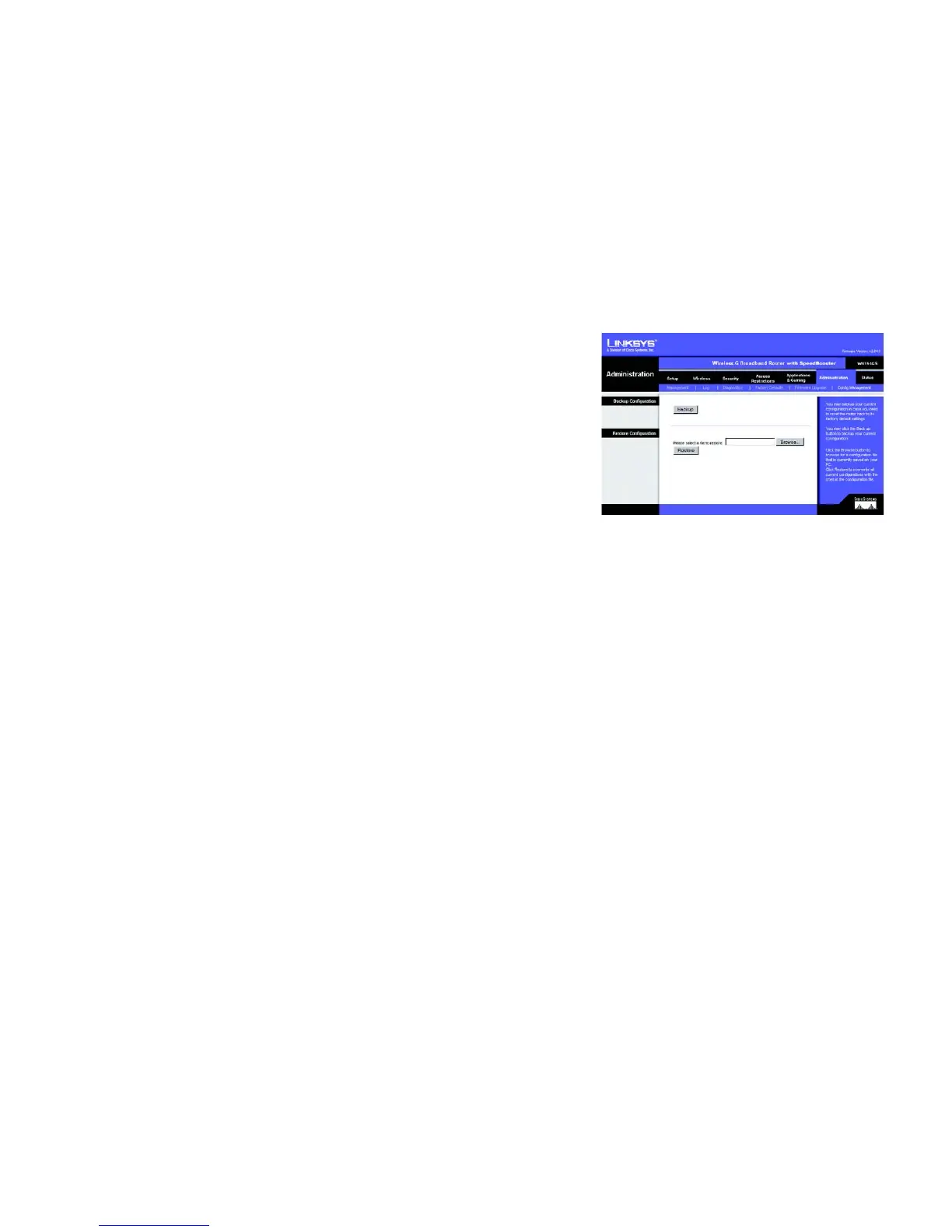40
Chapter 5: Configuring the Wireless-G Broadband Router
The Administration Tab - Config Management
Wireless-G Broadband Router with SpeedBooster
The Administration Tab - Config Management
This screen is used to back up or restore the Router’s configuration file.
To back up the Router’s configuration file, click the Backup button. Then follow the on-screen instructions.
To restore the Router’s configuration file, click the Browse button to locate the file, and follow the on-screen
instructions. After you have selected the file, click the Restore button.
Figure 5-45: Administration Tab - Config Management
