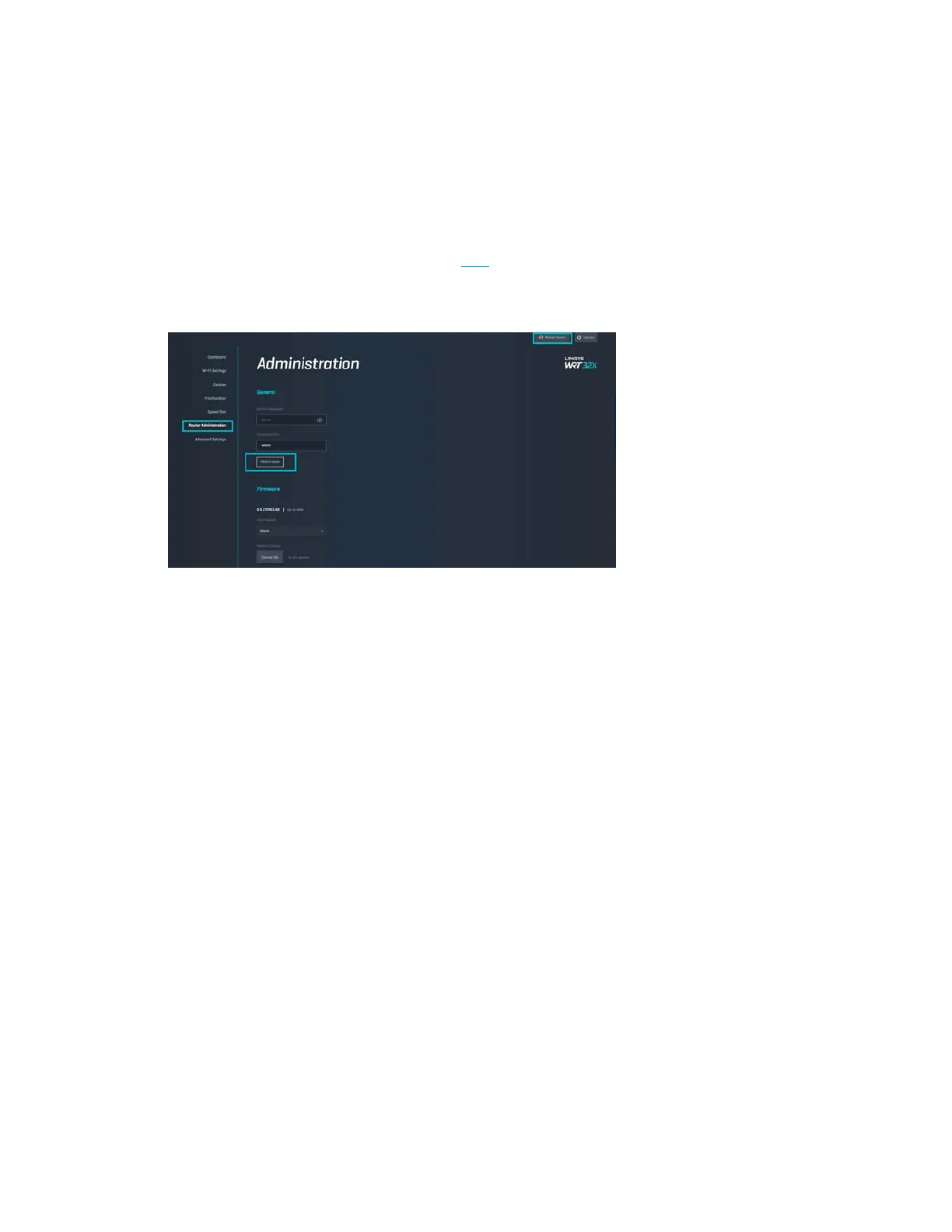20
3.
Wait until the online light on your modem or modem router has stopped blinking (about two
minutes). Reconnect the power cord to the router.
4.
Wait until the power light stops blinking. Wait two minutes before trying to connect to the
internet from a computer.
To restart your router using the router’s browser-based administrative tool:
1.
Log in to your WRT32X. (See Step 6 on p. 9
in setup instructions.)
2.
Click Router Administration in the navigation bar on the left side of the screen.
3.
Click Restart router.
4.
The router will restart. All connected devices will temporarily lose their internet connection.
They will automatically reconnect when the router is ready again.