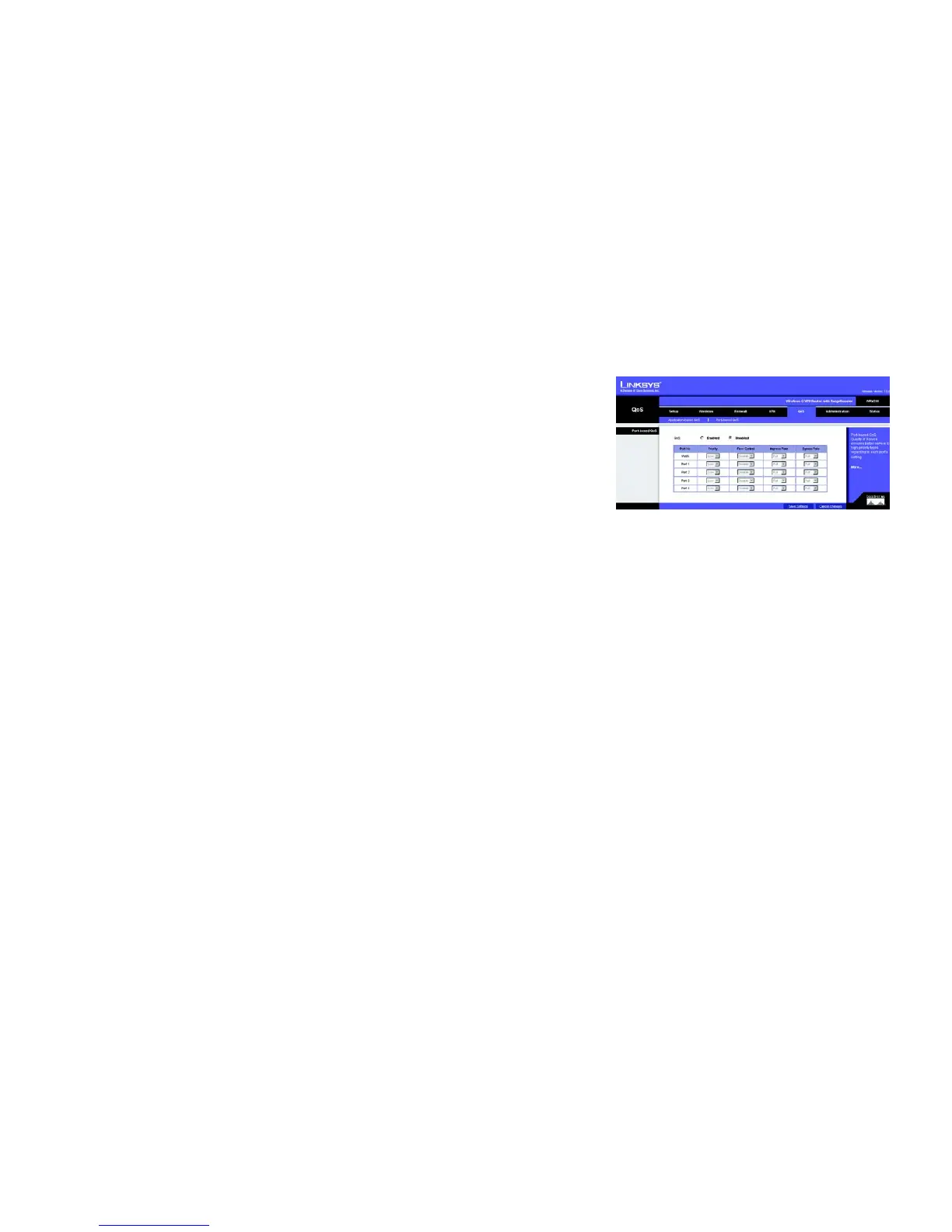49
Chapter 6: Configuring the Wireless-G VPN Router
The QoS Tab - Port-based QoS
Wireless-G VPN Router with RangeBooster
The QoS Tab - Port-based QoS
Port-based QoS ensures better service to a specific LAN port.
Priority. Select the QoS priority for each LAN port. High/Low setting will queue all egress packets from this port
according to its priority value. If you select High for the specific port, the packets received from this port would be
put into High Priority Queue.
Flow Control. When this feature is enabled, the wired LAN ports will exchange control packets with the
connected port before sending packets. If the other end is not able to process more packets, it will send a pause
frame and a sending port will hold the packets.
Ingress Rate. This setting lets the user choose the input data rate for a port. Packets exceeding this rate will be
dropped. The rates can be 128kbps, 256kbps, 512kbps, 1Mbps, 2Mbps, 4Mbps, 8Mbps, 16Mbps, 32Mbps or no
rate control.
Egress Rate. This setting lets the user choose the output data rate for a port. Packets exceeding this rate will be
dropped. The rates can be 128kbps, 256kbps, 512kbps, 1Mbps, 2Mbps, 4Mbps, 8Mbps 16Mbps, 32Mbps or no
rate control.
When you have finished making changes to the screen, click the Save Settings button to save the changes, or
click the Cancel Changes button to undo your changes. For help information, click More.
Figure 6-47: The QoS Tab - Port-based QoS
