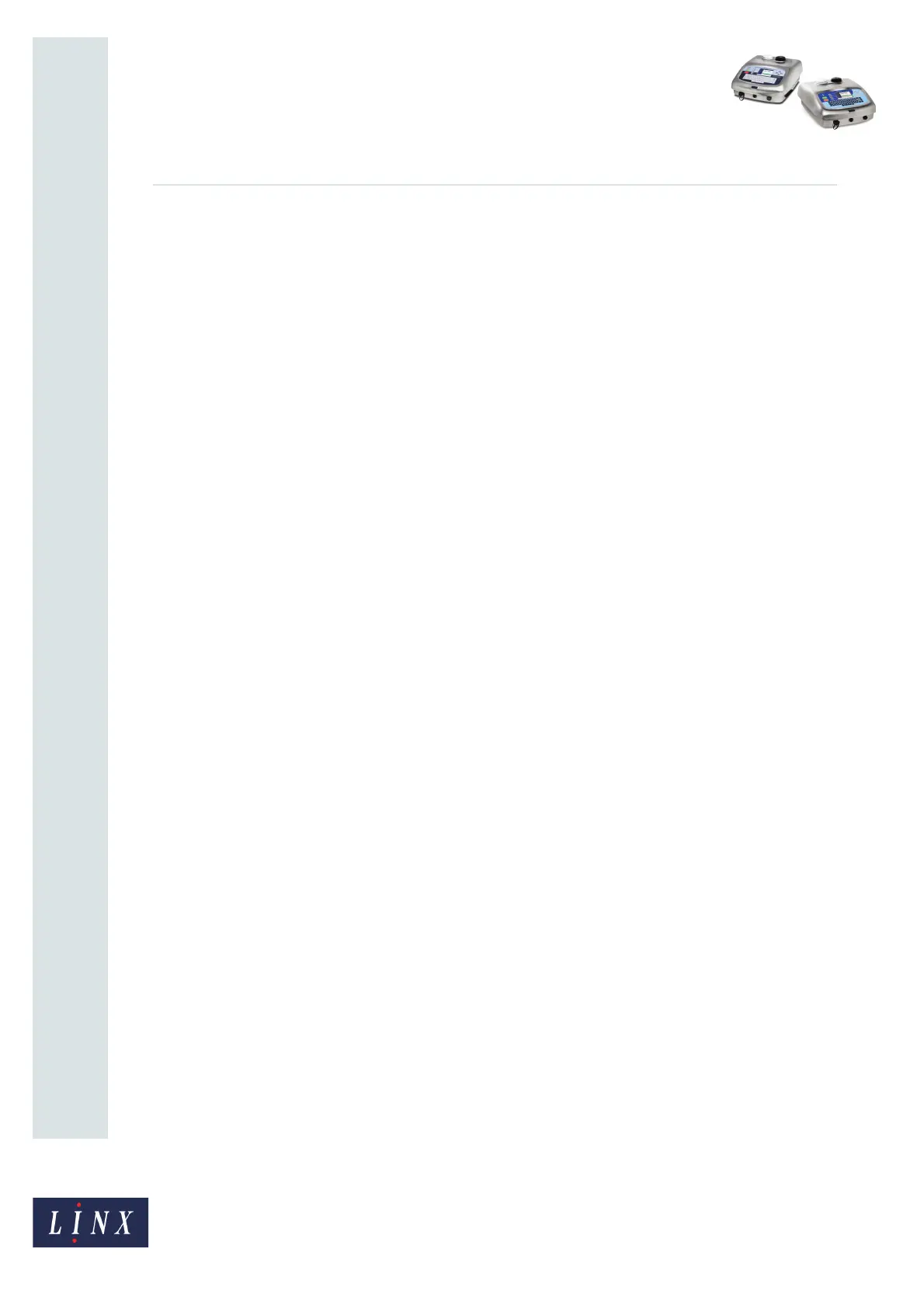Page 1 of 25 FA69372–2 English
Jun 2013
How To Install and Set Up the 5900 &
7900 Printer
Linx 5900 & 7900
Contents
1 Installation..................................................................................................................................... 2
1.1 Introduction ............................................................................................................................. 2
1.2 Health and Safety ................................................................................................................... 2
1.3 Equipment information............................................................................................................ 2
1.4 Tools required......................................................................................................................... 2
1.5 Where to install the printer...................................................................................................... 2
1.6 Connect to a power source..................................................................................................... 3
1.7 Fit the printhead to the production line ................................................................................... 4
1.7.1 Printhead conduit............................................................................................................ 5
2 Product sensor setup................................................................................................................... 6
2.1 Product Sensor connection..................................................................................................... 7
3 Line speed detection setup ......................................................................................................... 8
3.1 Shaft encoder connection....................................................................................................... 9
3.1.1 Select the shaft encoder, encoder wheel, and Print Width............................................. 9
3.1.2 Example calculation...................................................................................................... 10
3.1.3 Summary ...................................................................................................................... 17
3.2 Ideal Raster Pitch tables....................................................................................................... 18
3.2.1 Midi and MidiEC printheads.......................................................................................... 18
3.2.2 Ultima printhead ........................................................................................................... 20
3.2.3 Midi plus printhead ....................................................................................................... 21
3.2.4 Ultima plus printhead.................................................................................................... 22
3.2.5 Mini printhead ............................................................................................................... 23
3.2.6 Micro printhead (7900 only).......................................................................................... 25