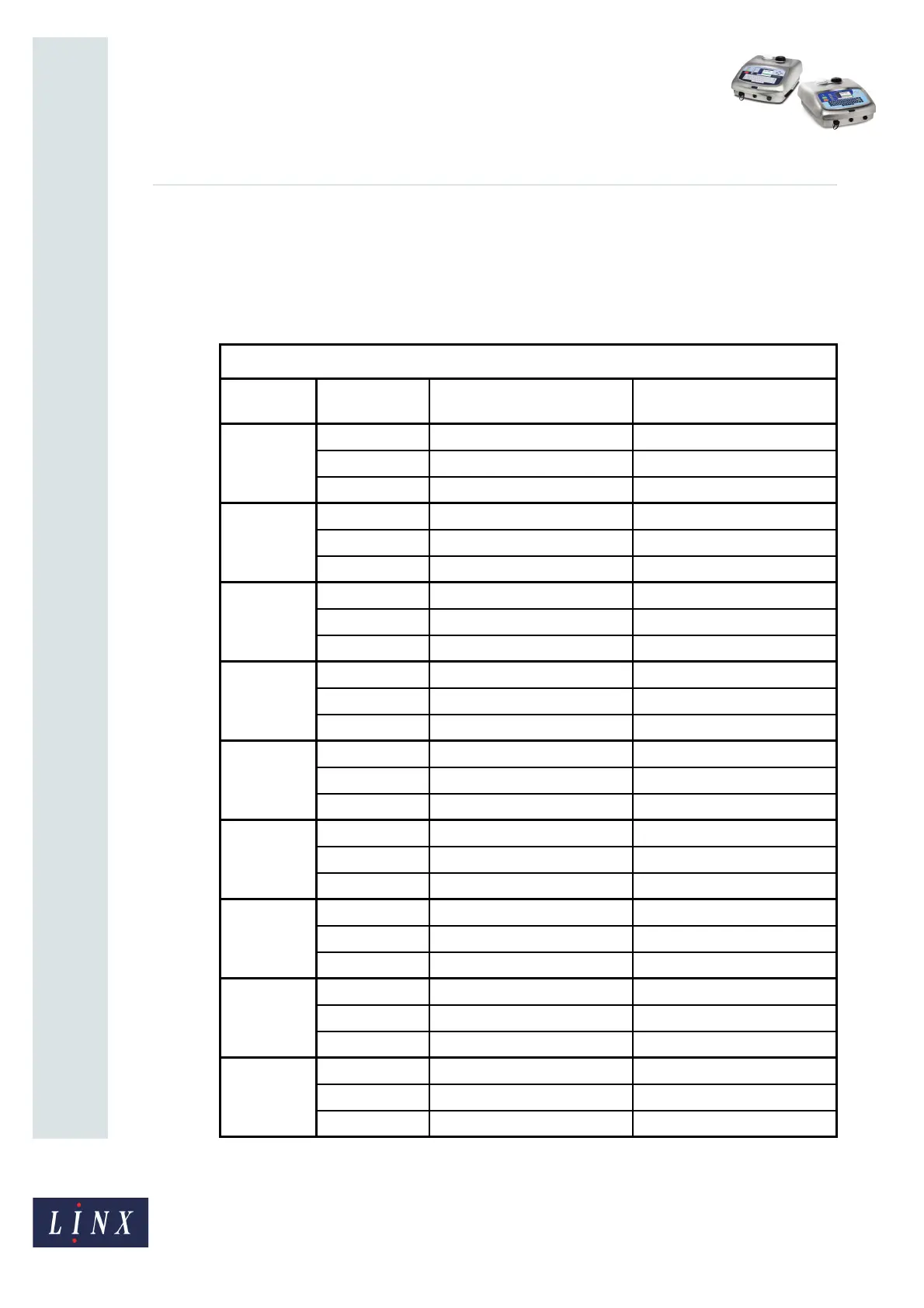Page 37 of 38 FA69356–2 English
Jun 2013
38
How To Create Date and Time
Formats
Linx 5900 & 7900
4.4 Command parameter examples
The following table contains some examples to show how each command parameter
changes the printed date or time. In each example, the current time and date is 12:22pm on
Friday, 7-April. The ‘Day of Week’ number for Friday is 5 (Monday is day 1, and Sunday is
day 7).
COMMAND PARAMETER EXAMPLES
Command
Parameter
Example Printed time: Printed date:
NEXTMOH NEXTMOH,30 12:30 7-April (not changed)
NEXTMOH,22 13:22 7-April (not changed)
NEXTMOH,19 13:19 7-April (not changed)
NEXTHOD NEXTHOD,15 15:22 7-April (not changed)
NEXTHOD,12 12:22 (not changed) 8-April
NEXTHOD,10 10:22 8-April
NEXTDOW NEXTDOW,7 12:22 (not changed) 9-April
NEXTDOW,5 12:22 (not changed) 14-April
NEXTDOW,1 12:22 (not changed) 10-April
NEXTDOM NEXTDOM,9 12:22 (not changed) 9-April
NEXTDOM,7 12:22 (not changed) 7-May
NEXTDOM,1 12:22 (not changed) 1-May
FWDMOH FWDMOH,30 12:30 7-April (not changed)
FWDMOH,22 12:22 (not changed) 7-April (not changed)
FWDMOH,19 13:19 7-April (not changed)
FWDHOD FWDHOD,15 15:22 7-April (not changed)
FWDHOD,12 12:22 (not changed) 7-April (not changed)
FWDHOD,10 10:22 8-April
FWDDOW FWDDOW,7 12:22 (not changed) 9-April
FWDDOW,5 12:22 (not changed) 7-April (not changed)
FWDDOW,1 12:22 (not changed) 10-April
FWDDOM FWDDOM,9 12:22 (not changed) 9-April
FWDDOM,7 12:22 (not changed) 7-April (not changed)
FWDDOM,1 12:22 (not changed) 1-May
PREVMOH PREVMOH,30 11:30 7-April (not changed)
PREVMOH,22 11:22 7-April (not changed)
PREVMOH,19 12:19 7-April (not changed)
Figure 45. Command parameter examples