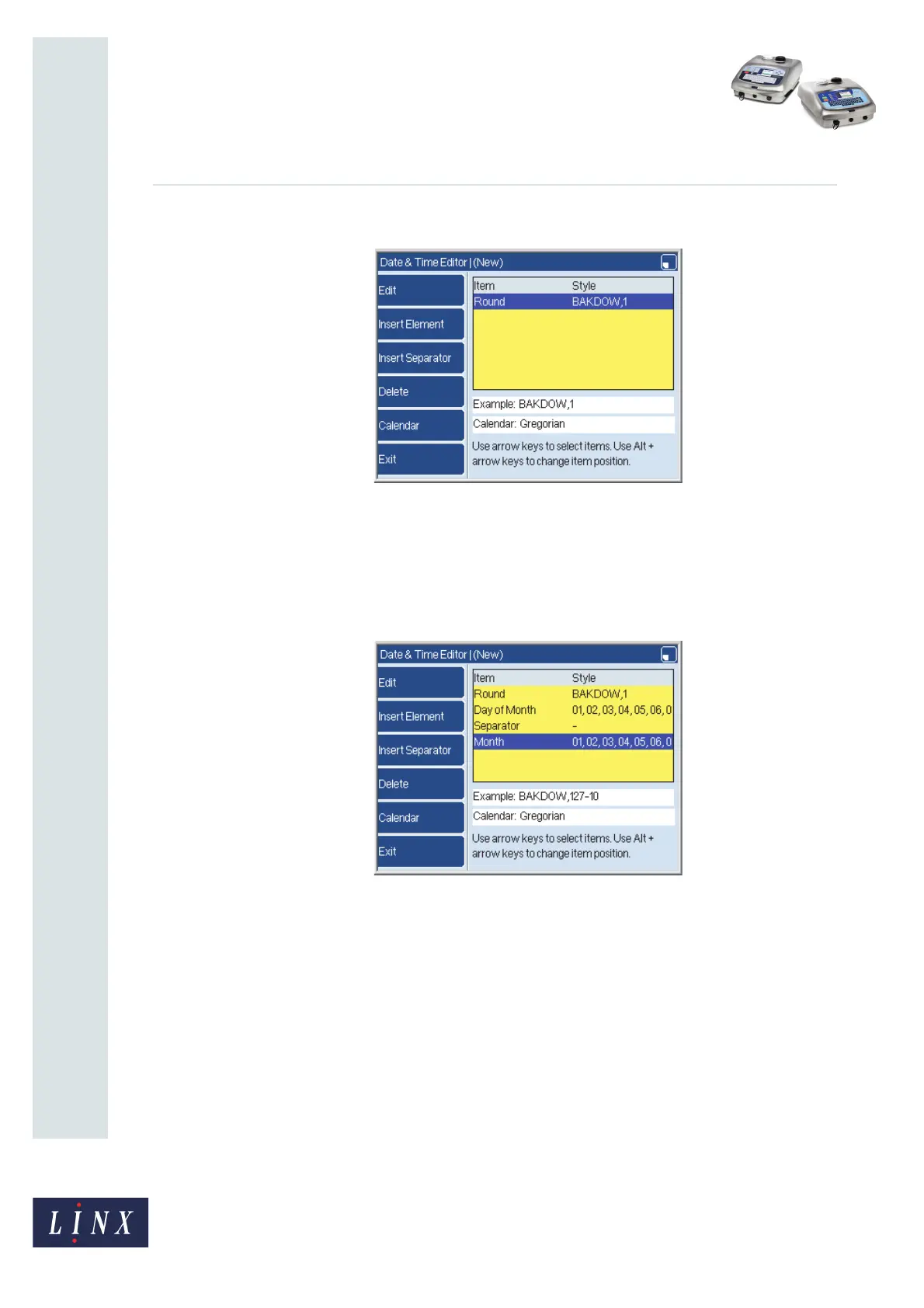Page 36 of 38 FA69356–2 English
Jun 2013
38
How To Create Date and Time
Formats
Linx 5900 & 7900
6 Press the Exit key to return to the Date & Time Editor page.
Figure 43. Date & Time Editor with Round element
The Round element is complete. The next items in the Date and Time format are the
date elements and the separator.
7 Add the other two elements and the separator, as shown in steps 3 to 7 on page 7 to
page 9. The other elements are “dd(Day of Month)” and “mm(Month)”. The
separator is “-”. The complete format is as shown below.
Figure 44. Date & Time Editor page with completed format
8 Press the Exit key to finish, and display the Save As page.
69371
69372