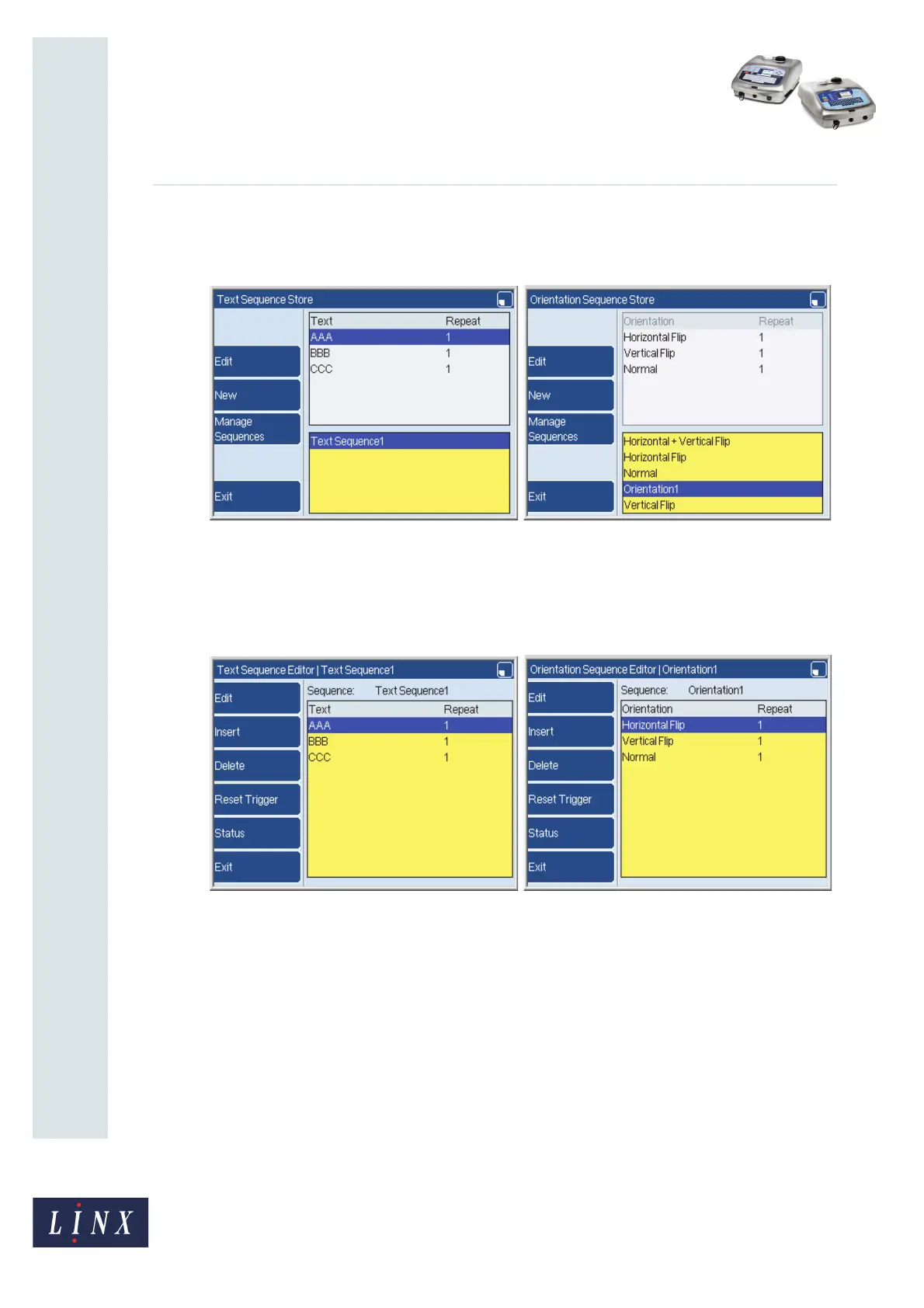Page 10 of 23 FA69362–2 English
Jun 2013
23
How To Create Text and Orientation
Sequences
Linx 5900 & 7900
If you press the Save key, the printer displays the store page and displays your completed
sequence in the list of sequence names. The upper part of the screen displays the contents of
the sequence.
Figure 14. Sequence Store pages
2.3.3 Edit an item in a sequence
To change one of the items in a sequence, highlight the sequence in the store page, as shown
in Figure 14. Press the Edit key to display the items in the sequence.
Figure 15. Sequence Editor pages
69231
69232
69233