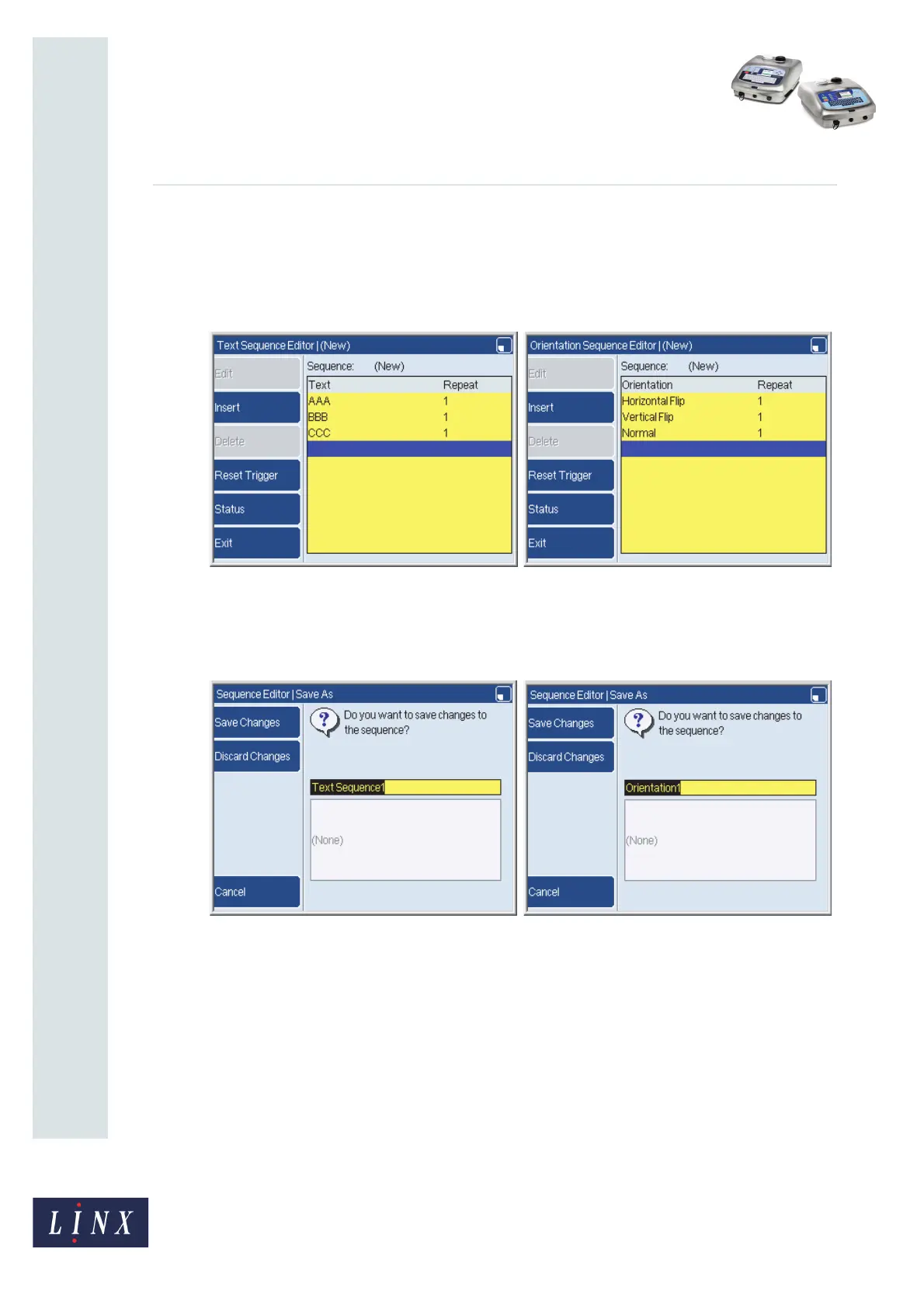Page 9 of 23 FA69362–2 English
Jun 2013
23
How To Create Text and Orientation
Sequences
Linx 5900 & 7900
7 Repeat steps 2 to 6 to add two more items to each sequence, as follows:
• In the Text sequence, add the text strings “BBB” and “CCC”.
• In the Orientation sequence add the orientations “Vertical Flip” and “Normal”.
For this example, the completed sequences are like Figure 12.
Figure 12. Sequence completed
Save your changes
To save your sequence, press the Exit key. The printer displays one of the following pages.
Figure 13. Save the sequence
Change the default name if necessary, then save your changes, discard the changes, or
cancel the process and return to the editor page.
69227
69229