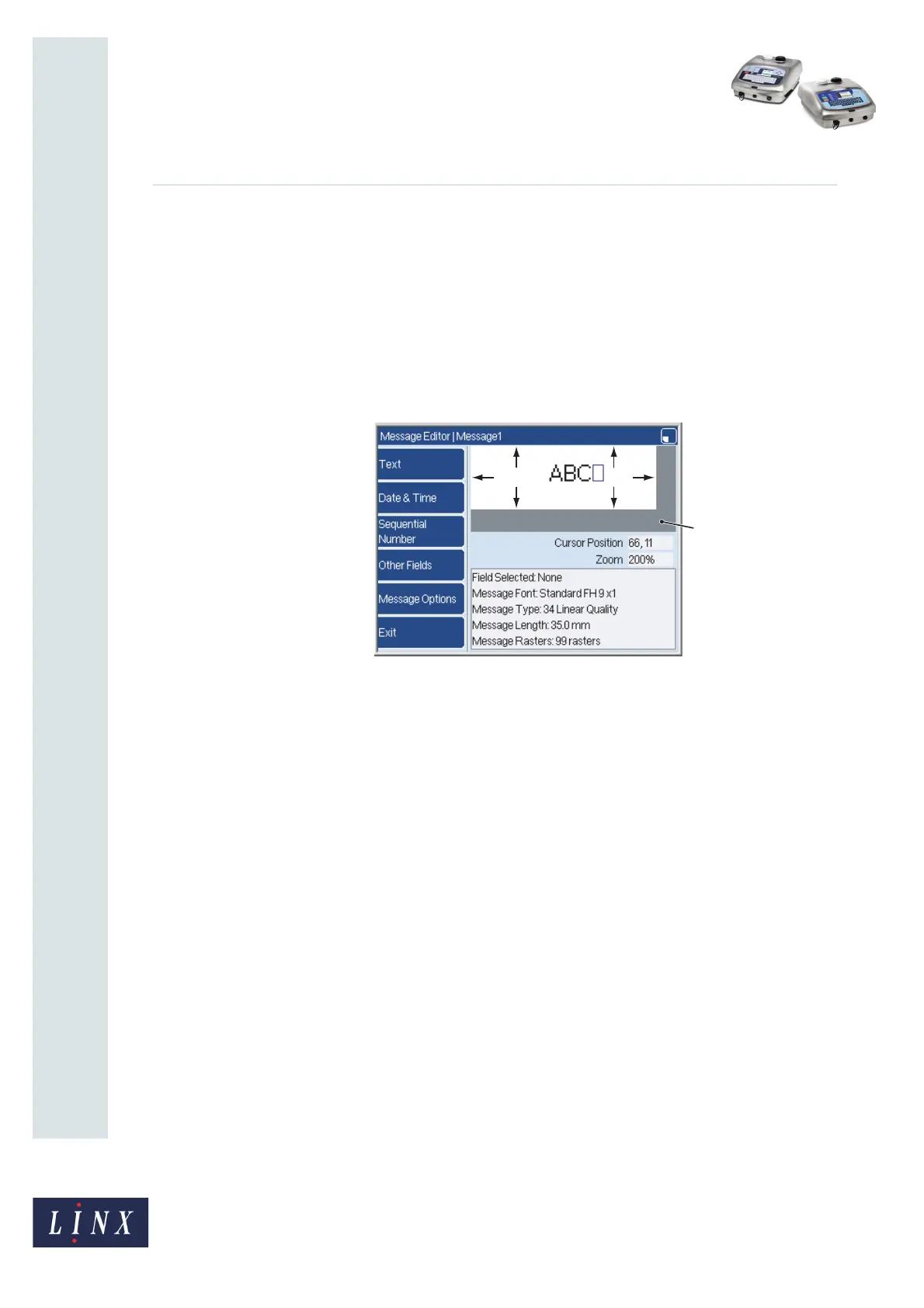Page 6 of 12 FA69348–2 English
Jun 2013
12
How To Configure the Message Editor
and Logo Editor
Linx 5900 & 7900
For more information about Ideal Raster Pitch, refer to How To Install and Set Up the 5900 &
7900 Printer.
The Recommended Print Width option displays the Ideal Raster Pitch for the message type
that you selected and you cannot change the value.
2.1.4 Message Length
You can use this option to set the maximum length of the message. The Message Editor
page shows the height and width of the message. In Figure 4, the arrows indicate the
message boundary (the white area). The grey area (A) is outside the boundary.
Figure 4. Message boundary
The lower edge of the white rectangle indicates the height of the message, which depends
on the message type.
The minimum length is 1 mm and the maximum length is 32,000 rasters, which is
approximately 10,000 mm for the 7900 printer, or 3,800 rasters, which is approximately
1,200 mm for the 5900 printer. If the Message Length option is set to zero, the printer sets
the Message Length to match the message contents.
NOTE: The printer does not print outside the message boundary. If there are characters or
parts of characters outside the boundary, the Message Editor, Message Store, and
Print Monitor pages shows them in red. See Figure 8 on page 8.