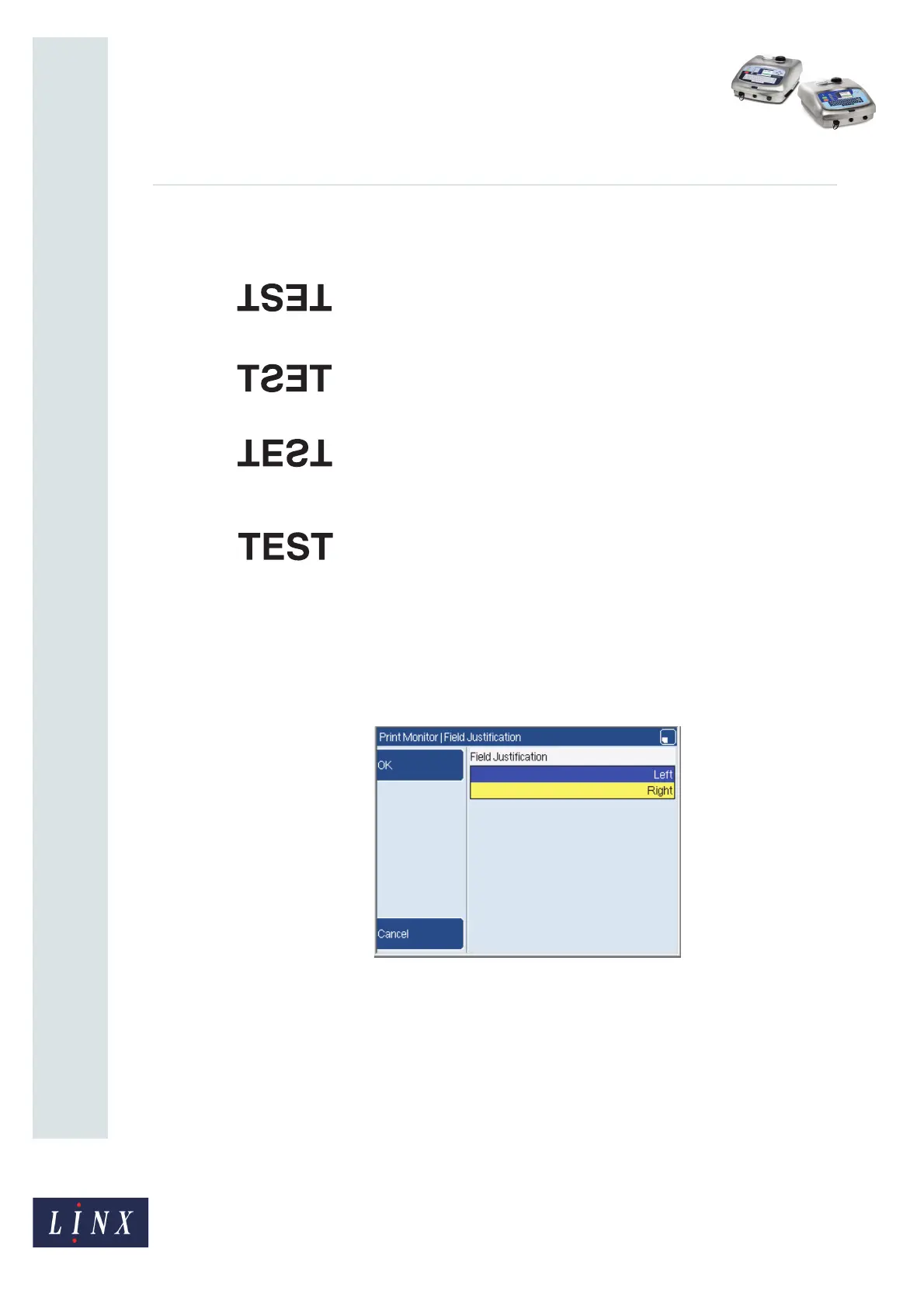Page 10 of 12 FA69348–2 English
Jun 2013
12
How To Configure the Message Editor
and Logo Editor
Linx 5900 & 7900
The orientation options are as follows:
• Horizontal + Vertical Flip—the field orientation is turned horizontally and vertically as
shown below.
• Horizontal Flip—the field orientation is turned horizontally as shown below.
• Vertical Flip—the field orientation is turned vertically as shown below.
• Normal—the field orientation is not changed as shown below. This option is the default
option.
Highlight the orientation you require then press the OK key.
2.1.9 Default Field Justification
This option allows you to set the default justification of any text within a message field to
either right justified or left justified. Select the Default Field Justification option to display
the Field Justification page and select either Right or Left.
Figure 10. Field Justification page
The default justification is Left. For languages that are written from right to left on a page
(like Hebrew, Arabic, and Farsi) you can use Right justification. This option makes sure that
the text in the message field displays correctly when you use these language options.
2.1.10 Date Offset Limits
NOTE: You need a User Level D password to set date offset limits on the printer. This
option is set to No by default.
6113
6110
6111
6109