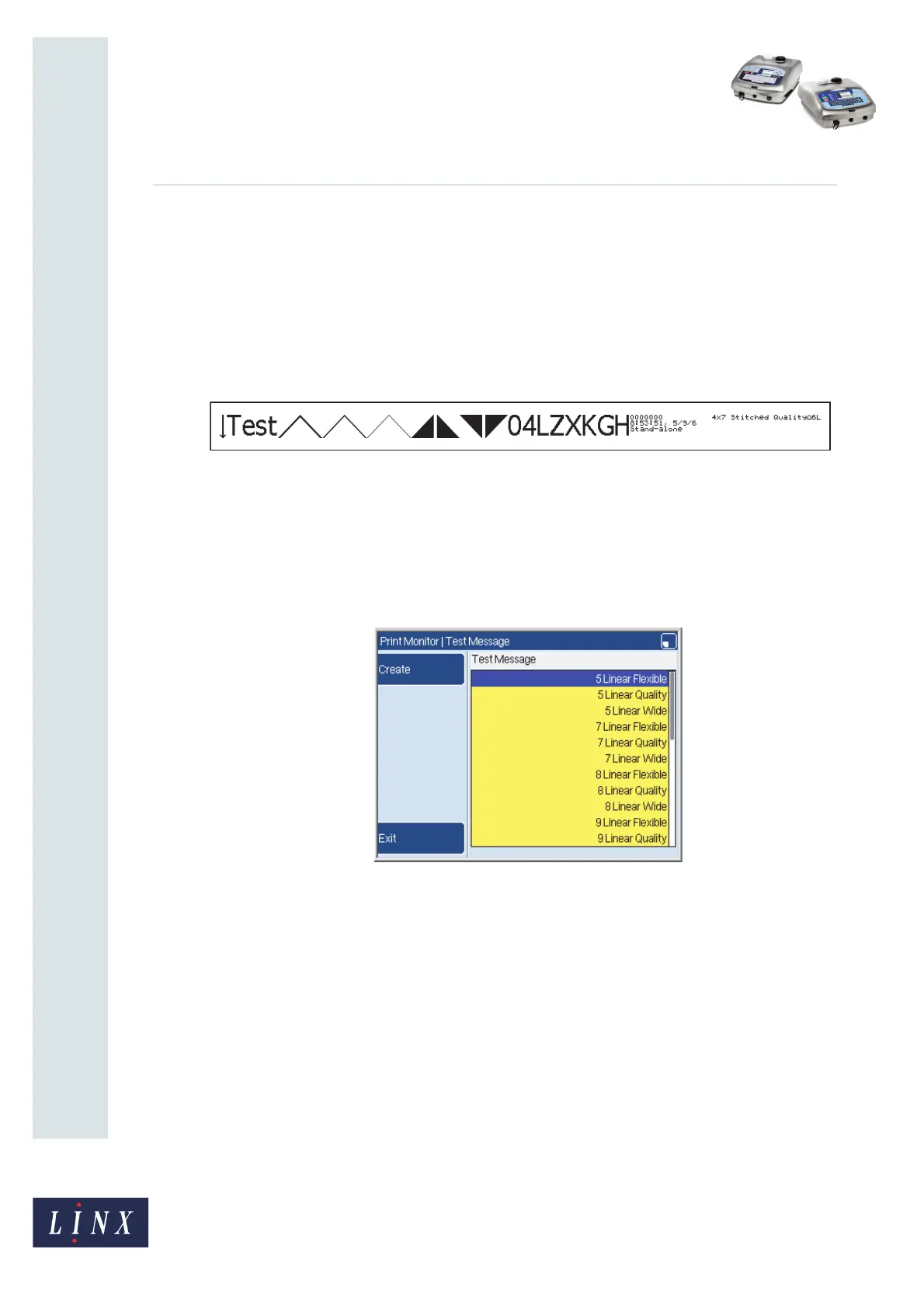Page 3 of 20 FA69365–3 English
Sep 2014
20
How To Diagnose Problems
Linx 5900 & 7900
2 Test message
The printer can generate a test message automatically. You can use a test message to make
sure that the printer operates correctly and to check the print quality. The test message
contains a number of shapes and fields. For example, the message displays the current date
and time, and a counter field.
Figure 1 below shows an example test message.
Figure 1. Test message
2.1 Create a test message
To create a test message, select Menu > Maintenance > Test Message.
The printer displays a list of the message types that are available.
Figure 2. Test Message: message types
69249