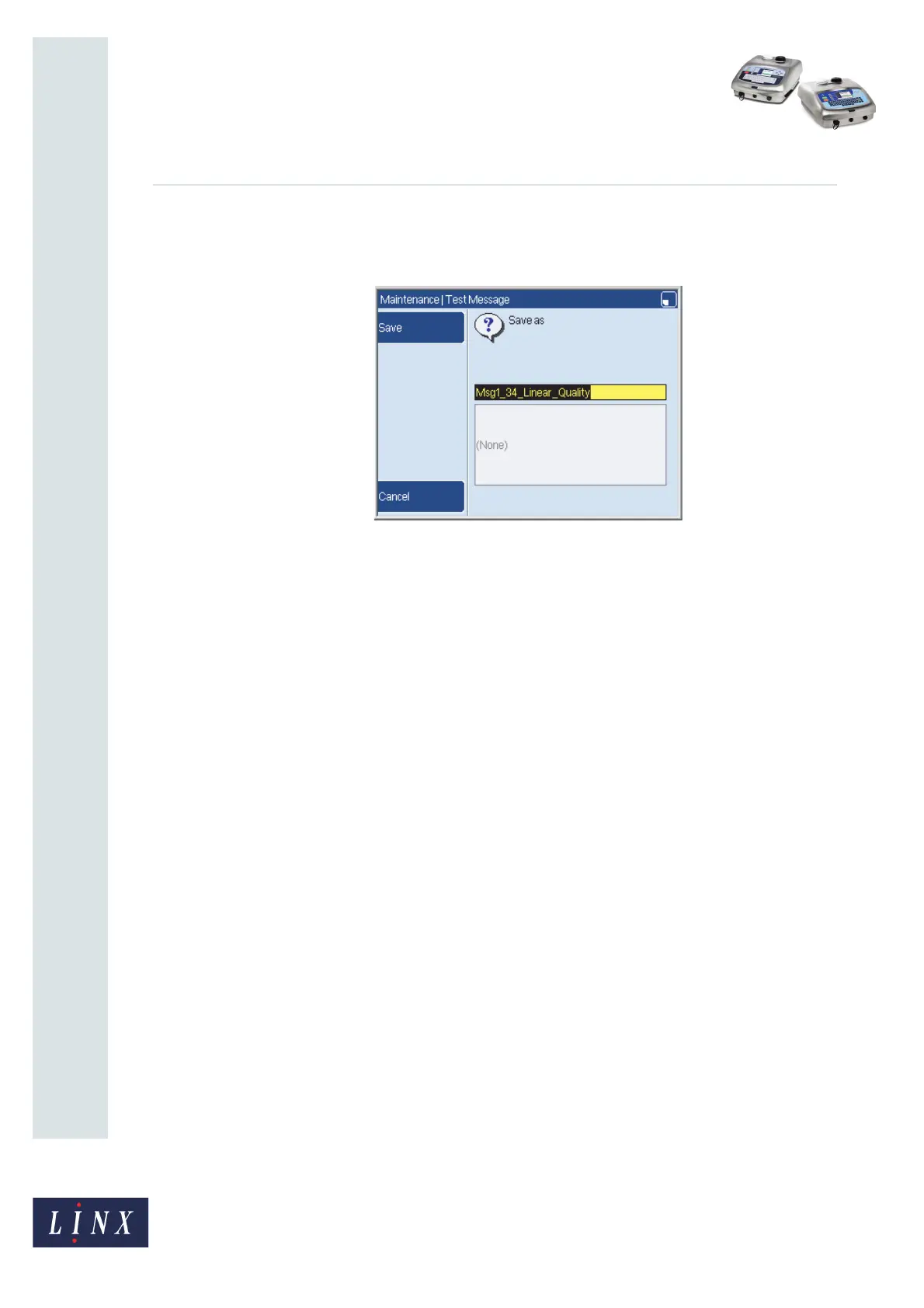Page 4 of 20 FA69365–3 English
Sep 2014
20
How To Diagnose Problems
Linx 5900 & 7900
Normally, to test the complete raster you select the largest message type that is available for
your printhead (34 Linear Quality for example). When you select the message type, the
printer creates the test message and displays the following page.
Figure 3. Test Message: save the message
The default name includes the message type. You can change this name before you save the
test message.
The printer saves the test message in the message store. To print the test message you must
first select it from the message store.
69254