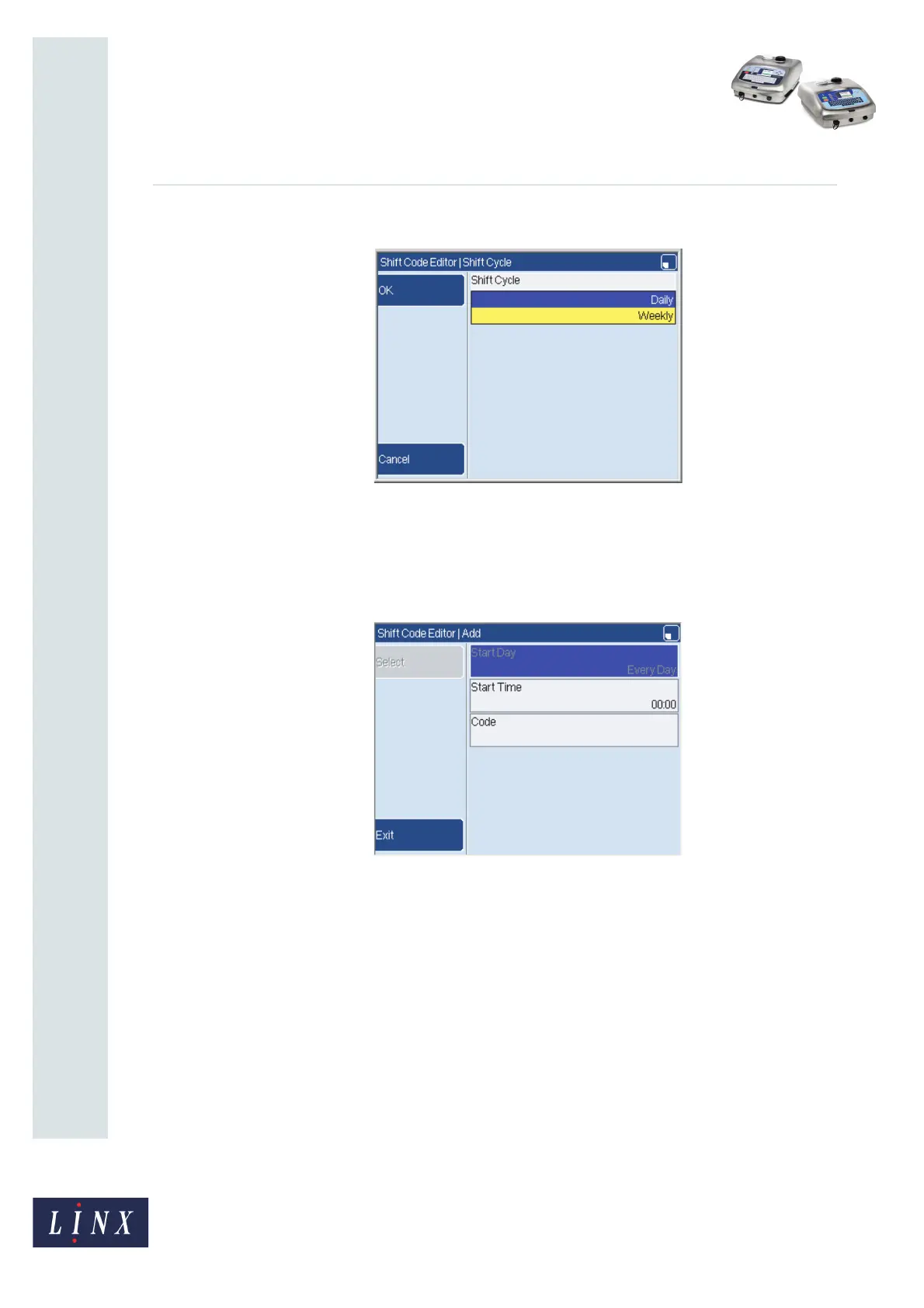Page 5 of 12 FA69353–2 English
Jun 2013
12
How To Create a Shift Code
Linx 5900 & 7900
2 Press the Shift Cycle key to display the Shift Cycle page.
Figure 5. Shift Cycle page
3 Highlight the required type then press the OK key to return to the Shift Code
Editor page.
4 To insert the first item, press the Add key. The printer displays the Add page
(Figure 6). If you selected a Daily shift code, the Start Day option is not available.
Figure 6. Add page: Daily shift code
69281
69283