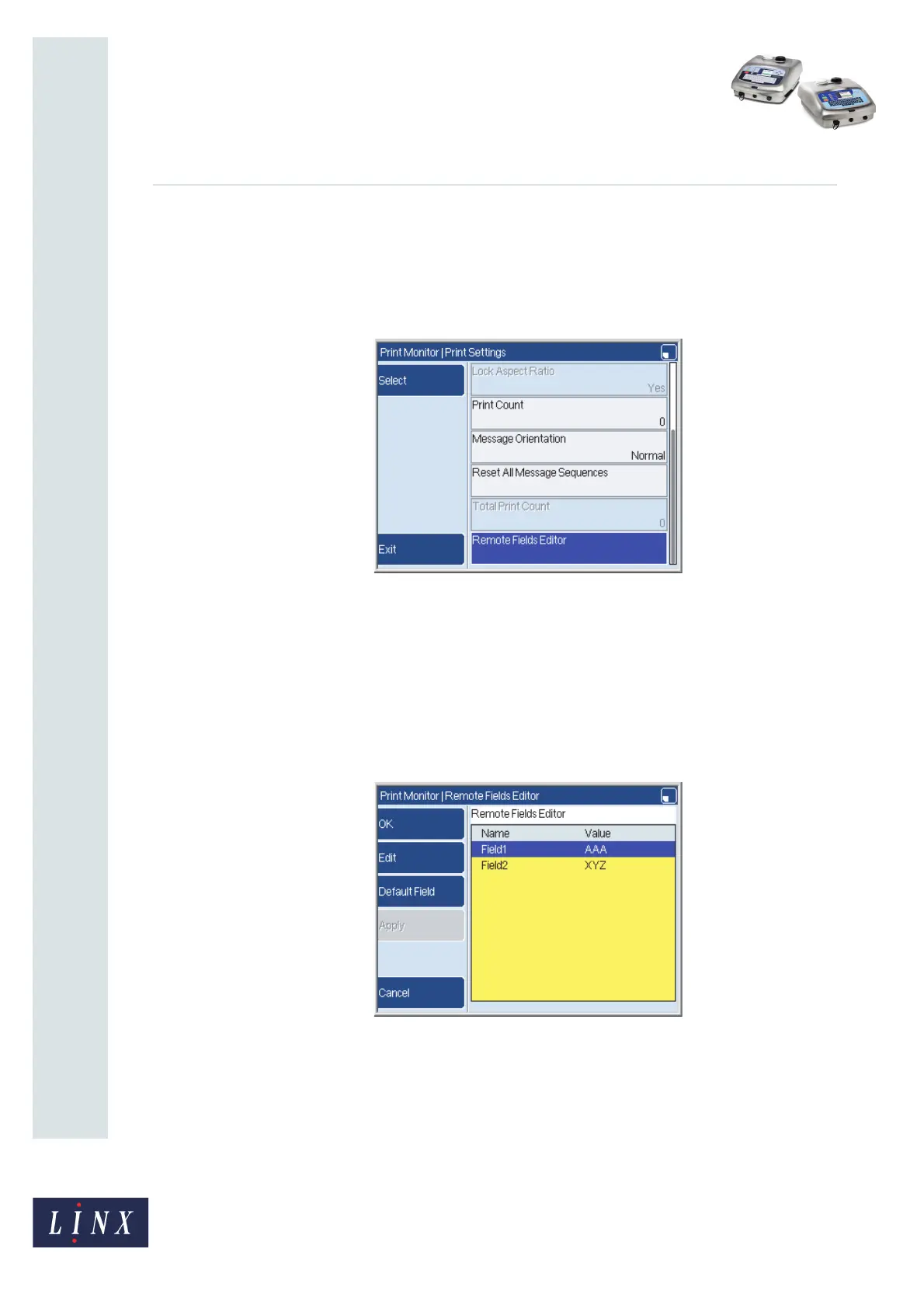Page 8 of 12 FA69351–2 English
Jun 2013
12
How To Create a Remote Field
Linx 5900 & 7900
3 Remote Fields Editor
The Remote Fields Editor allows you to use the keyboard to edit the contents of any remote
fields in the current message. (You cannot use this feature with a buffered remote field.) This
feature is an additional option in the Print Settings page.
Figure 8. Print Setting page: Remote Fields Editor option
The option is not displayed if the current message does not contain any remote fields.
3.1 Remote Fields Editor page
Figure 9 shows the Remote Fields Editor page. The page shows a list of the Remote fields
that are in the message and the current contents of each field. In Figure 9 the message
contains two remote fields. Field1 contains the three characters ‘AAA’ and Field2 contains
the three characters ‘XYZ’.
Figure 9. Remote Field Editor page
69405
69406