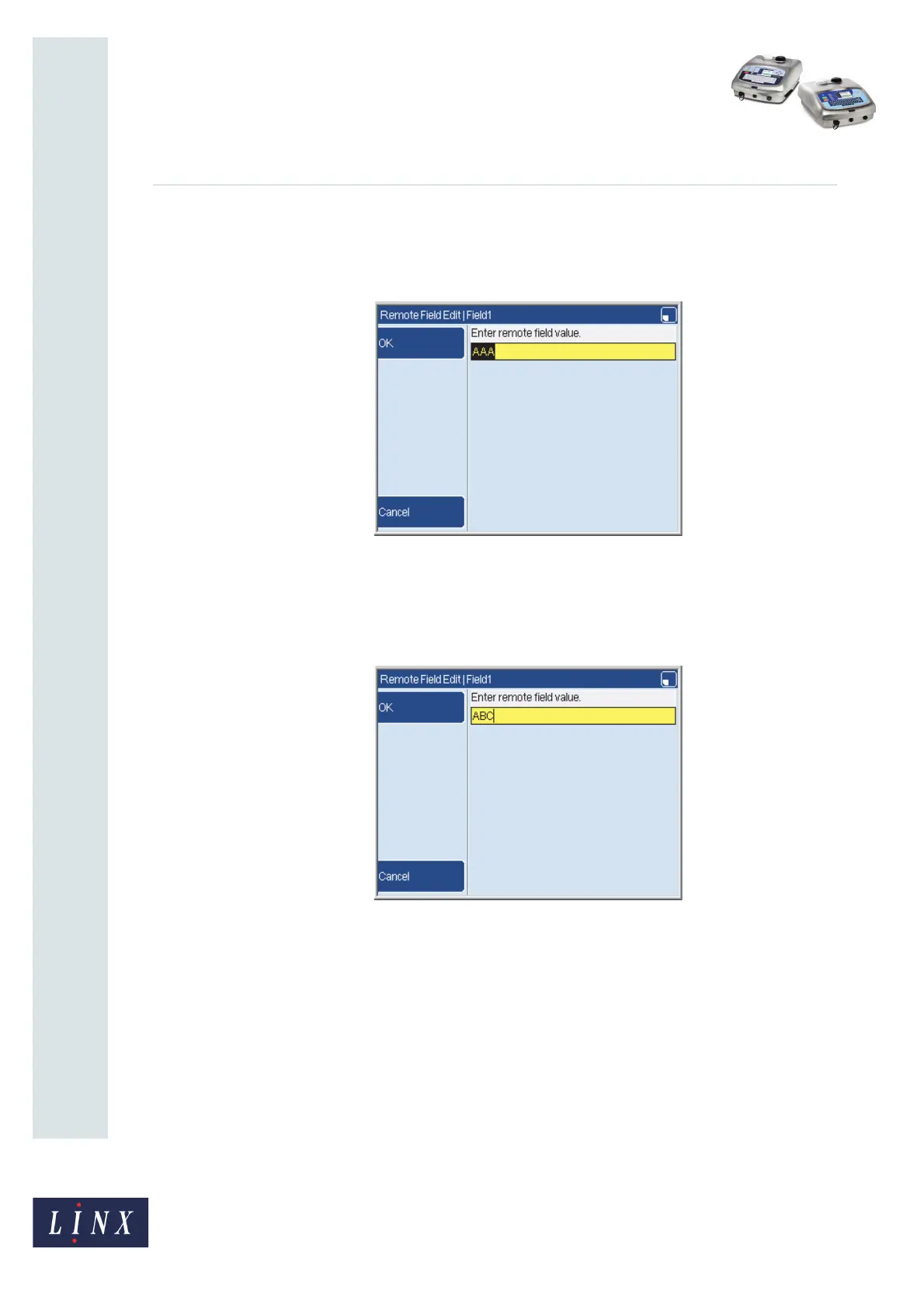Page 9 of 12 FA69351–2 English
Jun 2013
12
How To Create a Remote Field
Linx 5900 & 7900
3.1.1 Edit the field
Highlight a field and press the Edit key to edit the field contents. The printer displays the
Remote Field Edit page with the name of the field at the top.
Figure 10. Remote Field Edit page
You can enter some characters in the box to replace the contents of the field. For example,
you can enter the text “ABC” as shown below. The number of characters cannot be greater
than the field length. (The field length was set when the field was created in the Message
Editor page.)
Figure 11. Remote Field Edit page with new data
69407
69408