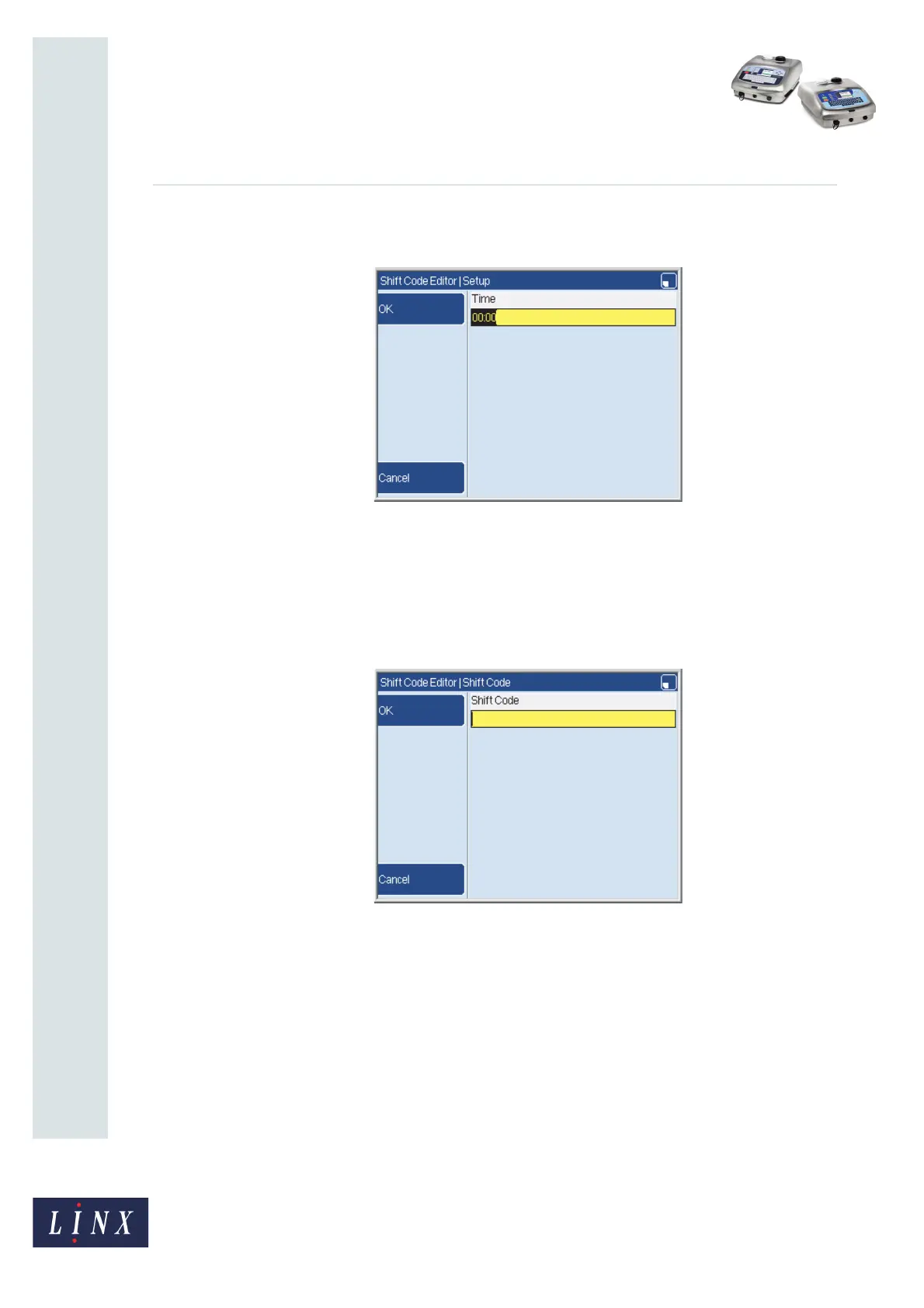Page 7 of 12 FA69353–2 English
Jun 2013
12
How To Create a Shift Code
Linx 5900 & 7900
6 To set the time at which the shift begins, select the Start Time option to display the
Setup page.
Figure 9. Setup page: time
For the “Daily” example on page 3, the first Start Time is “06:00”. For the “Weekly”
example, the Start Time for each day is “00:00”.
Enter the start time and press the OK key to return to the Add page.
7 To enter the text for the shift code, select the Code option to display the Shift Code
page.
Figure 10. Shift Code page
For both examples, the text for the first item is “AAA”. Enter these letters without
the quotation marks, then press the OK key to return to the Add page.
69285
69286