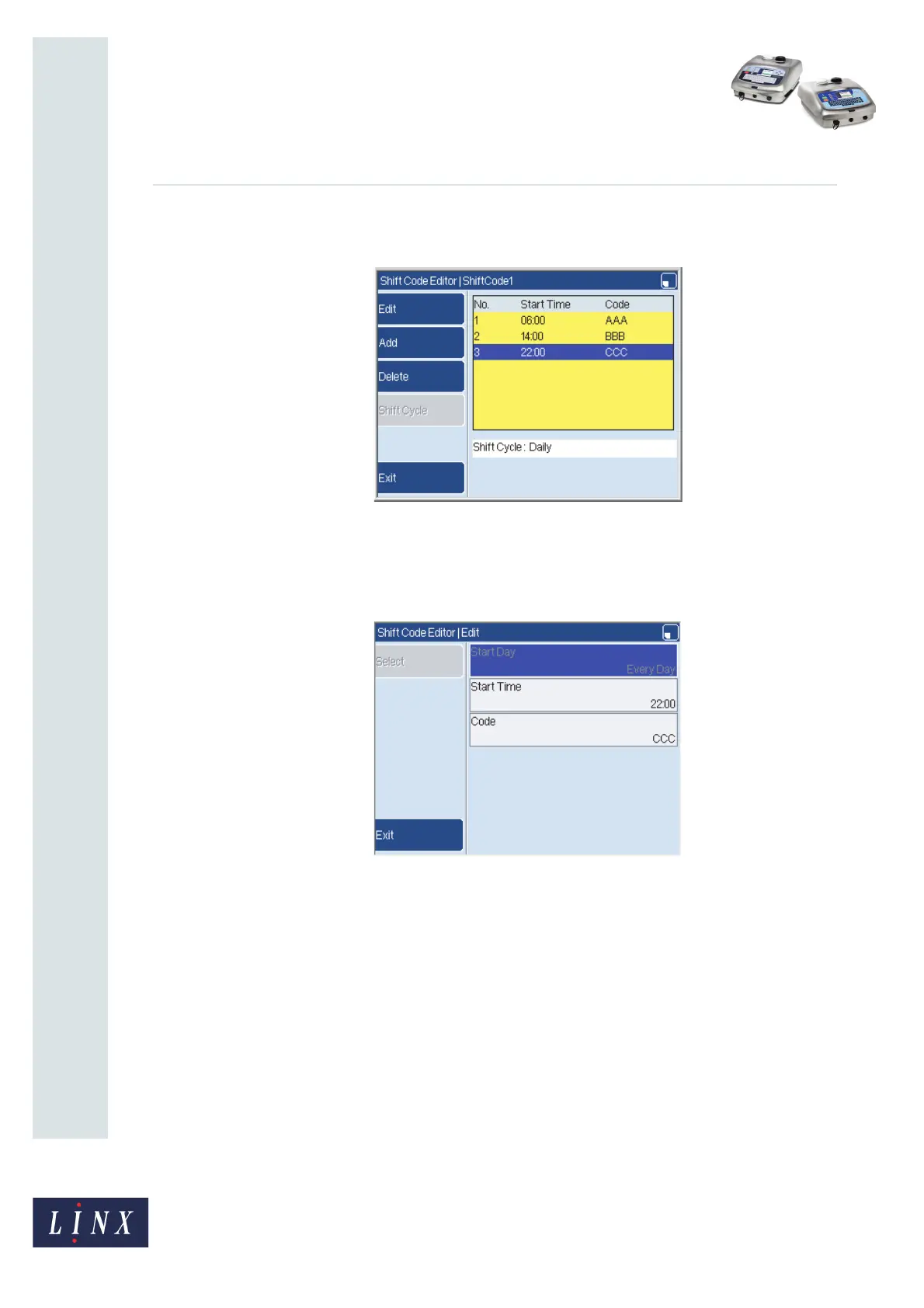Page 11 of 12 FA69353–2 English
Jun 2013
12
How To Create a Shift Code
Linx 5900 & 7900
To make other changes, move the cursor to highlight an item. The Edit key and the Delete
key become available.
Figure 18. Shift Code Editor page: ShiftCode1
Press the Delete key to delete the highlighted item. The printer displays a confirmation
page.
To edit the highlighted item, press the Edit key to display the Edit page.
Figure 19. Edit page
The Edit page is like the Add page which is described on page 5.
69296
69297