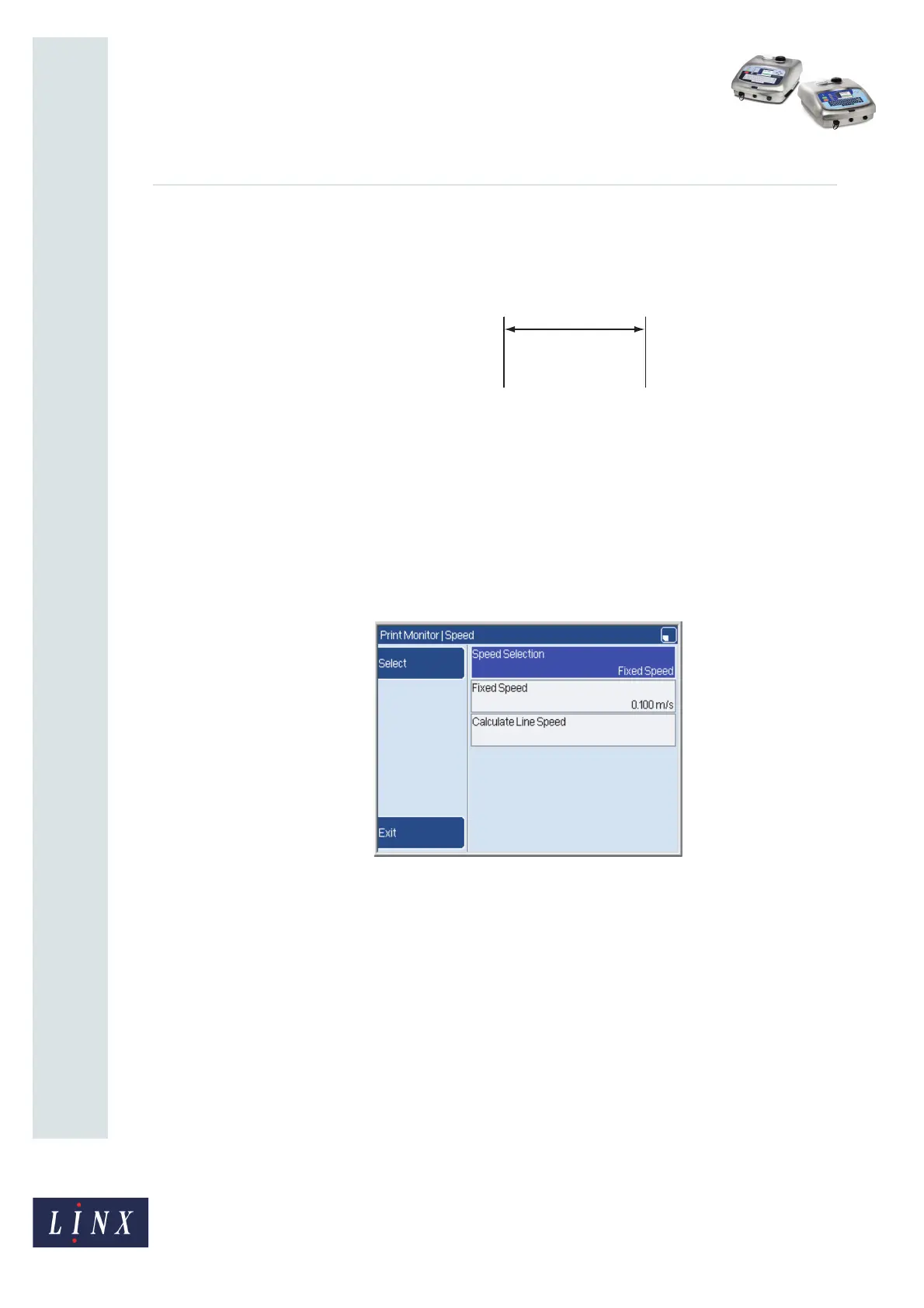Page 6 of 19 FA69342–2 English
Jun 2013
19
How To Change the System Setup
Linx 5900 & 7900
2.1.3 Inter-Print Distance
The Inter-Print Distance is the distance between the end of one message and the end of the
next message—the dimension ‘A’ in Figure 4.
Figure 4. Inter-Print Distance
The Inter-Print Distance is used only for continuous printing. (For continuous printing, set
the Print Trigger option to ‘Continuous’ or use one of the Level trigger types.)
2.2 Speed
Use this option to configure the speed measurement for the production line. The Speed
page options depend on the Speed Selection option. The options shown in Figure 5 are for
the Fixed Speed setting.
Figure 5. Speed page: Fixed Speed
69209