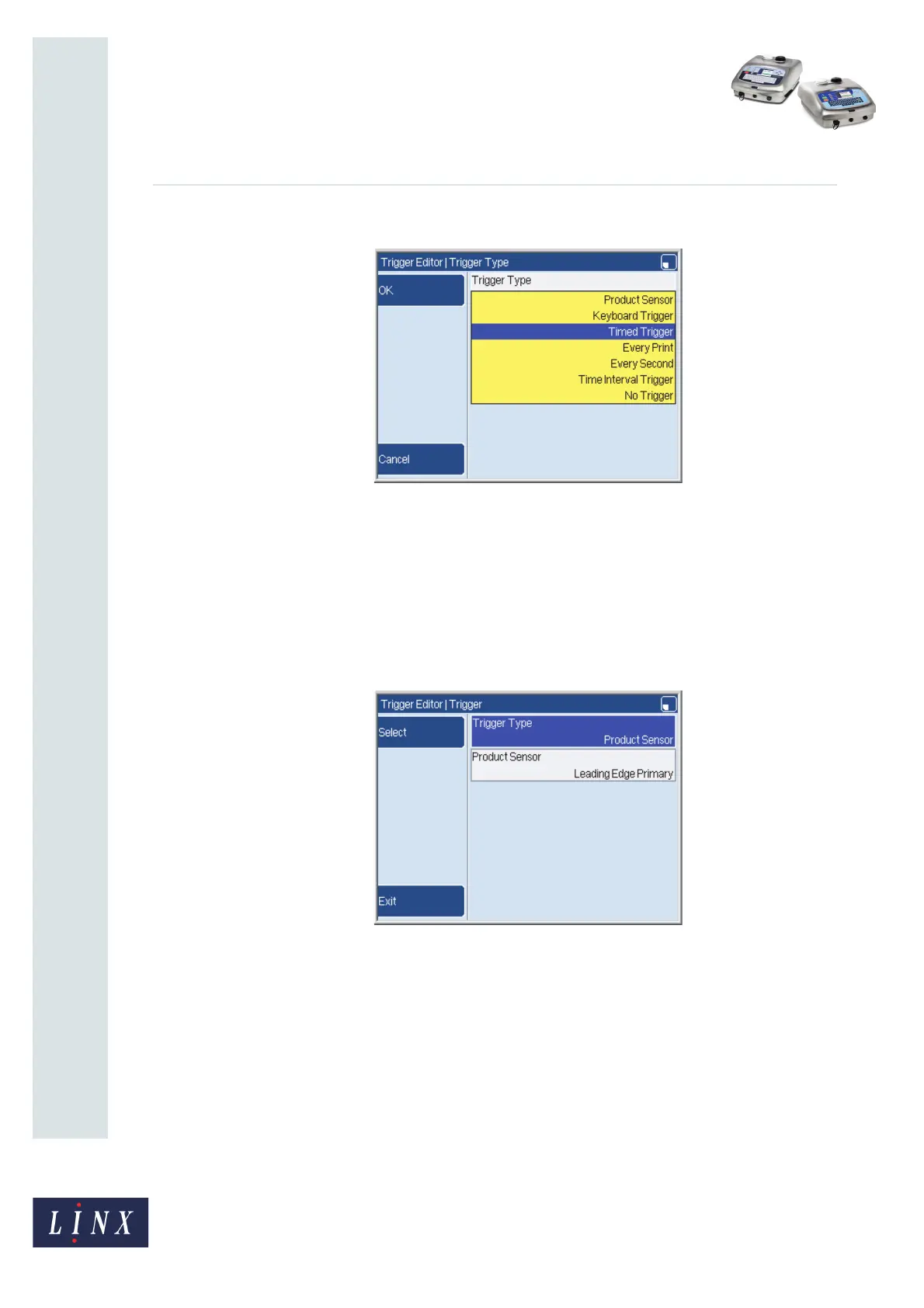Page 15 of 18 FA69352–2 English
Jun 2013
18
How To Create a Sequential Number
Linx 5900 & 7900
Select the Trigger Type option to display a list of the trigger types that are available.
Figure 17. Trigger Type page
The trigger types that are available are as follows.
Product Sensor
The printer updates or resets the number when a signal is received from the product sensor.
(For some applications the Product Sensor trigger and the Every Print trigger give the same
result.)
If you use this type of trigger, the printer displays an additional option: Product Sensor.
Figure 18. Trigger page: Product Sensor
69235
69240