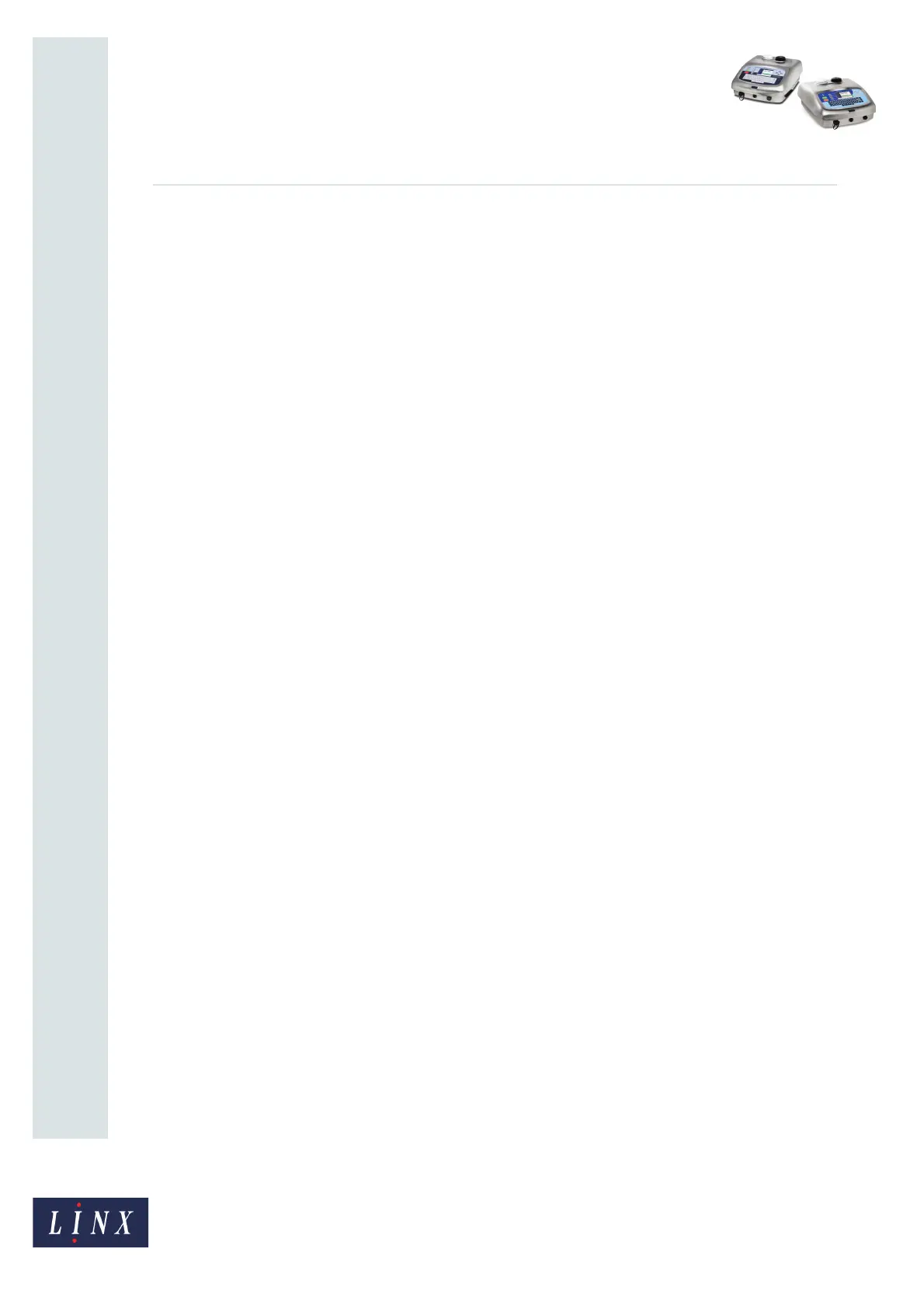Page 18 of 18 FA69352–2 English
Jun 2013
18
How To Create a Sequential Number
Linx 5900 & 7900
Day of Month
If you set the Timed Trigger option to “Monthly”, use this option to set the day of the
month for the trigger. The range of allowed values is 1 to 31, or “EndofMonth” (the last day
of the month).
Month
If you set the Timed Trigger option to “Yearly”, use this option to set the month for the
trigger. Select the month from the list that is displayed.
Every Print
The printer updates or resets the number at every print. If the number is reset at every print,
the number does not change. The printer prints only the first number in the first range.
Every Second
The printer updates or resets the number every second. If the number is reset every second,
the printer cannot print more than the first numbers in the first range.
Time Interval Trigger
The printer updates or resets the number at fixed time intervals. If you use this type of
trigger, the printer displays additional options that you must set, as follows:
Start Time
Use this option to set the time at which the first trigger occurs.
Time Interval
Use this option to set the time interval between triggers. The time interval format is
“HH:MM:SS”.
No Trigger
If you set the Next Trigger option to this trigger type, the number does not change and the
printer always prints the same number.
If you set the Reset Trigger option to this trigger type, the sequence is not reset and the
printer prints the whole sequence.