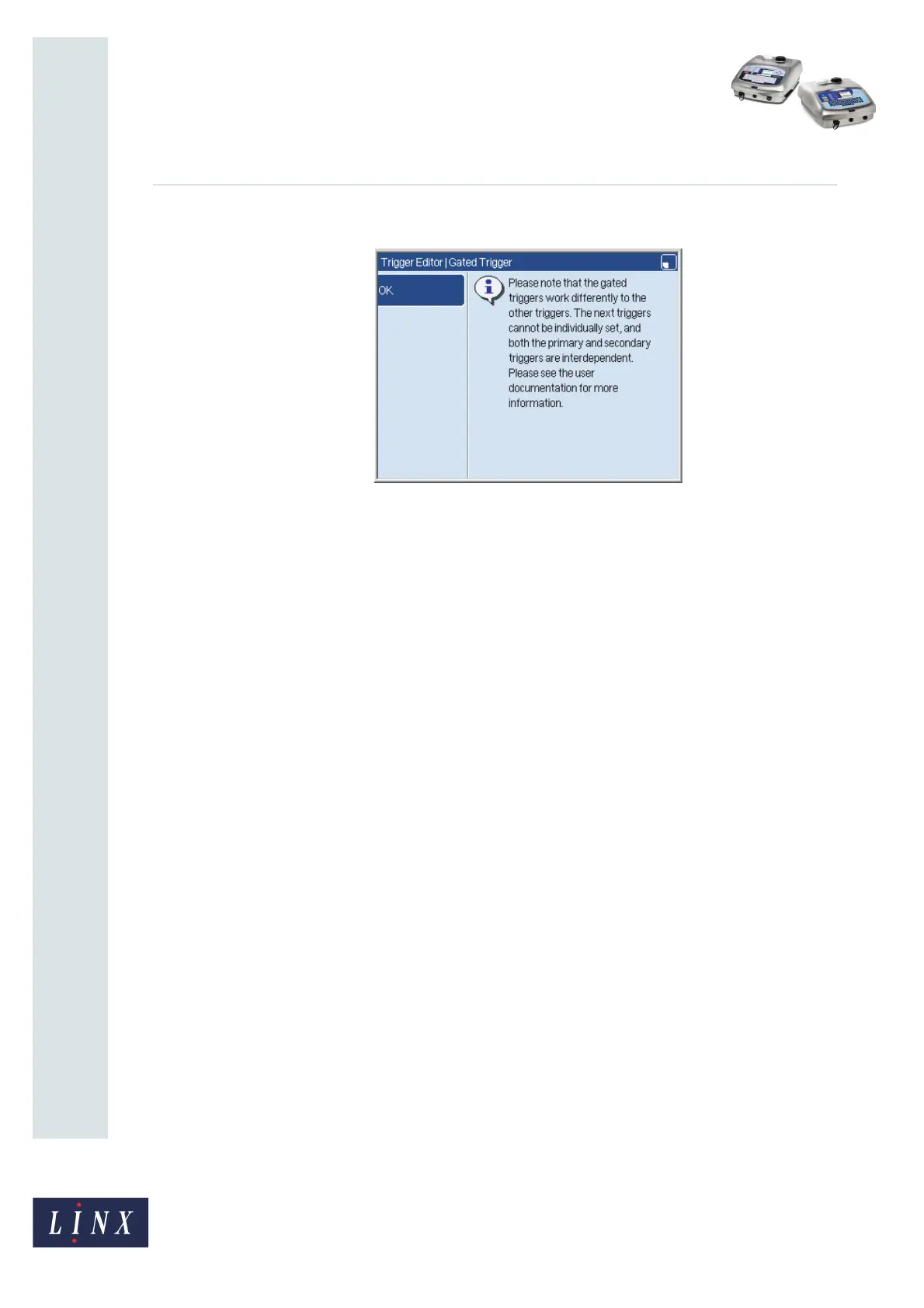Page 17 of 18 FA69352–2 English
Jun 2013
18
How To Create a Sequential Number
Linx 5900 & 7900
If you select this option, the printer displays an information page.
Figure 20. Gated triggers information page
NOTE: You cannot use the ‘gated’ trigger types unless the trigger type for the Reset
Trigger option is ‘No Trigger’.
In this mode, the field is updated at each print unless the secondary trigger device is in the
high-level state.
Gated Print Go Aux Lo
This setting is like the ‘Gated Print Go Aux High’ setting, but in this mode, the field is
updated at each print unless the secondary trigger device is in the low-level state.
Keyboard Trigger
The printer updates or resets the number when you generate a keyboard trigger signal. (To
generate a keyboard trigger signal, press the [alt] key and the [T] key together.)
Timed Trigger
The printer updates or resets the number at a fixed time every day, or on the same day of
every week, month, or year.
If you use this type of trigger, the printer displays additional options that you must set, as
follows:
Timed Trigger
Select Daily, Weekly, Monthly, or Yearly.
Time
Set the time of day at which the trigger occurs.
Day of Week
If you set the Timed Trigger option to “Weekly”, use this option to set the day of the week
for the trigger.
69337