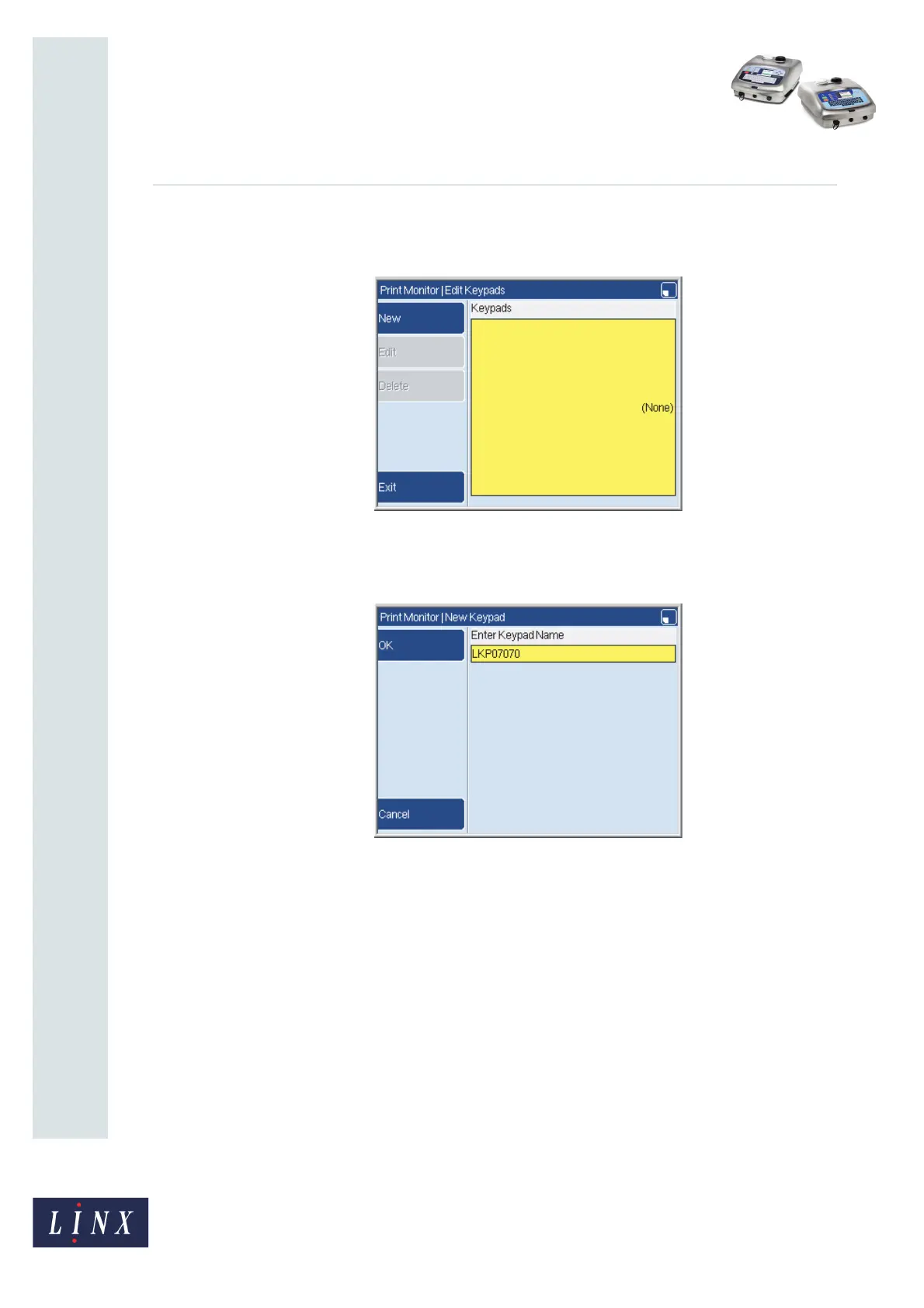Page 7 of 33 FA69388–2 English
Jun 2013
33
How To Use the Parallel I/O Option
Linx 5900 & 7900
To configure the software, perform the following steps:
1 Select the Keypads option to display the Edit Keypads page.
Figure 5. Edit Keypads page
2 Press the New key and enter the keypad name “LKP07070”, as shown in the
example in Figure 6.
Figure 6. New Keypad page: keypad name
All keypad names use the prefix “LKP”, followed by a five-digit number. The five
digits have the following functions:
• Digit 1 refers to the printed circuit board for the printer and must be set to zero.
• Digits 2 and 3 define the range of inputs that the keypad uses. For example if
the keypad name is “LKP07364”, the keypad uses the inputs 7, 6, 5, 4, and 3.
• Digits 4 and 5 define the range of outputs that the keypad uses. For example if
the keypad name is “LKP07364”, the keypad uses the outputs 6, 5, and 4.
The printer does not accept a name that is not valid.
69424
69425