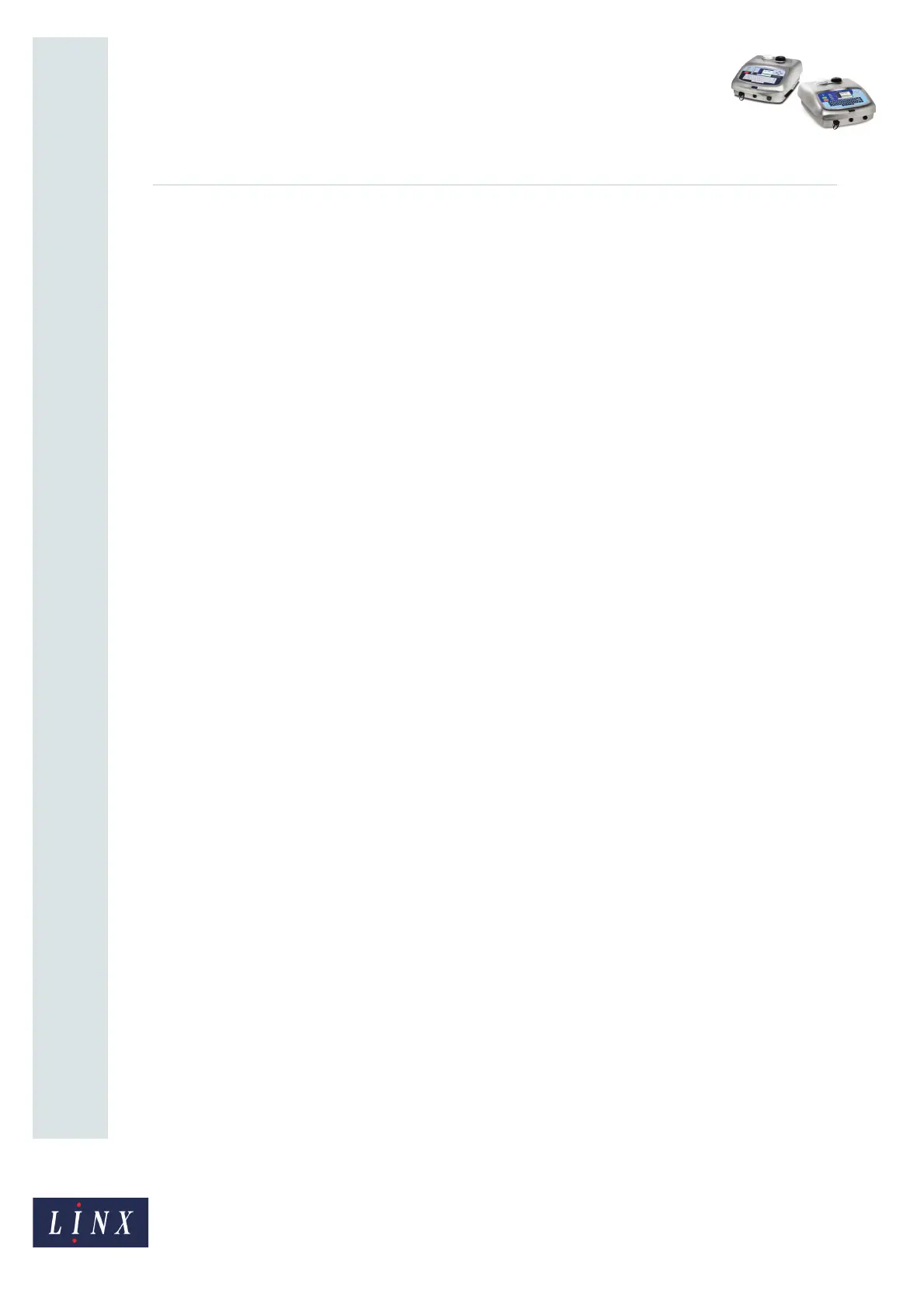Page 16 of 25 FA69372–2 English
Jun 2013
25
How To Install and Set Up the 5900 &
7900 Printer
Linx 5900 & 7900
The value required for this example is as follows:
0.040 x (9 + 0.5) = 0.38
The printer changes the value to 0.36 when you press the OK key.
Step 5: Check the print performance
Create a message that uses the character size and the message type that you used in the
calculations.
Make a sample of the print for different line speeds to confirm that the settings are correct.
The line speeds must include the maximum line speed that you plan to use.