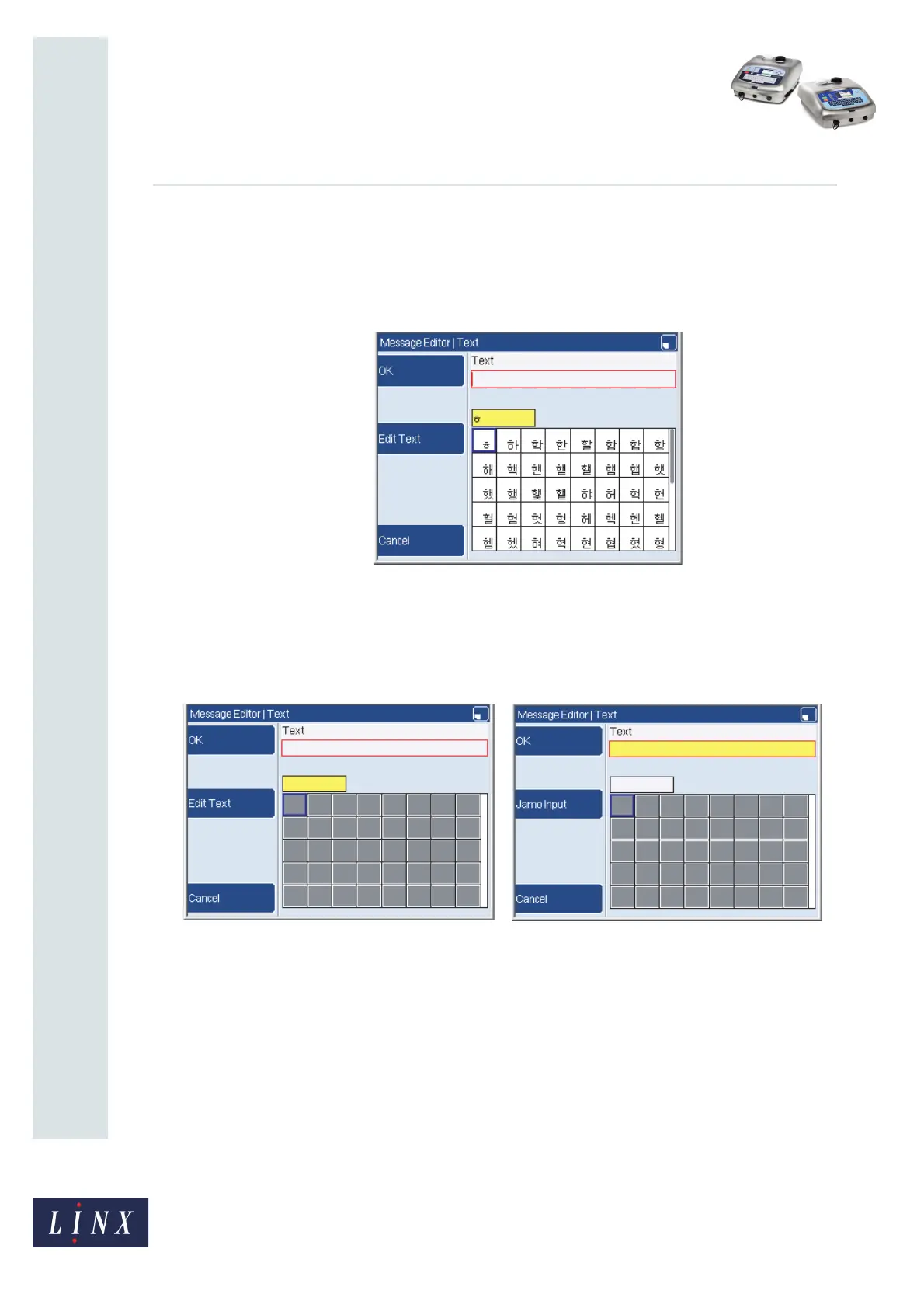Page 16 of 32 FA69381–2 English
Jun 2013
32
How To Use a Different Keyboard
Linx 5900 & 7900
To use the Korean character selector:
1 From a text edit entry box use the [alt] + [k] keyboard shortcut to change to the
Korean secondary keyboard. Enter any valid Jamo character in the text edit entry
box. The Korean character selector automatically opens in ‘Jamo Input’ mode (see
Figure 26). The character that you entered appears in the lower text box.
Figure 26. Korean character selector (1)
NOTE: You can press the Edit Text key to change to ‘Edit Text’ mode (see Figure 27(b)),
but the Jamo characters that you enter again appear in the lower text box. Press
the key again to return to the ‘Jamo Input’ option. The active text box has a
yellow highlight.
Figure 27. Korean character selector: (a) Jamo Input mode and (b) Edit Text mode
69549
69557
(a)
(b)