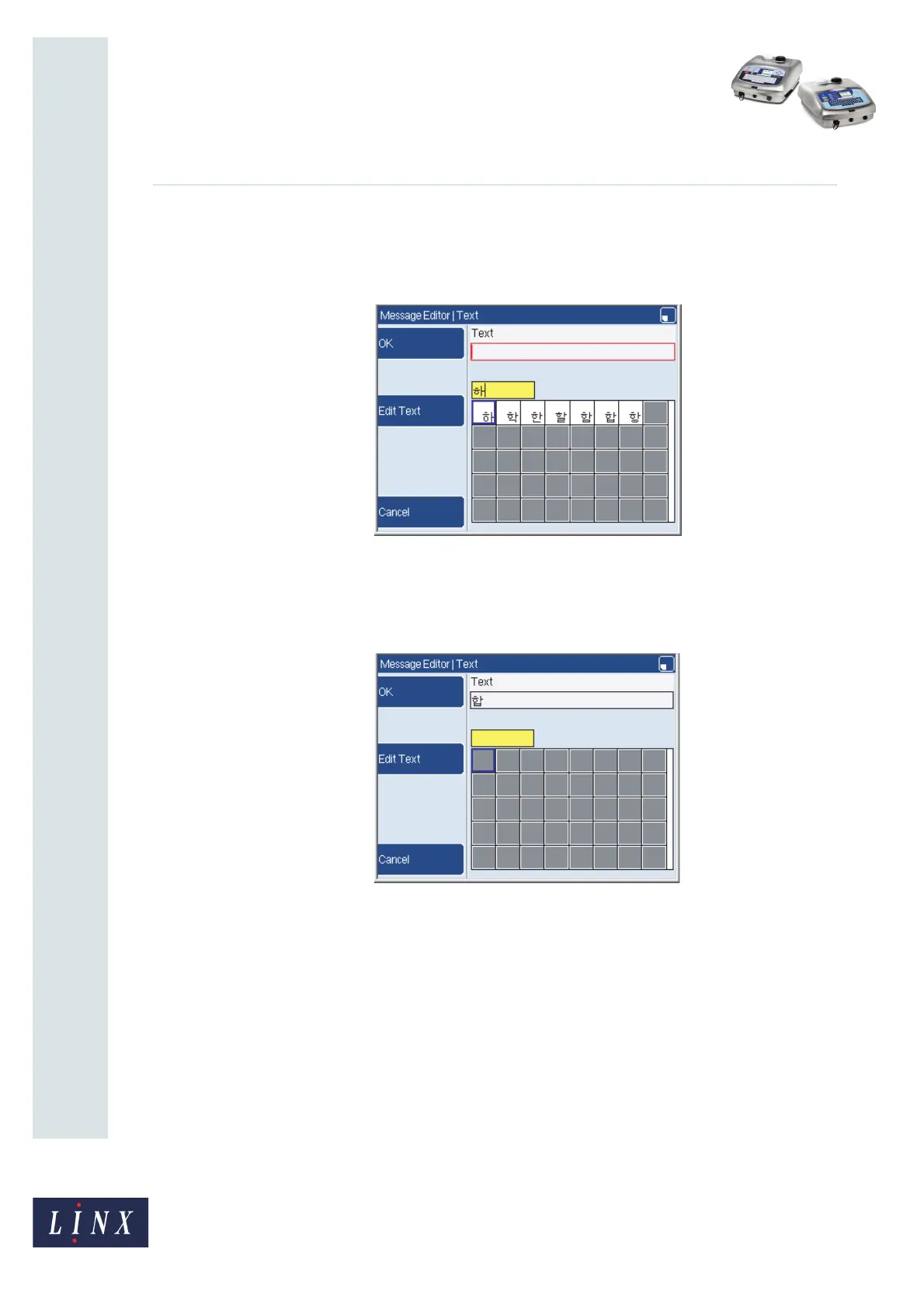Page 17 of 32 FA69381–2 English
Jun 2013
32
How To Use a Different Keyboard
Linx 5900 & 7900
2 Enter another valid Jamo character in the lower text box. When each Jamo character
is entered in the box, valid future combinations of Jamo characters that form
Hangul syllables are displayed in the grid below. You can select any one of these
syllables as shown in step 3 of ‘Simplified Chinese Pinyin’ on page 12.
Figure 28. Korean character selector (2)
3 When you enter enough Jamo characters to leave one Hangul syllable in the grid,
the syllable is moved to the upper text box at the current position of the cursor. The
Jamo characters in the lower text box and Hangul syllables in the grid are cleared.
Figure 29. Korean character selector (3)
4 You can continue to use the Korean character selector to create Hangul syllables as
required.
69550