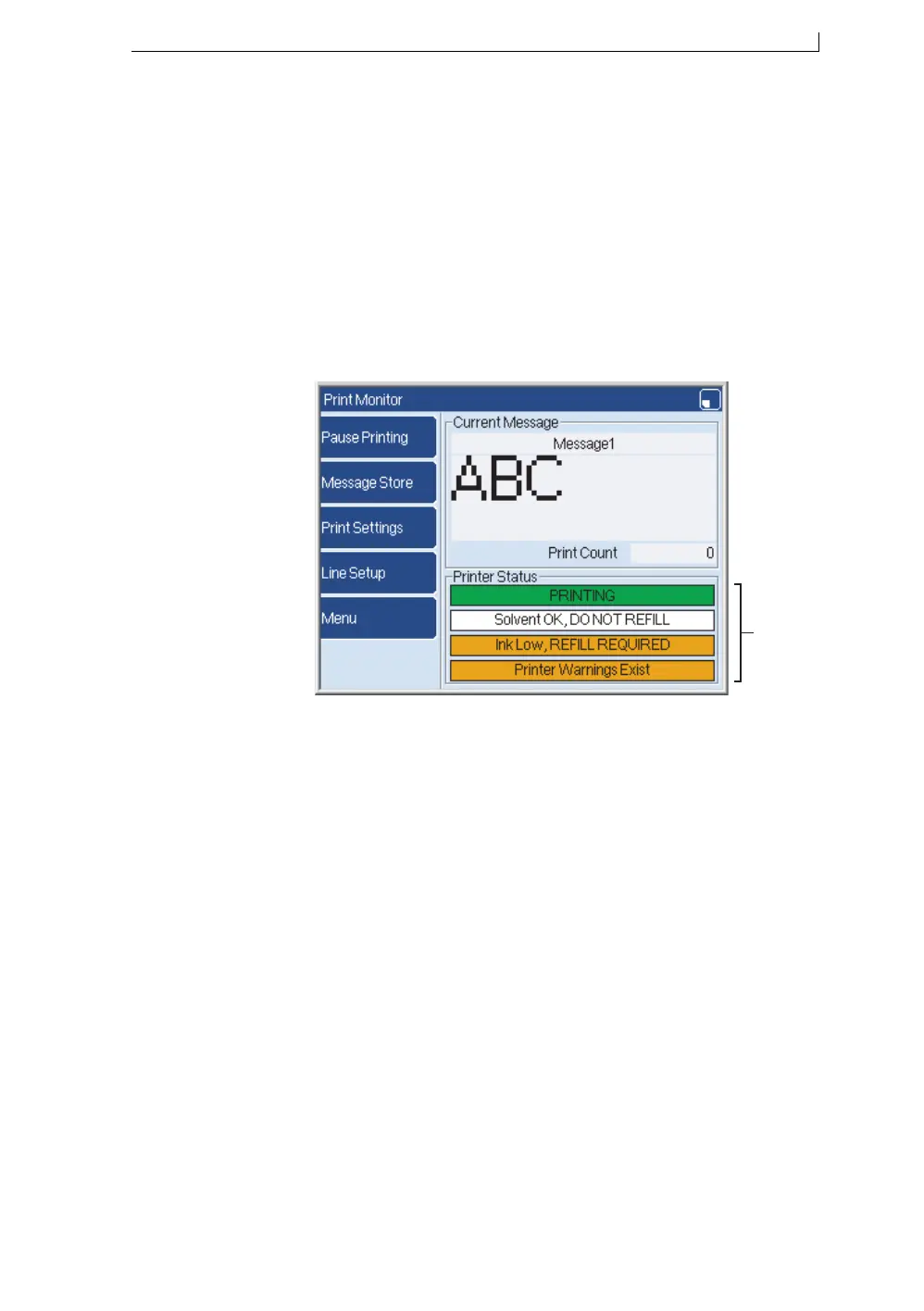Chapter 1: Before you start
FA69315–5 English 11 Linx 5900 & 7900 Quick Start Guide
Most Warnings refer to an event that does not prevent normal operation—
you can read the information page, then continue to use the printer. You
should correct the problem as soon as you can. Press the OK key to close
the information page, then correct the problem. For example, refill with ink
or solvent. If you cannot correct the problem, speak to your supervisor, or
contact your local distributor.
If the event is a Print Failure, you must correct the problem immediately—
you cannot continue to use the printer.
You can check the Printer Status area on the Print Monitor page to make
sure that there are no problems. The Printer Status area (labelled “A” in
Figure 1-12) tells you about any events that need your attention:
Figure 1-12. Printer Status area
1.3.2 Stores
The printer has several stores:
• Message store
• Date and Time store
• Shift Code store
• Logo store
• Text Sequence store (7900 only)
• Orientation Sequence store (7900 only)
• Production Schedule store (7900 only)