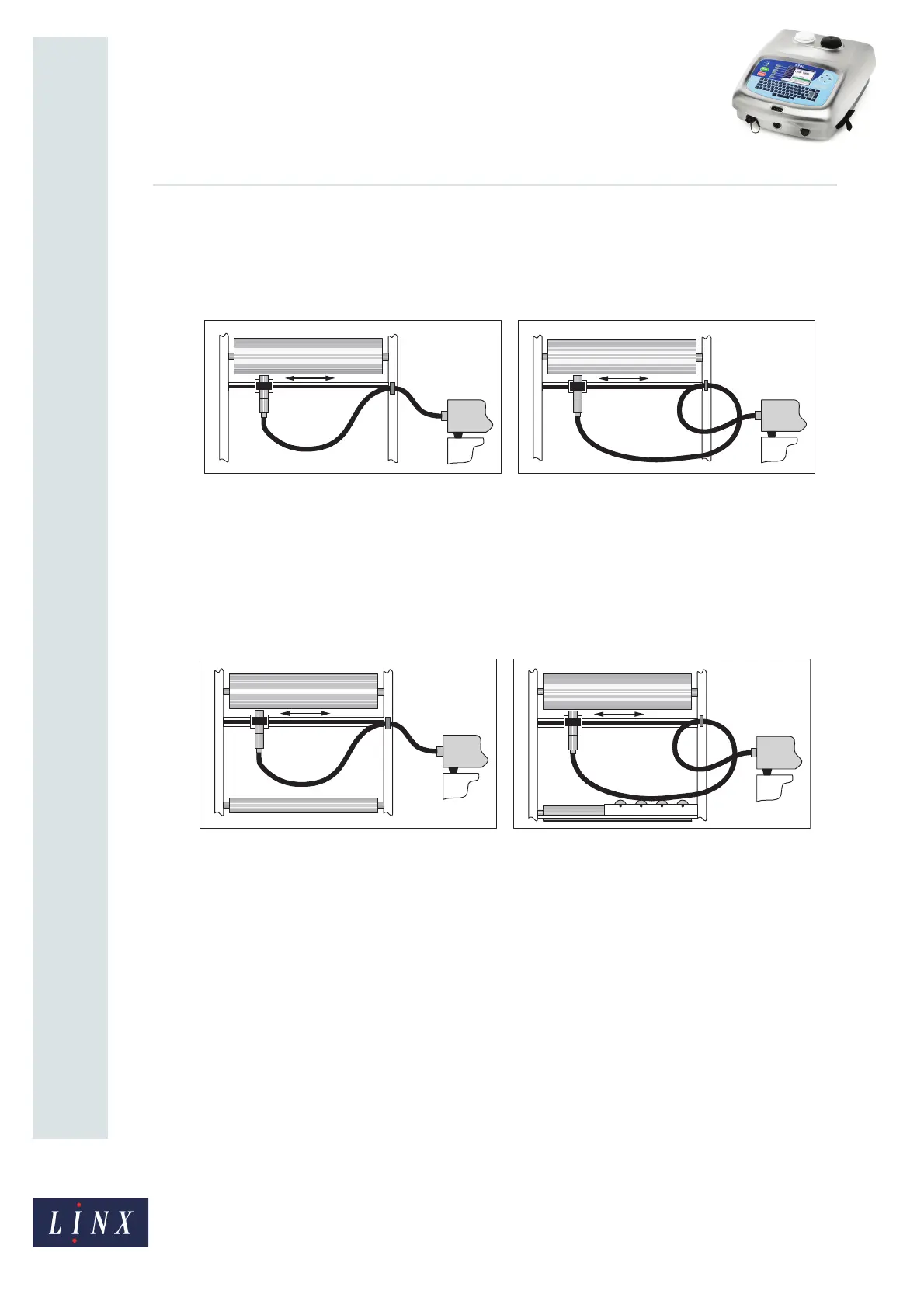Page 7 of 12 TP1B001–1 English
Jun 2013
12
How To Use Dynamic Message
Orientation
Linx 5900
The following diagrams show some suggestions to improve the layout:
• To decrease the strain when the conduit bends as shown in Figure 5 (a), make a loop in
the conduit as shown in Figure 5 (b). Consider the use of a 4-metre conduit to make a
wider loop if the traversing arm is long.
Figure 5. Conduit loop
• Make sure that the conduit does not touch any other objects when the printhead moves.
Some applications need a special support for the conduit, to prevent any abrasion and
allow the conduit to move and bend correctly. For example, Figure 6 (a) shows a
conduit without any support. A set of rollers is added in Figure 6 (b). the rollers
support the conduit, but do not prevent the free movement of the conduit.
Figure 6. Conduit support rollers
• Make sure that the guards cannot damage the conduit when the operator opens or
closes the guards. If necessary, provide some gaps in the guard.
AS177a
(a) (b)
AS178a
(a) (b)